I hope you enjoy reading this blog post.
If you want to get more traffic, Contact Us

Click Here - Free 30-Minute Strategy Session
Be quick! FREE spots are almost gone for this Month. Free Quote

301 redirects are often known to confuse your customers, stirring-up a debate on the best practices of SEO. So, today, we will clarify what a 301 redirect is, when (and why) should you be using this and how to set it up.
When you move from one location to another, the first thing that you do is to update your new address.

Click Here – Free 30-Minute Strategy Session
Be quick! FREE spots are almost gone for this Month
This ensures that all your mails are forwarded to you.
Well, it is the same scenario with your websites and 301 redirects are used to update your customers to your new URL.
Here, you will be using these redirects to direct your users from your old URL to the new one.
Carefully designed website redirects/redirect URLs will ensure that your users will receive the information that they are looking for.
Well, it is a permanent redirect from one particular URL to another, where the search users and search engines are lead to a URL that is different from the actual URL that was typed into the browser.
301 redirect is a way to ensure that your online traffic gets directed to the updated version of a particular URL.
Let us say, you just deleted a page on your website for some unforeseen reason.
Your customers would try to access that page, but it will no longer be there.
This will leave them with an error message, which is certainly not a good user experience. Isn’t it?
So, the best thing you can do is to permanently redirect your old URL to the appropriate or the new URL.
This is knows as the “301 redirect”.
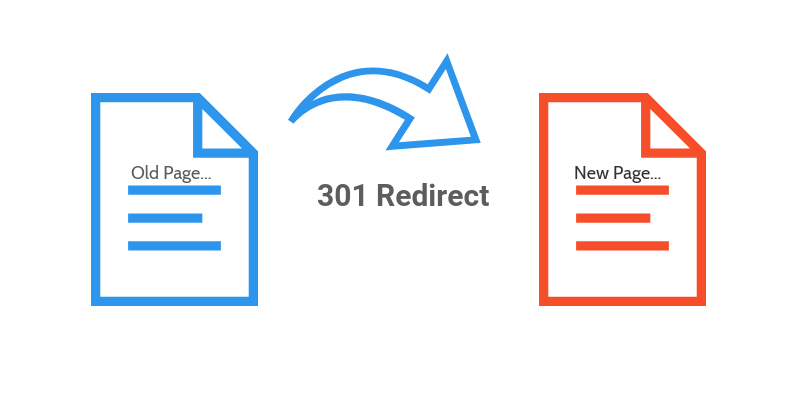
This makes it possible for the search engines to rank all the addresses strictly based on the domain authority from the inbound links.
Now, let us put it into practice. Consider the following two URLs:
When you click on each of them you will come to know that both these URLs will take you to the same page.
If you notice both these links, although the first link had “http://” at the beginning, the URL in your browser reads “blog.hubspot.com” by the time you land on the blog page.
Thanks to 301 redirect. It directly takes the blog traffic to the same page, when users type either of the URLs.
Besides, the search engine authority associated with either of the URLs and the inbound links is also retained.
It is essential to set up a 301 redirect because it helps to keep the inbound link domain authority and “http://” linked to the “blog.hubspot.com”.
This is necessary to improve your search rankings.
Do you keep thinking “why should you set up 301 redirects at all”?
Well, following are some of the major reasons marketers set up 301 redirects:
In case of renaming or rebranding, when a firm or a brand is changing its domain name or company name, 301 redirect is required.
This is essential to maintain the inbound links’ power to the actual URL on the new, migrated domain.
In addition, 301 redirect is also necessary while renaming because the website visitors have to be sent to the correct web address to find what they are looking for.
Let us look at the second scenario in the above mentioned points.
Here, brands often purchase domains, which are similar either in subject matter or the name to their brand, for generating higher search traffic to their main website.
Once again 301 redirect comes to their rescue here.
Using 301 redirect in such a scenario ensures that in this process the original domain of the brand does not lose its search authority.
In general, a 301 redirect is certainly better in every way when compared to other types of temporary redirects.
This is because a 301 redirect ensures that the inbound links are transferred to the new domain from the redirected one.
Ultimately, the website will be able to retain its search engine ranking, thereby preventing any dip in the search traffic.
However, there are a few scenarios where a 302 temporary redirect makes a better fit when compared to 301 permanent redirect.
This is when a website’s content has to be moved temporarily, while the website maintenance is going on and the visitors have to be redirected to another domain to consume the content.
So, till now, are you clear about the importance of 301 redirect?
Now that you are aware of the significance of 301 redirect, let us now review some common steps to ensure that you do not make any mistakes, which will adversely affect your websites’ SEO.
A 301 redirect will direct the power of an inbound link from a specific URL to another.
Here, you should note that, although “blog.hubspot.com” and “http://blog.hubspot.com” look identical, these two are totally different URLs.
So, it is important for you to set up 301 redirects from every different iteration of your brand’s domain.
Only then you will be able to optimize your search engine results.
In the year 2010, Toys’R Us had purchased the domain “Toys.com” without setting up a 301 redirect.
Did you know what happened immediately after that?
Well, the SEO results of their new website quickly plummeted, as Google re-crawled it as a totally new domain.
This is because there were no inbound links, which were pointing towards it, from the original domain.
So, be 100% sure to set up a 301 redirect while migrating your web content.
This prevents your website from losing any traffic in the process.
There are instances in which the brands will blindly set up a permanent 301 redirect, instead of considering the option of 302 temporary redirect.
So, basically there could be times when you will temporarily migrating the content of your website while repairing or updating it.
During this 302 temporary redirect is the right option.
301 redirects are used to maintain your search engine rankings and inbound links while making some sort of modifications to your domain.
If you have forgotten to set up redirects for the older pages/links on your website, like a link that takes the users to an old blog or your homepage, then this results in bad user experience.
Yes, you will be creating a bad user experience for those who visit your site.
Just imagine, somebody who clicks on your older pages will not be redirected to the new page.
It is obvious that they will be disappointed.
At times your older link might take the users over to your new page, but might take several seconds showing white screen in the meantime.
However, the good news is you can easily and correctly set up a 301 redirect by following the steps mentioned above.
Hope we have answered your questions regarding 301 redirects. Please do let us know how useful you found this blog.

LEAVE A REPLY