I hope you enjoy reading this blog post.
If you want to get more traffic, Contact Us

Click Here - Free 30-Minute Strategy Session
Be quick! FREE spots are almost gone for this Month. Free Quote
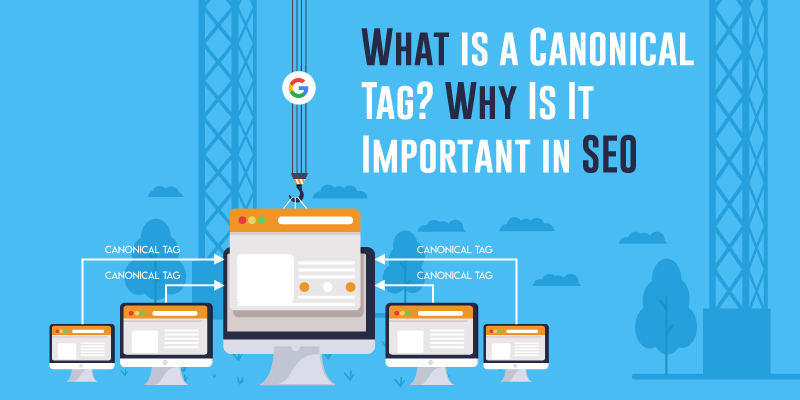
Did you know that duplicate content will confuse search engines and prevent them from returning the right page to the search users? The best way to make it easy for the search engines to focus on the correct page would be to make use of the canonical tag through proper canonicalization.
By properly using canonical tags for your web pages, you will be able to have a robust website that follows best practices of search engine optimization.

Click Here – Free 30-Minute Strategy Session
Be quick! FREE spots are almost gone for this Month
Specifying the canonical tag is the most step in basic search engine optimization.
This is the best way to avoid duplicate content, even when the same content is present on different URLs.
Today, let us see what is a canonical tag (URL changer or canonical URL tag), canonical link function, URL canonicalization, best practices for canonical URL as well as how to insert rel canonical.
A canonical tag – also known as the rel canonical – is the technique of guiding the search engines about a specific URL and explain that this particular URL represents the actual master copy of a web page.
This process is referred to as URL canonicalization.
Using a canonical tag helps to forgo the problems that are created by the duplicate or the identical content that appears on different URLs.
Practically, the canonical tag is the one that tells a search engine like Google, which is the URL version that you would want to show up in the search results.
Basically, canonical tag is the element that specifies the original web content page or the source URL of the given web page to search engines like Google.
A canonical tag is used to decide which particular web page is the original source and refer the duplicate pages back to the originating/source page.
Search engines leverage canonical tags to fight issues associated with duplicate content and also assign the search rankings for those pages based on their “source” URL.
So, this answers what is a canonical tag, what is canonicalization and how to insert rel canonical.
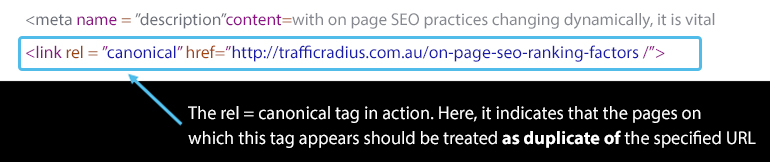
Canonical tags are the ones that specify original content page or the URL source of the web page under question to the search engines.
So, rel canonical examples or canonical tag is used by the search engines to assign the ranking values to web pages and helps them to identify the original page and then return it to the search users.
For example, let us say that you have offer a specific service, which is present at two different locations:
But, the same service will also be accessible at:
Now, Google and other search engines consider these two as totally different pages.
This becomes a big problem because the search engines might not be able to identify which web page is the better one to return to a particular search query.
In general, a canonical tag should be added to as many web pages as possible.
This is because there could be instances of identical or similar web content, which you might just not know.
Basically, every path that can be crawled and that contains duplicate content can potentially pose threats.
Implementing canonical tags to eliminate issues associated with duplicate content is usually very simple and might also have a broader impact on your overall SEO efforts.
When the canonical tags are appropriately implemented, you will be able to combat the duplicate content issues to a great extent, effectively pass the link authority between web pages and also enable search engines to crawl across your website more effectively.
This ultimately leads to improved rankings.
Furthermore, it is also important to be aware of the fact that incorrectly implemented canonical tags often lead to major issues.
If you are planning to implement canonical tags on your website, then you should make sure that it is correct before you deploy it.
The concept of duplicate content is certainly complicated, but it gets more complicates and may lead to multiple issues when search engines will crawl over multiple URLs having very similar or identical content.
First of all, when search crawlers are made to scrawl over too much of duplicate content, then the chances are that they might end up missing some of the most unique content as well.
Next, duplication on a larger scale might only dilute your overall ranking ability.
Ultimately, even when your content gets ranked, search engines might just end up picking up the incorrect URL as the actual/original source.
So, canonical tags will help you to keep a check on the duplicate content.
Most of you might now be wondering why would somebody duplicate a web page.
Besides, many people also assume that URL canonicalization is not something that they should be worrying about.
But this is a wrong assumption.
The main challenge here is, as humans, we often tend to consider a web page as a specific concept, for instance your home page.
Now, when it comes to search engines, they consider every different URL as a new page.
Following are some of the ways in which search crawlers might end up landing on your website’s home page:
Hope you notice the http vs https and the other URL variations here.
As humans, to us all these URLs tend to look similar and ultimately just represent a web page.
However, this is not the case when it comes to a search crawler.
Each one of the above mentioned URLs will be different for the search crawlers.
Even if we consider the above example – which is very limited – we will still be able to see that there are 5 different versions of a website’s homepage that is up and live.
However, in reality, this is just a very small example of the copies that you might come across in real time.
Modern code driven and dynamic websites and the content management systems today tend to worsen the existing problem.
Most of the websites automatically add the tags, enable numerous different URLs and paths to the same web content and also implement URL parameters for currency options,searches, sorts etc.
End of the day, you might be having multiple duplicate URLs and might be totally unaware of it.
Problems associated with the duplicate content are often very tricky.
But, here are some of the most important aspects to be considered while implementing a canonical tag.
It is certainly normal when your canonical tag points back to your current URL.
In simple words, let us say the URLs A, B and C are the duplicates, while A is the canonical version.
In such case, it is acceptable to add a tag that points back to A on the URL A.
Although this sounds very obvious, it is one of the most common points that lead to confusion.
Today, the instances of homepage duplicates are extremely common and there is nothing new about it.
This makes people to link back to your homepage in many different ways, which is generally beyond your control.
So, a wise decision would be to add a canonical tag to the homepage template of your website.
This helps to troubleshoot unforeseen problems.
At times, a bad code will make the website to write a separate canonical tag for each of the URL versions that is present there.
While doing this, the whole concept of the canonical tag might get missed out.
So, the best option is to spot check each and every URL, particularly the ones on the CMS driven and e-commerce websites.
Search engines often tend to completely avoid canonical tags or might wrongly interpret it when they are presented with mixed signals.
Simply put, we would recommend you to not canonicalize Page X to Page Y and then from Page Y to Page X.
Similarly, it is also a bad idea to canonicalize Page X to Page Y and later make Page Y 301 redirect to Page X.
Furthermore, in general, it is definitely not a great option to chain the canonical tags that is W to X, X to Y, Y to Z. So, try and avoid this.
The best way to prevent search engines from making bad choices is to send out clear signals.
When it comes to canonicalization, most of the people are just aware of “exact duplicates”.
Well, the fact is that canonical tags can also be used on “near duplicates”.
These are the pages that have extremely similar content and you should be very cautious while proceeding with this.
While there is the longest possible debate on this particular topic, it is normally “okay” to use the canonical tags for the web pages with similar content.
These include the product/services web pages, which differ only by small attributes and features, currency or location.
In such cases you should be knowing that the canonical versions of that web page are not eligible for ranking.
Also, if the web pages are very different, then search engines tend to overlook the tag.
If two different websites are under your control, then you can leverage canonical tags across different domains.
Let us assume that you are a company that republishes content, which ends up publishing the same write ups across multiple websites.
Using canonical tags here will help you to focus the ranking power on one particular website.
However, canonicalization might stop the non-canonical websites from being ranked.
So, it is important to ensure that it matches the business case.
The most common SEO query on canonical tags is that whether they pass the link equity (such as Authority, PageRank etc.) or not like how the 301 redirects do.
While they seem to pass in most of the cases, this still remains a very tricky question.
However, it is important to note that both these solutions are known to create two totally different results for the site visitors and site crawlers.
So, when you 301 redirect Page X to Page Y, then the chances are that the search visitors will be automatically directed to Page B, without having a chance to see the Page A.
When you rel-canonical Page X to Page Y then Page Y gets identified as the canonical by the search engines and the search users will be visiting both the URLs.
However, just ensure that the solution matches your desired outcome.
Incorrect implementation of the canonical tags will lead to major SEO issues.
So, just ensure that your canonical tag is correct before you go ahead and implement it.
Found the post interesting?
Leave your comments in the section below. We look forward to hear from you.

LEAVE A REPLY