I hope you enjoy reading this blog post.
If you want to get more traffic, Contact Us

Click Here - Free 30-Minute Strategy Session
Be quick! FREE spots are almost gone for this Month. Free Quote
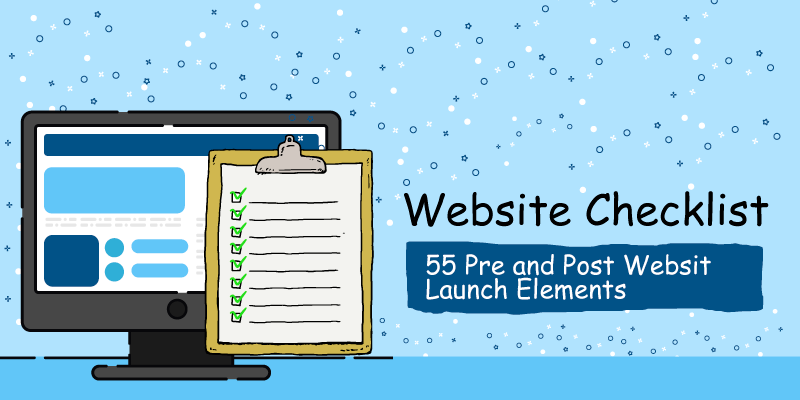
Launching a website is a critical milestone, yet its complexity requires meticulous planning. A checklist ensures nothing significant is overlooked, acting as a blueprint for navigating pre-launch and post-launch stages. It helps identify potential errors, verify essential functionalities, and confirm every component aligns with business goals. Proper preparation mitigates risks like broken links, poor user experience, or inconsistent branding. A checklist also streamlines collaboration, keeping teams focused and organised. Ensuring tasks are structured and sequential enhances efficiency and reduces stress during launch. With this foundational tool, businesses can confidently deliver polished websites that meet user expectations.

Click Here – Free 30-Minute Strategy Session
Be quick! FREE spots are almost gone for this Month
Before launching a website, securing the essential technical foundations is crucial. Start by purchasing a domain name that aligns with the website’s identity and purpose. Opt for a domain that is memorable, easy to spell, and ideally includes relevant keywords.
Choose reliable web hosting to ensure optimal website performance. Factors to consider include server speed, uptime guarantees, customer support, and scalability. Shared hosting may suit smaller projects, while dedicated or cloud hosting provides increased resources for high-traffic sites.
Install an SSL certificate to encrypt data and safeguard user information. This is critical for fostering trust and improving search engine rankings, as HTTPS is now a ranking signal. Confirm its compatibility with your hosting provider.
A user-centric layout prioritises functionality, aesthetics, and clarity to enhance the user experience. The design should guide visitors intuitively, ensuring they can locate information with ease. Critical elements include responsive design to adapt across devices and clear typography for readability. Visual hierarchy plays a key role; emphasising headings, buttons, and calls-to-action ensure important areas stand out.
Consistent spacing and alignment maintain structure and professionalism.
Contrast between text and backgrounds aids accessibility for various users.
Navigational menus must be logical and uncluttered to prevent confusion.
Content placement should reflect user intent, focusing on relevance and flow.
Employing these principles ensures the layout is engaging, functional, and visually appealing, meeting user expectations seamlessly.
Effective website content requires careful planning to convey a consistent message and maintain engagement.
Craft clear, concise, and compelling copy tailored to your audience.
Use tone and style aligned with your brand’s identity.
Highlight user benefits, ensuring persuasive and action-driven text.
Generate valuable, informative articles targeting user needs and interests.
Incorporate SEO-friendly keywords consistently.
Schedule regular updates to keep content fresh and relevant.
Ensure high-quality images, videos, and infographics complement written text.
Optimise media files to enhance page load performance.
Implement alt text and captions for accessibility and SEO benefits.
Creating purposeful content strengthens audience connection and website authority.
Conducting thorough mobile and browser testing is essential for delivering a seamless cross-platform experience. Websites must work flawlessly on multiple devices, screen sizes, and browsers to cater to diverse user needs.
Perform Cross-Device Testing: Verify compatibility across smartphones, tablets, desktops, and varying resolutions.
Assess Multiple Browsers: Test functionality on popular browsers like Chrome, Safari, Firefox, Edge, and mobile-specific browsers.
Check Responsiveness: Validate adaptive design elements, ensuring smooth navigation and proper display of images, menus, and text.
Identify Performance Bottlenecks: Evaluate load times, responsiveness, and animations in all environments to optimise for performance.
Testing ensures usability remains consistent and eliminates disruptions caused by platform discrepancies.
On-page SEO involves optimising elements within a website to improve search engine rankings and user experience. Key factors include optimising meta titles and descriptions with relevant keywords, ensuring header tags are structured properly, and maintaining concise, readable URLs. Content should be original, engaging, and enriched with targeted keywords while avoiding overuse.
Technical optimisation focuses on behind-the-scenes enhancements. Websites must have fast loading speeds, mobile responsiveness, and an SSL certificate for security. XML sitemaps should be submitted for better indexing, while robots.txt files should guide search engines effectively. Properly configured canonical tags prevent duplicate content issues, ensuring a streamlined technical foundation.
Ensuring optimal page speed and load times is vital for user experience and search engine rankings. Web pages should load quickly, both on desktop and mobile devices, to minimise bounce rates and keep visitors engaged.
Test Speed Regularly: Use tools like Google PageSpeed Insights or GTmetrix to measure performance scores and pinpoint areas needing improvement.
Optimise Images: Compress and resize images without compromising quality to reduce loading delays.
Enable Browser Caching: Configure caching to store static files locally, decreasing server loads for returning visitors.
Minimise CSS/JS: Reduce file sizes through minification, combining files, or asynchronous loading to streamline delivery.
Verify Mobile Load Times: Check performance across various devices and networks for smooth, fast interaction universally.
Prioritising website security ensures both user trust and regulatory compliance. Implement SSL certificates to encrypt data during transmission, protecting sensitive user information. Utilise strong, unique passwords for all accounts, combined with two-factor authentication to reduce unauthorised access risks. Regularly update software, plugins, and themes to patch vulnerabilities. Conduct routine malware scans and establish firewalls to block malicious traffic. Restrict file permissions to prevent unauthorised access. Use a Content Security Policy (CSP) to defend against cross-site scripting (XSS) attacks. Backups should be automated and stored offsite to enable quick recovery. Monitor unexpected user behaviours or anomalies continuously.
Ensuring all interactive elements on the website function as intended is critical. Forms must be tested to verify proper field validation, submission, and error messages. Email notifications and integrations tied to form submissions should be checked thoroughly. All internal and external links should be validated for accuracy. Broken links should be fixed to maintain user trust and SEO performance.
Navigation menus must be tested across devices and screen sizes to ensure usability. Dropdown menus and sticky navigation elements should correct responsive behaviour. Testing these usability features confirms seamless user experience and smooth transitions across pages.
Integrating key systems ensures seamless data flow between platforms, enabling effective website operations. Analytics tools such as Google Analytics or Matomo should be configured to track visitor behaviour and performance metrics. CRM solutions like Salesforce or HubSpot help streamline customer management and lead tracking. Third-party tools, such as payment gateways, email marketing software, and social media platforms, should be linked to facilitate automated workflows and enhance functionality.
Website owners should confirm proper integration via test scenarios. Regular audits help verify the accuracy of data exchange. Setting up API connections securely and ensuring compatibility between systems aids in avoiding operational bottlenecks.
Ensuring legal compliance is crucial for any website launch to protect user rights and avoid legal repercussions. A detailed privacy policy should outline the type of data collected, its purpose, storage duration, and user rights regarding their personal information. The terms of use must clearly define user responsibilities, prohibited actions, and liability limitations to safeguard both the website operators and users. Implementing cookie consent mechanisms allows users to opt into or out of cookie tracking. Adhering to applicable laws such as GDPR or CCPA ensures transparency and builds trust among visitors while mitigating regulatory risks.
Creating effective call-to-actions (CTAs) is integral to driving user engagement and increasing conversion rates. CTAs should be explicitly clear, action-driven, and visually distinguishable from other elements on the website. Strategic placement—ahead of significant content, beneath product descriptions, or in headers—ensures they catch attention without disrupting user experience.
Key factors affecting engagement include offering value propositions in CTAs such as discounts, free trials, or exclusive content. Colours and wording also play vital roles; contrasting hues can make CTAs stand out while phrases like “Get Started” or “Subscribe Now” instil urgency and encourage immediate response.
Analysing user behaviour with tools like heatmaps can refine CTA placement. A/B testing CTAs ensures designs and text are optimised for performance. Keep CTAs simple yet compelling to guide visitors naturally towards desired actions, fostering conversions effectively.
Proper backup and recovery planning ensures website data security and resilience against potential disruptions. Implementing a robust backup system provides protection against accidental data loss, security breaches, or unforeseen technical failures.
Select a reliable backup solution: Choose a backup tool or service capable of automatically saving data. Cloud-based systems are ideal for accessibility and scalability.
Establish backup frequency: Schedule regular backups, such as daily or weekly, depending on business needs and update frequency.
Test recovery processes: Verify backups by periodically performing restoration tests to ensure data integrity and system compatibility.
Document recovery protocols: Create step-by-step guidelines for quick restoration during emergencies.
Integrating these practices fortifies the website’s readiness for unexpected events while ensuring business continuity post-launch.
Before launching a website, conducting a comprehensive last-minute review ensures everything functions optimally. Prioritising these steps minimises errors and enhances user experiences. Below is a structured checklist for thorough last-minute touch-ups:
Verify site functionality: Test all links, buttons, and interactive elements to confirm they work correctly. Resolve broken links and ensure seamless navigation across pages.
Cross-browser compatibility: Check the website on popular browsers like Chrome, Firefox, Edge, and Safari, ensuring uniform display and functionality.
Mobile responsiveness: Confirm that the site adapts smoothly across devices, including various screen sizes, using responsive design techniques.
SEO fine-tuning: Double-check meta tags, alt text, and keywords for optimisation. Use tools to update the sitemap and verify search engine indexing.
Loading speed analysis: Assess page speed using platforms like Google PageSpeed Insights to make necessary performance upgrades.
Content accuracy: Proofread text for typos, grammatical errors, or formatting inconsistencies. Verify image resolutions and placement.
Final security checks: Validate SSL certificates, run vulnerability scans, and ensure proper setup of firewalls and security plugins.
Analytics setup validation: Confirm tracking codes for tools like Google Analytics or heatmaps are properly installed and functioning.
This final assessment ensures the website launches seamlessly and meets user expectations.
After a website goes live, continuous monitoring ensures optimal functionality and performance. Implement analytics tools like Google Analytics to track visitor behaviour, page views, and bounce rates. Conduct regular uptime monitoring to detect and address server issues swiftly. Inspect performance metrics such as page load speed and traffic sources to pinpoint pain points for users. Engage with feedback via surveys or comment sections to gather insights directly from visitors. Evaluate SEO rankings and refine strategies accordingly by making targeted improvements to content or visuals. Prioritise quick updates for usability flaws, ensuring consistently robust user experience and website reliability.
A successful website launch encapsulates thorough preparation, attention to detail, and steadfast commitment to the outlined steps. It signifies the culmination of creative vision, technical precision, and strategic planning. The launch itself marks a pivotal milestone, reflecting the culmination of collaborative efforts across design, development, optimisation, and testing.
Post-launch, it is essential to monitor user interactions, feedback, and analytics to refine the site further and ensure it achieves its objectives. Recognising and celebrating the accomplishment of launching a polished website fosters team morale and sets the stage for long-term growth. Continuous improvement ensures the website remains relevant and impactful over time.

LEAVE A REPLY