I hope you enjoy reading this blog post.
If you want to get more traffic, Contact Us

Click Here - Free 30-Minute Strategy Session
Be quick! FREE spots are almost gone for this Month. Free Quote
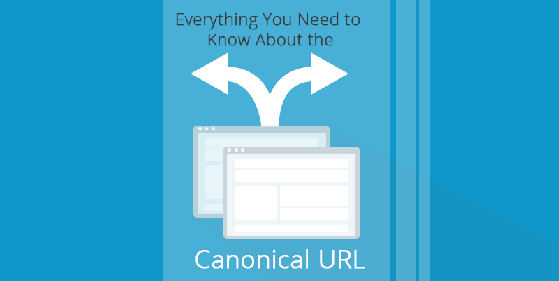
You have heard about canonical URL in various SEO related articles. But what exactly is a canonical URL? Let’s explore.
Do have two or more pages on your website that are strikingly similar, even identical, in terms of content?

Click Here – Free 30-Minute Strategy Session
Be quick! FREE spots are almost gone for this Month
This leads to a variety of confusion when it comes to optimizing such pages for SEO.
How will the search engines know which page to prioritize while ranking them?
Won’t such pages compete with one another and end up cannibalizing each other?
Do you have to sacrifice some of them so only one page gets all the SEO values?
Well, thanks to a smart HTML tag ‘rel=canonical’ developed in consensus by engineers from Google, Yahoo!, and Bing, you have a relatively easier solution to a rather complex problem.
For starters, canonical link element is an HTML element that allows web developers to tackle the issue of duplicate content.
When two or more pages of the same website have similar content, search engines cannot decide on which page to show.
With this element, you can specify the canonical URL so the search engines know which is the preferred URL among the set of URLs.
Simply put, when you have multiple pages with similar content, you decide which page the search engine should point to based on various parameters. Then add the rel=canonical element in the header section of the other pages so the search engines can point the users towards this page in the search results.
Canonical element is proven to positively contribute towards your SEO objectives.
By clearly defining the preferred URL, you are taking away all the confusion that search engines might face. Making it easier for search engines to rank your pages only means one thing: better ranking for your most important pages.
If you have backlinks pointing to various pages that are similar to each other and if this set of URLs have a canonical URL, then the search engines can count all the links and pass on all the link juice to that single page.
Think of canonical link as 301 redirect except that you are not redirecting per se.
Lets say that on your ecommerce website, your users have multiple choices for a ‘Products’ URL. The process of canonicalization is the process of picking the most relevant/profitable option from the set of URLs.
In most cases, this is pretty much straight forward.
Based on your analytics, you will find one page that out performs other pages in terms of various parameters.
In other cases, picking a canonical URL might not be that easy.
Either ways, you must choose one page that search engines can use as the preferred one.
Always remember: Canonicalization of your similar URLs is far better than not canonicalizing.
Let’s suppose that your site has two identical pages. Identical in every sense including a 100% match for content, design, and layout. Both the pages have inbound links from similar websites with similar PA and DA values.
The only difference between these pages is that they are in different sections of your site and therefore have two distinct URLs.
Now if a user is searching for the product that’s listed under these pages, which page should the search engine show?
Unless you have set the canonical URL, there’s no way to know which page will the search engine show and under what circumstances.
Nobody knows for sure if the same is shown all the times. Maybe one page to shown to one set of users and other page is shown to a different set.
As you can clearly see, these two pages are actually competing with each other.
So how to go about this the right way? Let’s see.
Let’s consider two URLs:
This is a typical scenario in an ecommerce website where a product can have two different URLs based on how users navigate to that product.
In such a scenario, you would apply rel=canonical in the following way:
<link rel=”canonical” href=”http://ecommerce.com/wordpress/seo-plugin/”>
Simple. Isn’t it?
Once you have done this, search engines will see these two pages as one and pass all SEO values of the non-canonical link to the canonical link. In SEO terms this is called ‘soft redirect’.
Many page types are supported within the Yoast SEO plug-in. It’s a pretty handy tool if you want to change the canonical to something different than the current URL of the page.
In a WordPress install, this plug-in renders the correct canonical URL by default.
For posts, pages, and custom posts, the edits to canonical is carried out in the ‘advanced’ tab of Yoast SEO Meta Box.
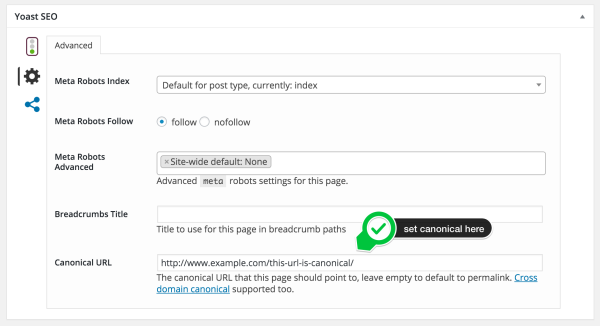
Categories, tags, and other taxonomies can be changed within the same section and other advanced uses can be changed using the wpseo_canonical filter.
So if the 301 redirect and canonical links are very similar, and if you had a choice between the two, which one should you select?
The answer is very simple. Unless you have a strong technical reason not to use a 301 redirect, you should always go for it.
In extreme cases where implementing a 301 redirect would cause a technical issue or affects user experience, canonical link can be used.
Until now we have considered adding canonical link to a non-canonical page.
Now the question is, can a page have a canonical reference to itself?
And if yes, should it be set so?
Going by Google’s recommendation, it’s a best practice to assign each page with a canonical element.
This is because on most content management systems you will be able to set URL parameters without changing the content. Going by the logic, all the below
links must point to the same page.
What if you don’t have a self-referencing URL on a page that points to the best version of the URL? Well, it’s highly possible that someone else could do this and create duplicate content issue.
So adding a self-referencing URL is considered to be a good defensive SEO strategy.
So you have a great piece of content on your website and another webmaster approaches you to use it on their site. They don’t need any direct SEO value out of this. It’s just that they don’t want their readers to miss out on the content.
Should you allow it? And if you allow, will there be duplicate content issue?
Well, you can allow the other site to use your content without any hesitation. That’s because rel=canonical element can also be across different domains.
While the other site benefits from offering valuable content to their readers, every hit to their page will only add more SEO value to yours. A true win-win situation!
While canonical elements can be of great help in avoiding duplicate content issues and creating great SEO value to your pages, you must be clearly be aware of the potential pitfalls.
There are millions of examples out there in the world wide web where a faulty implementation of this element resulted in catastrophic loss of search engine rankings.
Here are some of the most important aspects that you should consider:
Don’t canonicalize a paginated archive to page 1. The rel=canonical on page 2 should point to page 2. If you point it to page 1, search engines will actually not index the links on those deeper archive pages
Make them 100% specific. For various reasons, many sites use protocol relative links, meaning they leave the http / https bit from their URLs. Don’t do this for your canonicals. You have a preference. Show it.
Base your canonical on the request URL. If you use variables like the domain or request URL used to access the current page while generating your canonical, you’re doing it wrong. Your content should be aware of its own URLs. Otherwise, you could still have the same piece of content on for instance example.com and www.example.com and have them both canonicalize to themselves.
Multiple rel=canonical links on a page causing havoc. Sometimes a developer of a plugin or extensions thinks that he’s God’s greatest gift to mankind and he knows best how to add a canonical to the page. Sometimes, that developer is right. But when he’s wrong, the results can be devastating.
Major social networking sites such as Facebook and Twitter recognize canonical links and this can lead to few unwanted situations.
If you share a link on Facebook that has a canonical link pointing to another page, Facebook will display the canonical link and NOT the link you shared.
Also, if the link that you shared has a social plug-in such as a ‘like’ button, social networking sites will show the ‘like’ count and other metrics related to the canonical link.
So the next time you share a non-canonical link on social media, you know it’s not your link that you are promoting.
All major search engines including Google support canonical links HTTP headers.
Here’s an example of how a header looks:
Link: <http://www.example.com/white-paper.pdf>; rel=”canonical”
This is a good-to-know option especially if you want to canonicalize files such as PDFs.
Although this usage of canonical linking is not recommended, you can still use it link two or more dissimilar pages.
In the strictest sense, this would mean that you are trying to game the search results by transferring SEO values of one page to another that is more valuable.
If search engines detect you linking of dissimilar pages, they will stop trusting your canonical links and might even penalize you. So be careful.
If your website serves users from different geographical locations with different languages, it becomes inevitable for you to use canonical linking with hreflang and related HTML elements.
However, you should keep in mind that each language’s canonical link points to itself. Ignoring this might have serious repercussions that will take a lot of time and effort to fix.
There’s no doubt that rel=canonical is a powerful tool at the disposal of SEO specialists.
It aims to resolve one of the most crucial issues of duplicate content, especially given the importance content gets from search engines.
Effective implementation of this HTML element not only takes care of the pertinent issue but also contributes significantly towards your SEO endeavors.
With the information you’ve got through this article, I am sure that you are in a position to leverage all the advantages that this element has to offer in addition to being careful about the possible pitfalls.
Got an innovative idea to implement canonical linking or a nagging doubt that needs clarification? Feel free to use the comments section below and I will get back to you promptly

LEAVE A REPLY