I hope you enjoy reading this blog post.
If you want to get more traffic, Contact Us

Click Here - Free 30-Minute Strategy Session
Be quick! FREE spots are almost gone for this Month. Free Quote

Keyword cannibalisation is a common problem that can adversely affect your website’s SEO performance. It occurs when multiple pages on your website compete for the same target keyword, causing confusion for search engines and reducing the effectiveness of your optimization efforts.
To identify and address keyword cannibalisation, you can use a keyword cannibalisation checker or perform a keyword cannibalisation audit. These tools help you identify which pages are competing for the same keywords and take necessary actions to optimise your content.

Click Here – Free 30-Minute Strategy Session
Be quick! FREE spots are almost gone for this Month
In this article, we will explore what keyword cannibalisation is, how to find it, and how to fix and prevent it to boost your SEO rankings.
Keyword cannibalisation is a prevalent issue that can significantly impact the SEO performance of your website. It occurs when multiple pages on your site target the same keyword, resulting in competition for Google rankings. Pages that serve the same search intent or purpose, either explicitly or according to Google’s interpretation, tend to compete.
Keyword cannibalisation in SEO can happen in several ways. For example, publishing similar content pieces over time, creating different paths to the same product category, optimizing multiple similar pages for the same keyword, or not optimizing subcategory pages.
A common misconception is that mentioning the same keyword on multiple pages causes keyword cannibalisation, but this is not always the case. You can target the same keyword on multiple pages if the search intent is different.
For instance, consider the search results page for “hotels in Paris, France.” Google ranks travel guides and hotel listings because the search intent is mixed. As a hotel site owner, you could create both types of pages, target the keyword on both, and avoid keyword cannibalization.
By catering to both types of search intent, you could secure one high ranking, rank for other valuable keywords, and provide a better on-site experience to users.
Branded keywords that contain your brand name generally do not cause keyword cannibalisation. You can secure multiple high rankings for the same branded keyword if each page fulfils a distinct need and serves the user’s search intent.
To avoid keyword cannibalisation, it is essential to ensure that each page on your site targets a unique keyword and serves a distinct search intent. By doing so, you can improve your SEO performance and boost your site’s rankings.
Learn More: Perfect SEO Hacks
If you’re dealing with a website that has multiple pages targeting the same keyword, then you might be facing keyword cannibalisation issues. Identifying cannibalized keywords is the first step in addressing this problem. In this article, we will discuss some techniques and tools that you can use to identify cannibalized keywords.
Here are some techniques and tools you can use:
By using these techniques and tools, you can easily identify cannibalized keywords and take necessary actions to address the issue. Remember, keyword cannibalisation can harm your SEO efforts, so it’s crucial to address it as soon as possible.

Keyword cannibalisation can be fixed in several ways, depending on the circumstances. One common solution is to pick a preferred page (primary or principal page) for each affected keyword and make it clear to Google which page to rank the highest.
Some common solutions are:
To avoid the problem of keyword cannibalisation, it is crucial to refrain from creating multiple pages targeting the same keyword and fulfilling the same search intent. To ensure that you’re not making this mistake, take the time to examine your website before creating or optimizing content. This can be accomplished by using your CMS or the “site:[domain] [keyword]” operator in Google search.
If you come across a page that ranks for the same keyword and caters to the same search intent, it’s best to optimise that page instead of creating a new one. Alternatively, you can use redirects, canonicals, or noindex tags to ensure that Google doesn’t get confused when it crawls your site.
By following these guidelines and paying close attention to the keywords you’re targeting, you can enhance your website’s SEO performance and help it climb the search engine rankings.

Keyword cannibalisation is bad for SEO as it can cause confusion for search engines and negatively impact your website’s search rankings.
No, keyword stuffing and keyword cannibalisation are not the same. Keyword stuffing refers to the practice of overusing keywords in an unnatural way, while keyword cannibalisation occurs when multiple pages on a website target the same keyword and search intent.
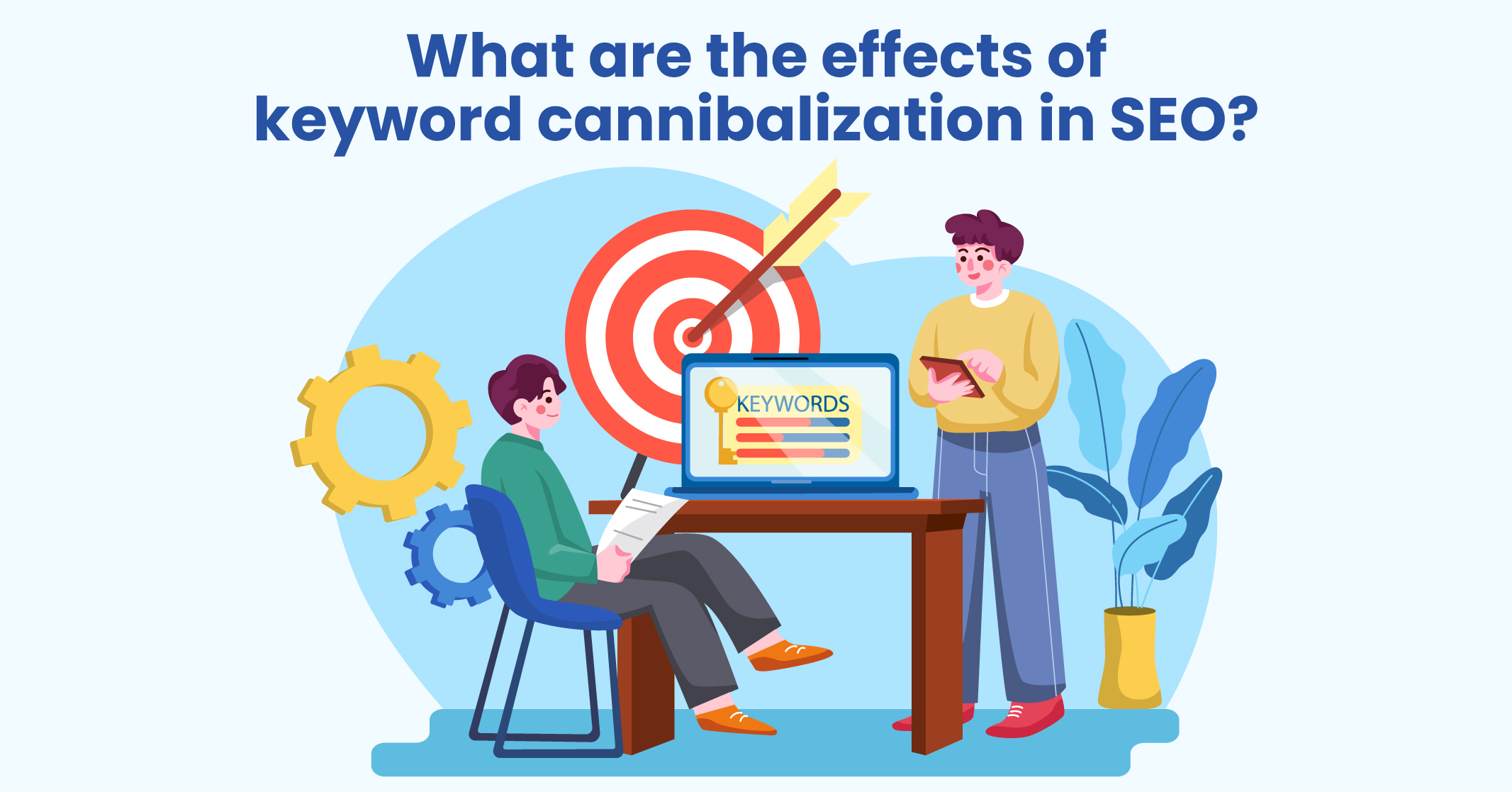
The effects of keyword cannibalisation can include lower search rankings for all pages targeting the same keyword, decreased organic traffic, and confused search engines which may result in lower visibility for your website.
Yes, multiple pages on the same website can rank for the same keyword. However, it is important to ensure that each page targets a unique aspect of the keyword and satisfies a different search intent to avoid keyword cannibalisation.

LEAVE A REPLY