I hope you enjoy reading this blog post.
If you want to get more traffic, Contact Us

Click Here - Free 30-Minute Strategy Session
Be quick! FREE spots are almost gone for this Month. Free Quote

You must be thinking Bing Ads is a joke, right?
I can understand.

Click Here – Free 30-Minute Strategy Session
Be quick! FREE spots are almost gone for this Month
Most of us don’t even believe that there are people out there who use Bing. Let alone a Bing Ads Campaign.
But hang on a minute.
Have a look at these stats and we’ll talk.

There’s no denying that Bing reaches an astonishing number of people, month after month. And if it’s not the most powerful, it is still a force to reckon with.
The most intriguing stat among all these?
It reaches a staggering 56 million users that are not reached on Google.
Another surprising number is Bing captures 31% of the US search market alone.
Regardless of which part of the world you are in, you can extrapolate these numbers for yourself and see Bing will have a similar reach in your country too!
Want to know the best part?
Because Bing Advertising is used less commonly when compared to Google AdWords, the competition is very low.
And that means, using this platform is cheaper, and therefore ROI is higher. Especially, if you are considering a PPC campaign.
Wordstream has found that using Bing Ads is 33.5% cheaper than using Google AdWords.
Bing is slowly gaining popularity, and if optimized properly, it can generate a decent number of views and clicks.
So, it must be clear to you by now that you simply cannot choose to ignore Bing as a means of search engine marketing.
Are you ready to make that change and go for Bing Advertising?
In this post, you will learn how to set up a Bing Ads Campaign, similarities and differences with regards to Google AdWords, and most importantly, the perils of using Bing AdWords and how to avoid them.
Let’s get things underway then.
To begin with, head to Bing Ads and start filling in the details.
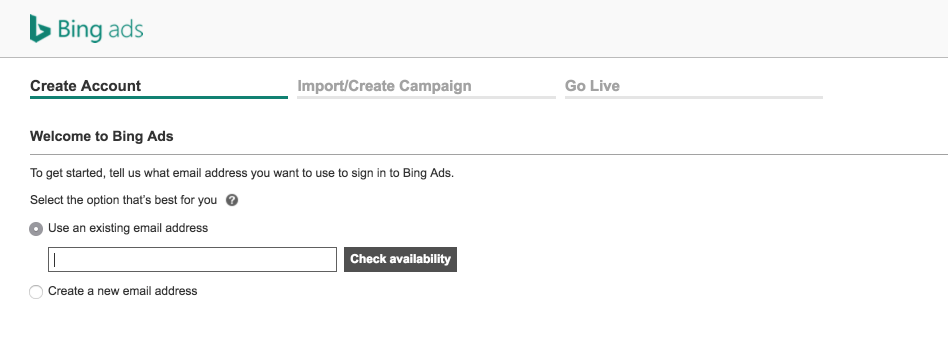
And you will land up on the screen that looks like this:
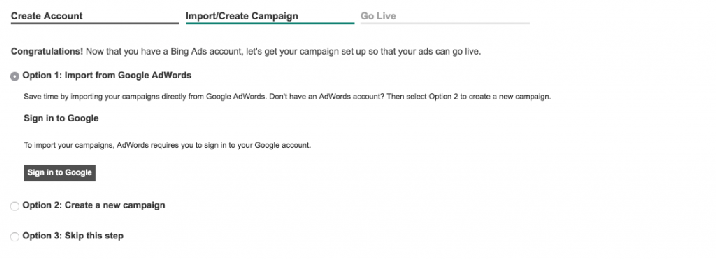
This is where you set your campaign up.
What’s more, you can also import your Google AdWords campaign and replicate it here if you so wish. Cool. Isn’t it?
For now, just continue to read on as you have lots more to know before you can effectively set it up.
One of the first things that you will notice while using Bing Advertising is that the terminologies are strikingly similar to Google AdWords.
Here, you will be running Bing Search Campaigns instead of AdWords Search Campaigns.
What you essentially do will be the same: You will bid on keywords that trigger the way your Bing ads are displayed.
Just like in Google, the keywords that you choose will have a direct bearing on your ability to create effective campaigns that result in higher return on investment.
It should be noted that all fundamentals remain the same.
The focus is still on the intent while choosing the right keyword. So it pays to choose keywords that have a commercial intent.
Such keywords are more expensive as the competition is more because these keywords offer better conversion rates.
Those who use keywords that have a commercial intent are ready to buy as opposed to those who use keywords that have a research intent.
But it’s well worth it.
While it is possible to use low-competition research based keywords and yet convert such hits to sales, it requires the landing page and the funnels to be insanely optimized for conversions.
To access that, click on “Tools” and select “Research Keywords” from the drop-down menu.
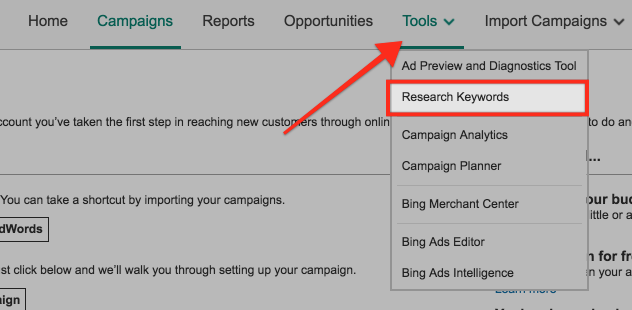
Once you are there, the screen looks like this:
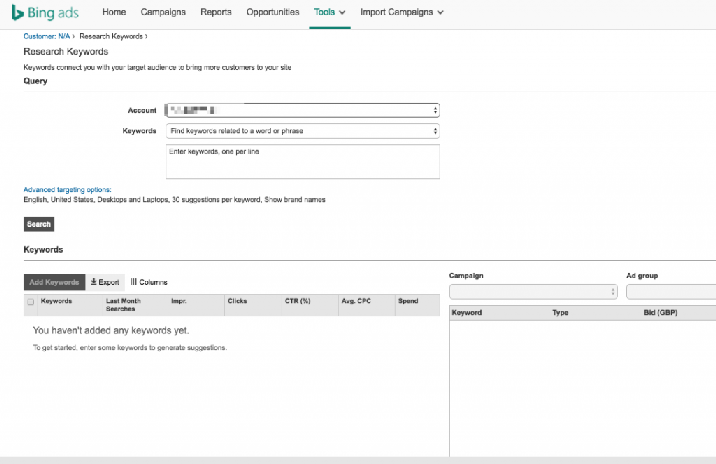
This is where you provide your base keyword or phrase that’s related to what you are offering.
If you are a wine seller, a good keyword with a commercial intent is “buy wine”.
Here, you can also use “Advanced targeting Options” that will send data greater relevance to the search engine.
As a rule of thumb, what you pick here must be hugely influenced by what your conversion tracking is telling you, and it also depends on your overall campaign strategy.
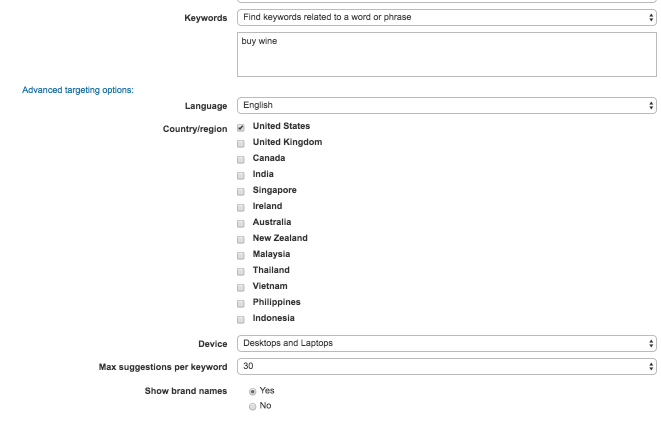
If you are targeting your competitors’ keywords or any set of keywords from any other website, there is an option to find them by entering a URL.
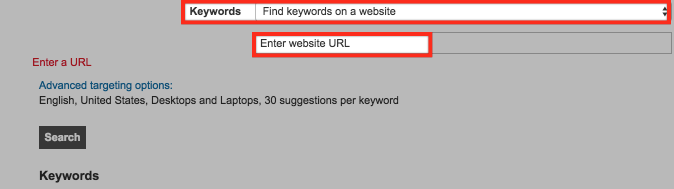
Chances are, the keywords that you find here may not be the most suitable.
A better option is to use “‘find keywords related to a word or phrase” option.
When this option is used, the system gives a list of promising keywords with great potential to boost your ROI.
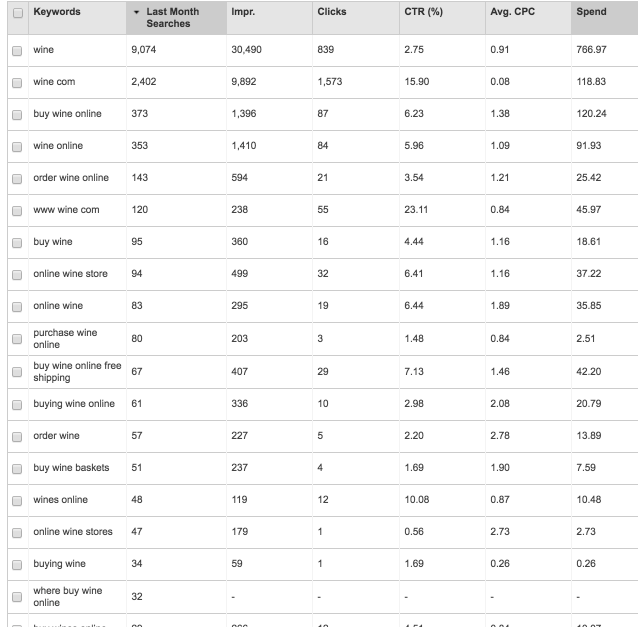
The columns with the most interesting set of data are CTR and average CPC. These are the columns that give insightful data in terms of relevant clicks generated and average cost.
It must be noted that though search volume is of importance, keywords that perform well in terms CTR and average CPC don’t necessarily have high search volumes.
The bottom line is when you are targeting keywords that have high commercial intent, you must focus on specific keywords that are highly relevant.
Bing has this amazing story about a business that wanted to sell ‘model toys’.
The person in charge of the ads campaign chose the keywords ‘model toys’ and ‘model kits’.
As you can see, these keywords are neither relevant nor specific. So naturally, the number of clicks was way lower in proportion to the number of impressions.
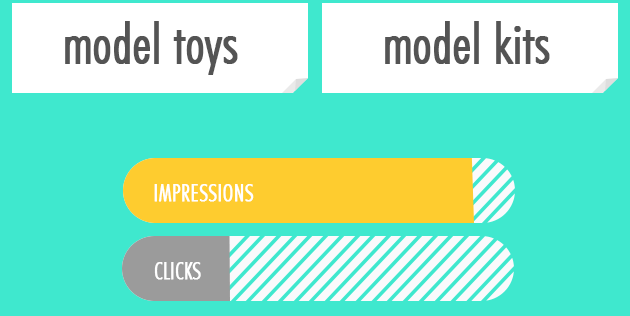
After a review, the person changed the keywords to something that were more specific despite having a lower impression. The keywords were ‘model fighter jets’ and ‘toy seaplanes’.

Needless to say, this significantly improved the number of clicks.
So, just like any other PPC campaign, the key to running a successful campaign in Bing Advertising is choosing the right keywords.
By right keywords, I mean choosing specific keywords that are relevant to the intent of your prospective customer. Not keywords that get you just the impressions.
Probably you have noticed by now. In many ways, Bing Ads is very similar to AdWords.
Case in point: The Keyword Planner.
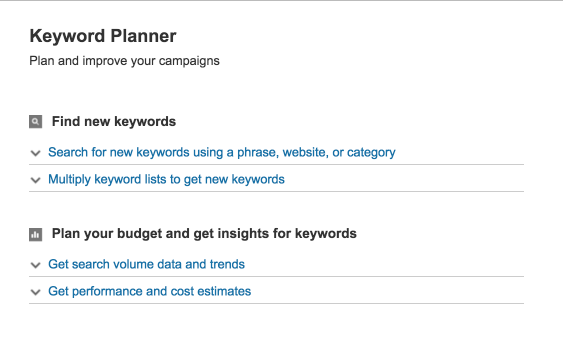
If you have already used AdWords, more power to you. There isn’t much to learn as the interface is pretty much the same.
As far using this tool, there’s absolutely no difference from using Keyword Research that we discussed earlier.
Just enter your choice of keyword and let the tool do all the spade work.
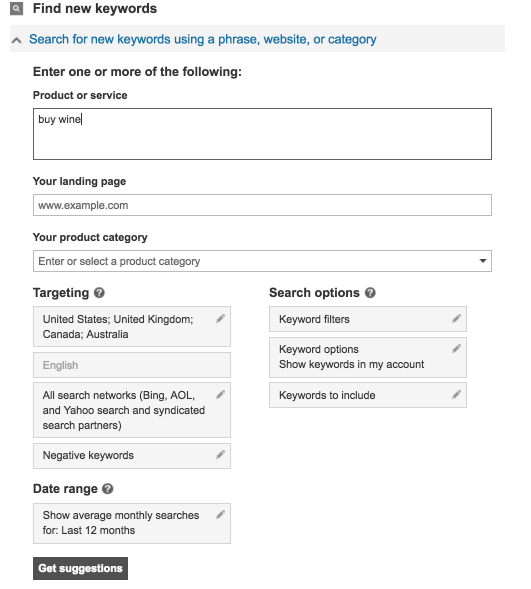
After you click search, you will get a list of Ad Groups that have broad categories around which you can focus your keywords.

So how to get specific keywords?
You know the drill!
Yep, click on Keyword Suggestions to get individual keywords that you can effectively use in your ad campaign.
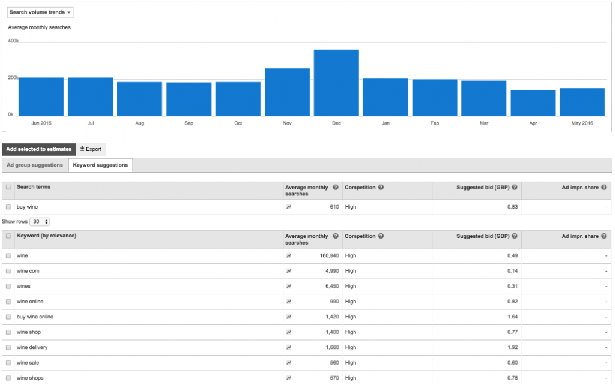
Now that you have got your keywords, what next?
Writing your ad text, of course.
Head to Bing Ads dashboard and click ‘Create Your 1st Campaign’.
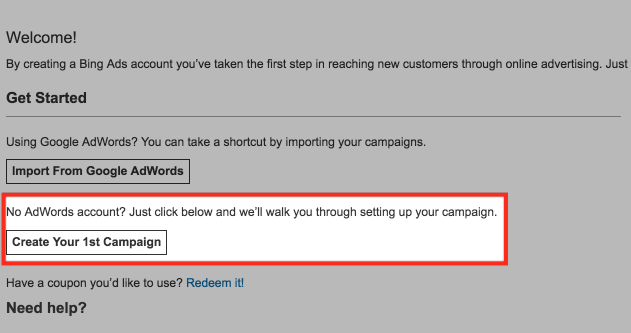
Before you can write your ad text, you need to give your campaign a name and set a budget.
You can set your budget as ‘Daily’ or ‘Monthly’ depending on how tightly you want to control it.
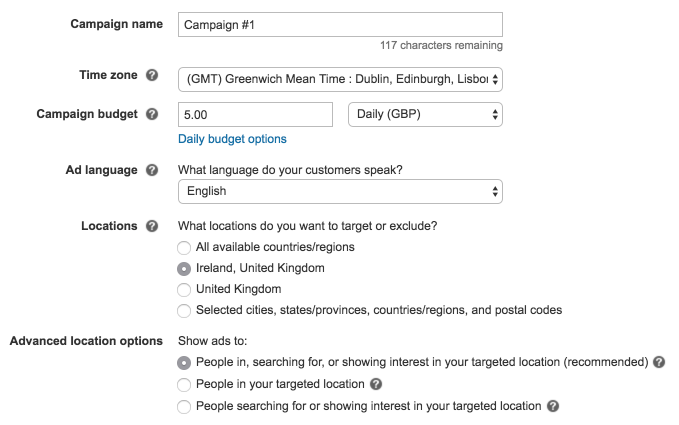
The rest of the details are self-explanatory except for ‘Advanced Location Options’.
With this option, you can control who sees your ad based on their intent to visit your location.
This is great feature to have if you are a local business or Geo Targeting is something your ad campaign can use. You can leave this setting in default state if this doesn’t apply to your scenario.
Now you get to my favorite part of creating an ad campaign (hope this excites you as well) – writing the ad text.
You can refer this (and this) article to learn more about creating great Search Ad Text. Although these articles are written for AdWords, they work just as well for Bing Ads too.
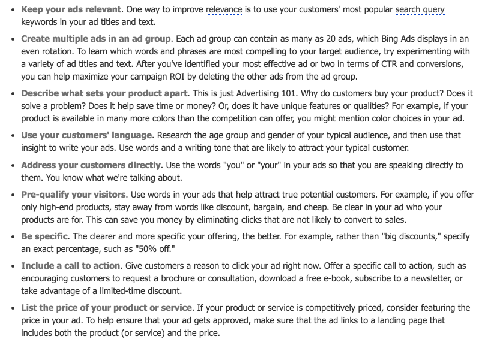
Another great way to come up with a ad text strategy is know what’s working for others, or more specifically, your competitors.
SpyFu is a great tool to find out ads that other advertisers are using. This competitive analysis tool offers effective insights while being simple to use.

An important factor to look out for when looking for ads run by others is the duration. If someone is running a particular ad for a long time, it’s only because it’s working for them.
You could also broaden your horizon beyond your competitors and even your industry.
There are certain time-tested phrases in ad copy writing that are sure to grab your customer’s attention and entice them towards acting upon it.
The co-relation between keyword/topic within your ad text and the page that your customers land on when they click the ad.
Going back to the example we discussed earlier, Model Toys, the customers who click on ‘Model Airplanes’ should be directly taken to the Model Airplanes page.
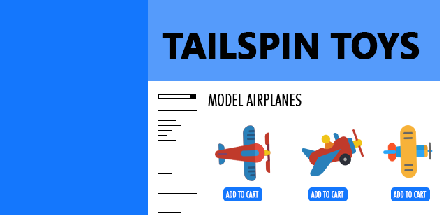
And those who click on ‘Model Ships’ should be directly taken to the Model Ships page.
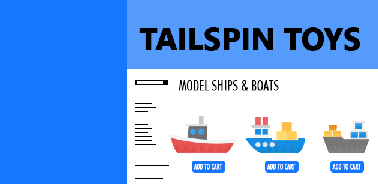
This is a sure-fire way of boosting your conversions as your customers don’t have to navigate around your site before they land on the actual page where the conversion happens.
Let’s move on to the next section then.
In this section you will learn about various keyword match types and the associated bids.
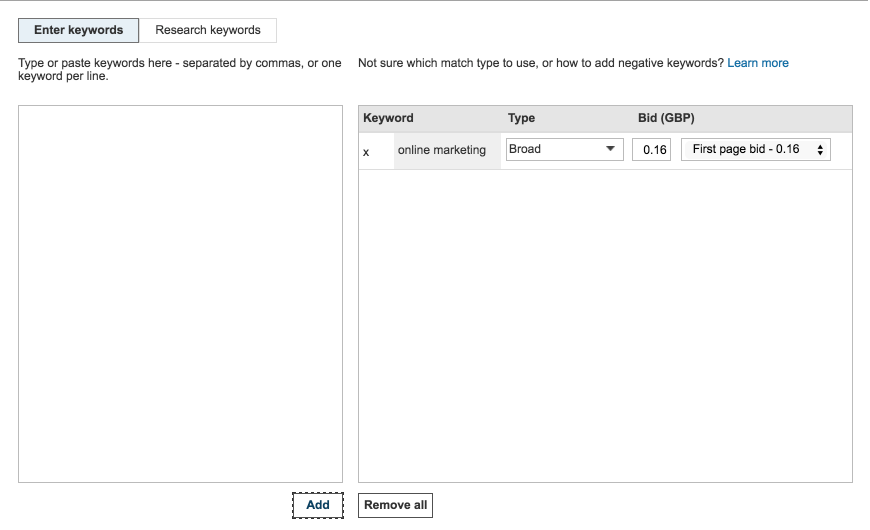
Once you enter the keywords you want to target, you have to select the ‘Type’ and ‘Bid’.
Type refers to the match type and defines the conditions under which your ad will be displayed.
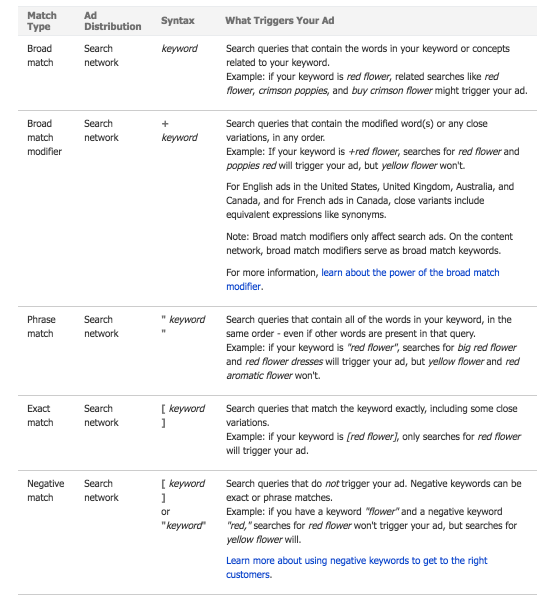
Each match type has a corresponding bid value and it increases with increase in competition.
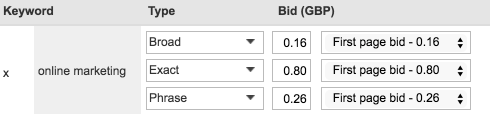
You can also get estimates from Bing indicating what you might have to bid for a certain position.
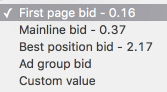
You can also adjust some more settings.
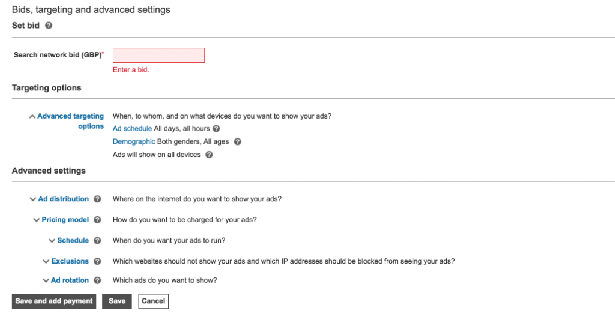
The Search Network Bid is the what you are ready to ‘pay per click’ for an ad. Set a budget and monitor how it works to determine the quality of your campaign.
To arrive at an optimal number, you can consider the following parameters:
Once you set up effective conversion tracking, you will gain more insights as to the right bid amount.
With time, you will also be able to use other features such as ‘Targeting Options’ and ‘Advanced Settings’.
You can always come to change your setting. So just click on ‘Save and Add Payment’ for now.
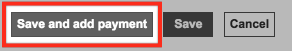
Effective management of your PPC campaign is all about achieving continual improvement of your ROI.
Although with conversion tracking, you can effectively decide which of the ad texts, keywords, bid amount strategies, etc. are working, one important factor that you should pay close attention to is ‘Negative Keywords’.
Well, you know that if your keyword appears in the search term, your ad will be displayed.
Similarly, if your negative keyword appears in the search term, your ad will NOT be displayed.
Over time, you will find that certain keywords will generate a lot of views and clicks. But they almost always end up with very low or zero conversions.
These are the keywords that are eating up your budget.
You can also think of negative keywords even before you start your campaign based on your industry expertise.
Another tactic is to adapt what is known as A\B testing or split testing.
This process lets you know exactly which keywords or ad texts are working better than others.
Bing let’s you create as many as 20 variations of a same ad that will be evenly rotated.
Once you have zeroed in on one or two ads that result in highest clicks and conversions, you can delete the others.
If you come up new ideas, you can still incorporate them via split testing while still running the time tested ad campaign. This is one way to make sure that you don’t lose too much money while running these tests.
Bing has come a long way since it’s initial days. Some smart guy even said it actually stood for “But it’s not Google!”
But times have changed and Bing Ads is gaining significant traction.
So why not explore the possibilities of this platform that offers less competition and as a result a higher rate of ROI?
As the famous Ice Hockey player, Wayne Gretzky, once said, “You will miss 100% of the shots that you never take.”
Now that you know how to effectively run a Bing Ads Campaign, there’s nothing stopping you from giving it a try.
Do you think you can use Bing Ads better by leveraging its position to your advantage?
I’d love to hear from you. Do comment below.

LEAVE A REPLY