I hope you enjoy reading this blog post.
If you want to get more traffic, Contact Us

Click Here - Free 30-Minute Strategy Session
Be quick! FREE spots are almost gone for this Month. Free Quote
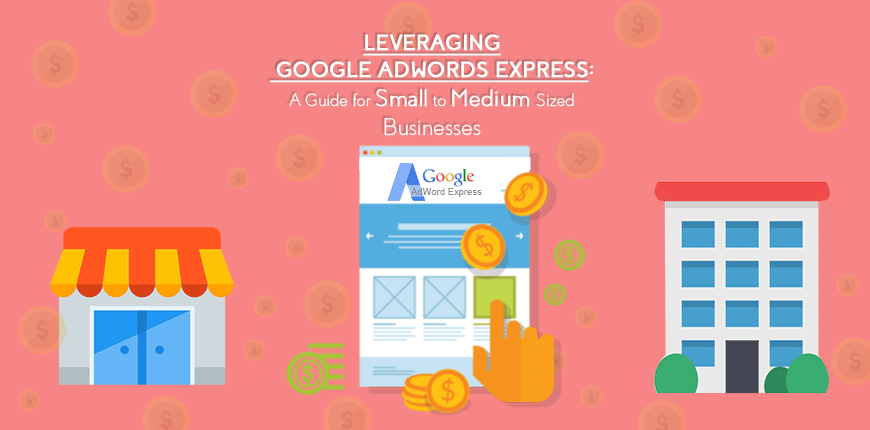
Google AdWords Express serves as an optimised platform tailored for small and medium-sized enterprises (SMEs) looking to expand their digital footprint. Unlike the traditional Google Ads platform, this tool simplifies advertising by automating many steps. SMEs often face restrictions such as limited budgets or lack of dedicated marketing personnel, making effective advertising tools crucial. AdWords Express ensures ease of operation while delivering measurable results. By automating ad creation and targeting, businesses can focus on growth without navigating complex decisions. Understanding its structure and features allows SMEs to utilise this tool to drive website traffic, lead generation, and, ultimately, revenue growth.
Google AdWords Express was introduced in 2011 as a simplified advertising platform tailored for small and medium enterprises (SMEs). Its creation aimed to address the challenges SMEs faced while navigating the complexities of traditional Google AdWords. This version offered an automated experience, enabling businesses to save time while focusing on their core operations.

Click Here – Free 30-Minute Strategy Session
Be quick! FREE spots are almost gone for this Month
Initially, AdWords Express targeted local businesses. Over the years, it integrated smart technologies, including machine learning, enhancing its effectiveness in predicting user intent and targeting relevant audiences. In 2018, Google rebranded it as “Smart Campaigns” under the broader Google Ads umbrella, reflecting its evolution into a smarter, more intuitive solution.
Google AdWords Express simplifies online advertising for SMEs by automating campaign management and targeting. It leverages Google’s algorithms to maximise reach, enabling businesses to focus on operations while their ads are handled.
Automatic Ad Management: Businesses need only enter their goals and budget.
Simplified User Interface: Streamlined for users unfamiliar with complex tools.
Geo-Targeting: Targets local customers, essential for SMEs prioritising regional markets.
Relevance: Ads are matched to the most fitting searches.
Accessibility: Designed to be user-friendly for beginners.
Efficiency: Reduces manual effort through automation.
Smooth integration with Google My Business further enhances visibility and usability for SMEs.
Small and medium-sized enterprises (SMEs) often encounter challenges when utilising Google AdWords Express effectively. One common issue is the lack of control over campaign settings. Unlike the full Google Ads platform, AdWords Express automatically handles much of the setup, limiting granular customisation. Businesses may also misunderstand the cost structure, assuming costs are fixed rather than fluctuating based on clicks and competition.
Misconceptions include equating automation with guaranteed success; while the platform simplifies processes, it does not replace strategic planning. Additionally, some SMEs mistakenly view AdWords Express as sufficient for long-term growth, overlooking the need to scale campaigns or explore advanced marketing tools. Proper education can help avoid these pitfalls.
In an era dominated by online interactions, SMEs face increasing pressure to establish a strong digital presence. Google AdWords Express offers a simplified platform for businesses to run targeted ads without requiring in-depth marketing expertise. With localised advertising being vital for community-based businesses, it allows firms to reach nearby customers effectively.
The rise of mobile search has made it paramount that businesses appear in relevant search results quickly, and AdWords Express ensures ads are optimised for mobile devices. Automation tools save time, enabling SMEs to focus on operations while maintaining their marketing efforts. This platform bridges the gap between limited resources and impactful digital outreach.
Google Adwords Express is designed with simplicity in mind, making it ideal for SMEs. Follow these steps to understand its functionality:
Set Up an Account: Begin by signing in to Google Ads using a Gmail account. Choose the goal that aligns with the SME’s objectives, such as increasing website visits or calls.
Define the Target Audience: Select geographical locations and demographics to reach potential customers effectively.
Create an Advert: Write a concise, engaging advert highlighting key offerings. Use a compelling headline and call-to-action.
Set a Budget: Determine a daily or monthly budget based on available resources.
Monitor and Optimise: Regularly review ad performance and make adjustments to keywords, audience targeting, and budget.
Define Clear Goals: Businesses should identify specific objectives, such as increasing website visits, generating calls, or promoting products, to ensure campaign alignment.
Target the Right Audience: Use location settings and demographic filters to focus on audiences most relevant to the business’s offerings.
Craft Engaging Ad Copy: The advert text should highlight unique selling points, include a strong call to action, and remain concise.
Allocate Budget Strategically: Set daily budgets that align with campaign goals and monitor performance to avoid overspending.
Leverage Analytics: Regularly review performance metrics provided by Google Ads Express to optimise ads and identify improvements.
Optimise Landing Pages: Ensure landing pages are fast-loading, mobile-friendly, and reflect the advert’s messaging precisely.
Small and medium-sized enterprises (SMEs) across various industries have utilised Google Ads Express to enhance their marketing impact with minimal complexity. For instance:
Local Retailers: A neighbourhood bookstore used Ads Express to target customers within a 15-mile radius, driving a 30% increase in foot traffic.
Service Providers: A plumbing company focused on mobile users, securing 20% more emergency repair calls over a three-month period.
E-commerce Start-ups: An online jewellery shop leveraged geo-targeted ads, boosting website conversions by 40%.
These examples show how tailored campaigns supported regional discovery and customer acquisition, showcasing the tool’s adaptability to diverse business goals.
Adapting to evolving digital marketing trends is vital for SMEs leveraging Google Adwords Express.
AI-Driven Campaigns: Artificial intelligence continues to refine audience targeting and campaign optimisation, enhancing ROI for businesses.
Voice Search Optimisation: With increased mobile and smart speaker use, integrating long-tail keywords tailored for voice queries will become essential.
Sustainability-Focused Ads: Growing consumer demand for eco-conscious products opens opportunities to create ad campaigns highlighting green initiatives.
Programme Integration: Expect deeper integration of Adwords Express with Google Analytics and third-party platforms for holistic performance tracking.
Geolocation Targeting: As personalisation intensifies, SMEs can exploit precise location-based advertising to drive footfall and local sales.
Staying informed and agile ensures small businesses can seize these emerging opportunities effectively.
Explore Google’s AdWords Help Centre: Google’s official help centre is an essential resource for understanding AdWords Express features, guidelines, and best practices.
Participate in Online Forums: Communities like the AdWords subreddit and Google Ads support forums allow users to exchange tips and solve challenges collaboratively.
Utilise Free Marketing Courses: Platforms such as Google Skillshop and HubSpot Academy offer free training modules tailored for small business marketing.
Monitor Industry Blogs: Keep up with websites like Search Engine Journal and WordStream for updates, insights, and strategic advice on managing campaigns effectively.
Experiment with Google’s Keyword Planner: This tool allows for keyword exploration to ensure SMEs consistently target the right audience in their campaigns.
Google Adwords Express presents an accessible pathway for small and medium-sized enterprises to launch and manage effective online advertising campaigns with minimal effort. Its intuitive interface simplifies keyword research, ad targeting, and performance tracking, enabling SMEs to gain visibility without requiring extensive expertise in digital marketing.
By automating complex processes and targeting local audiences, Adwords Express serves as a cost-effective tool, particularly for businesses operating within regional markets. However, its limitations, such as reduced control over bidding strategies and keyword selection, may not suit enterprises with highly specific marketing objectives. SMEs can maximise its benefits by aligning campaigns with their unique business goals and evaluating results regularly.

LEAVE A REPLY