I hope you enjoy reading this blog post.
If you want to get more traffic, Contact Us

Click Here - Free 30-Minute Strategy Session
Be quick! FREE spots are almost gone for this Month. Free Quote
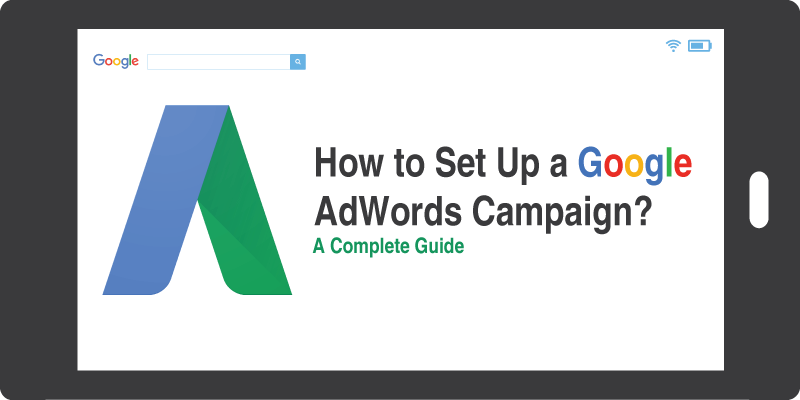
Google AdWords, now known as Google Ads, is an online advertising platform developed by Google. It allows businesses to create ads that display on search result pages, websites, and apps within the extensive Google network. Operating under a pay-per-click (PPC) model, advertisers bid on keywords to target specific audiences.
Before starting a Google AdWords campaign, it is crucial to outline specific advertising goals. Objectives should align with the broader business strategy to ensure effective use of the advertising budget. Typical goals include increasing website traffic, generating leads, driving ecommerce sales, or enhancing brand awareness.

Click Here – Free 30-Minute Strategy Session
Be quick! FREE spots are almost gone for this Month
To define objectives clearly:
Clear goals guide campaign settings and performance tracking.
Keyword research is vital in crafting a successful Google AdWords campaign. It begins with understanding your target audience’s search behaviour and preferences. Advertisers should use keyword tools like Google Keyword Planner to discover terms that align with the product or service being promoted.
Priority should be placed on selecting keywords with high search volume, relevance, and manageable competition levels. Additionally, long-tail keywords—more specific phrases—help in reducing cost-per-click and targeting a defined audience effectively.
Grouping related keywords aids in creating focused ad groups, enhancing ad performance. Regular keyword updates ensure alignment with evolving market trends.
Campaign structuring is integral to achieving effective Google AdWords performance. Begin by categorising ad groups based on specific themes, products, or services. Each ad group should revolve around unique, tightly-focused keywords relevant to its theme. Utilising organised ad groups allows for more precise targeting and tailored ad messaging.
In organising keywords, consider adopting a mix of keyword match types:
Use negative keywords to exclude irrelevant searches, refining performance further. Maintain consistent alignment between keywords, ad copy, and landing pages to maximise Quality Scores and minimise costs. Effectively structured campaigns drive both engagement and conversions.
Selecting the right campaign type is essential to achieving specific advertising goals. Google AdWords offers four distinct types:
Advertisers should align their choice with their objectives, audience preferences, and budget.
Writing compelling ad copy is central to maximising the success of a Google AdWords campaign. Effective ad text should grab attention, convey value, and prompt action. Advertisers must understand their audience and use concise, impactful language to address their needs.
To craft potent ad copy:
Consistency with landing pages is vital to maintain trust and improve conversion rates.
Defining the budget is essential to control ad spend while ensuring effectiveness. Google AdWords provides flexible options, allowing advertisers to set daily budgets. It’s recommended to analyse industry benchmarks and campaign goals to calculate an amount that aligns with expected outcomes. AdWords suggests Smart Bidding strategies like Target CPA and Target ROAS, ideal for optimising conversions or return on ad spend. Manual CPC bidding may suit those preferring tighter control over costs.
Consider factors such as competition, keyword relevance, and audience targeting while choosing a strategy. Regularly reviewing budget performance and adjusting bids ensures maximisation of ROI without exceeding expenditure limits.
To optimise an AdWords campaign, tracking performance is essential. Google Analytics provides insights into user behaviour, revealing how visitors interact with a website post-click. Integrating Analytics with AdWords allows marketers to access detailed metrics such as bounce rates, session durations, and conversion paths.
Setting up conversion tracking within Google Ads is equally vital for measuring campaign effectiveness. It lets advertisers quantify specific goals, including form submissions, transactions, or phone calls. Enabling shared data between Analytics and Ads enhances decision-making by presenting clearer ROI figures.
Both tools should be regularly reviewed, ensuring data accuracy and continuous improvement of audience targeting and ad strategies.
Effectively managing a Google AdWords campaign requires continuous optimisation across key elements.
Maintaining a balance between these components ensures sustainable success.
When setting up a Google AdWords campaign, several common errors can hinder effectiveness.
By acknowledging these pitfalls early, users can optimise their efforts for robust results.
Retargeting and audience segmentation are essential techniques to enhance the performance of a Google AdWords campaign. Retargeting focuses on reconnecting with users who have previously interacted with a website but did not convert. By using AdWords’ remarketing lists, advertisers can serve tailored ads to these users across the Google Display Network or search ads.
Audience segmentation categorises users based on behaviour, demographics, interests, or purchasing intent. AdWords allows the creation of custom audience lists, enabling precise targeting. Key methods include segmenting by website visitors, cart abandoners, or demographic groups.
These strategies maximise relevance, improve ROI, and foster brand recognition effectively.
To ensure enduring success with a Google AdWords campaign, advertisers should prioritise ongoing optimisation. Regularly reviewing campaign performance metrics, such as click-through rates and conversion rates, allows for insight-driven adjustments. Implementing A/B testing for ad creatives and landing pages can reveal areas for improvement.
Monitoring keyword performance is essential; identify underperforming keywords to pause while allocating budgets to high-performing ones. Leveraging negative keywords helps to eliminate irrelevant traffic and maximise ROI.
Staying updated on platform enhancements and new features ensures campaigns utilise the latest tools. Additionally, fostering a habit of analysing competitors’ strategies can offer valuable inspiration for staying ahead.

LEAVE A REPLY