I hope you enjoy reading this blog post.
If you want to get more traffic, Contact Us

Click Here - Free 30-Minute Strategy Session
Be quick! FREE spots are almost gone for this Month. Free Quote
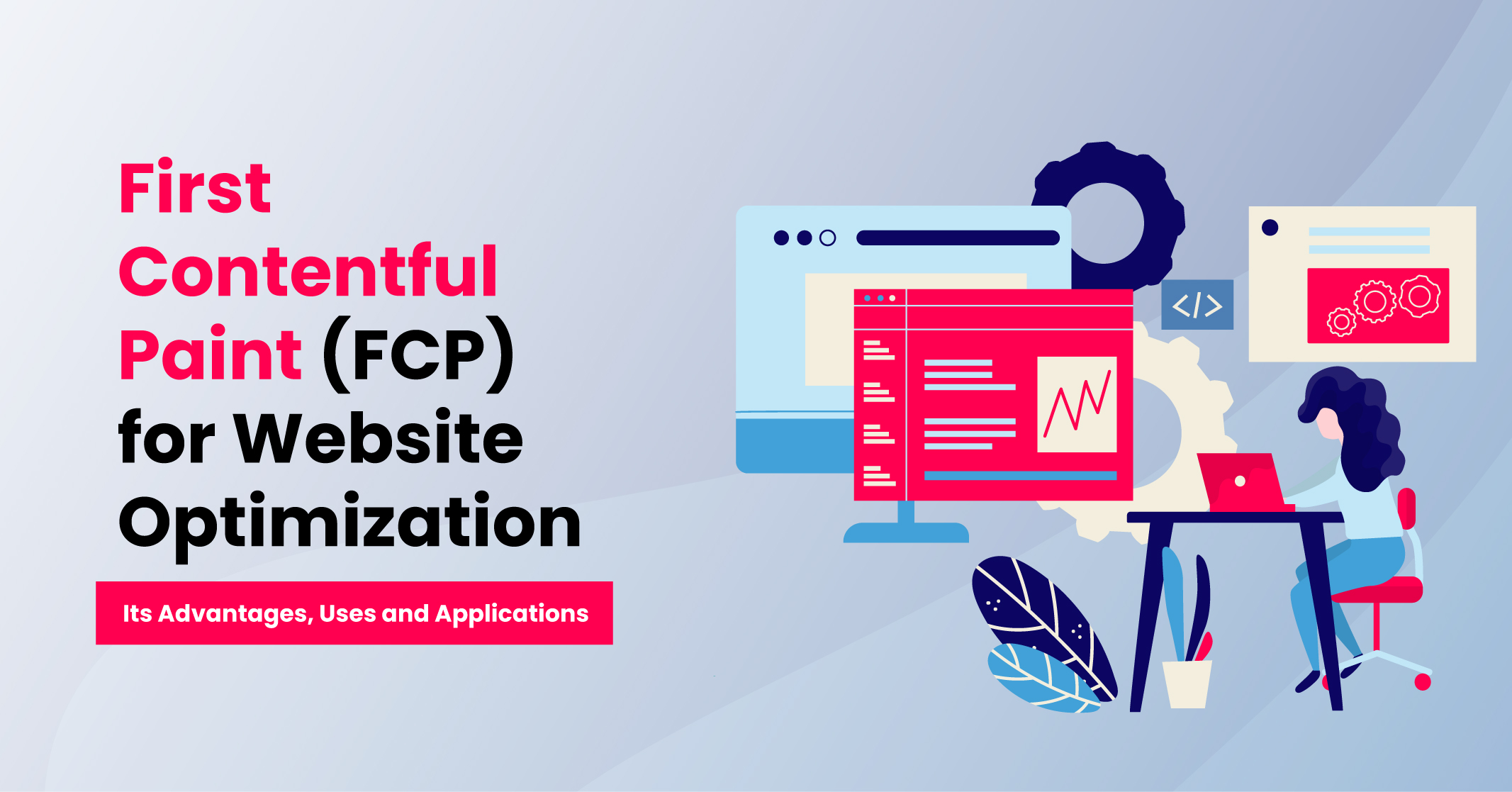
The First Contentful Paint (FCP) is used to measure the time taken for the first element of a webpage to be rendered. This metric is important for ensuring a positive user experience, even though it is not one of the Core Web Vitals.
In simple words, FCP metric measures the duration from the moment a user requests a page to when the first content, whether text, images or videos appears on the screen. FCP’s significance lies in providing users with an idea of how quickly a website is loading, impacting their experience.

Click Here – Free 30-Minute Strategy Session
Be quick! FREE spots are almost gone for this Month
Why Is Contentful Paint Important?
A quick FCP enables users to perceive that your content is loading, and the speed of this process contributes to their satisfaction. Higher satisfaction levels translate to increased user engagement, prolonged time spent on your page and more conversions. Therefore, it is essential to know how to measure and improve your FCP score in order to provide a pleasant experience for your website visitors.
Uses of FCP:
The First Contentful Paint (FCP) metric is used to measure the duration between when a webpage begins loading and when any of its content is displayed on the screen. In this context, “content” refers to text,images(including background images), <svg> elements, or non-white <canvas> elements.
Yes, there are two ways to measure the First Contentful Paint (FCP) score: Field and Lab Data. Combining these two methods ensures unbiased results. Lab data is measured in a controlled test environment with predefined settings, while field data is collected from real user experiences on the web.
There are several tools available to measure FCP using lab data including:
What To Do?
To measure FCP in Chrome DevTools, open the “Performance” section and click “Reload” to let the tool analyze your page. You can find your FCP score in the “Timings” section or the “Web Vitals” section on the timeline. Lighthouse gathers data and generates a report outlining your FCP score in the “Metrics” section, along with suggestions for improvement.
To measure FCP using field data, tools such as PageSpeed Insights and Chrome User Experience Report (CrUX) are available. PageSpeed Insights combines lab and field data, while CrUX represents how real-world Chrome users experience websites on the web.

An optimal First Contentful Paint (FCP) score should be as low as possible, indicating a faster page load time, and providing visitors with a better browsing experience. To be more precise, Google recommends aiming for an FCP score of 1.8 seconds or less for 75% of your page views. To ensure you meet this target, you can measure the 75th percentile of page loads, segmented across mobile and desktop devices. Google has developed FCP thresholds to help you better understand your score.
What Does Each Score Range Indicate?
Google compares your website’s FCP results with real website data from the HTTP Archive to determine your score.
Various factors can contribute to a high First Contentful Paint (FCP) score, which measures how long it takes for the first element of your page to render and be visible on the screen. Some common causes of a high FCP score include:
It is important to understand these factors so that you can diagnose the potential causes of your issues and optimise your FCP score for better load speed and user experience.
First Contentful Paint (FCP) measures the time it takes for the first element on a page to render, while Largest Contentful Paint (LCP) calculates the time it takes for the largest element on a page to render. It’s important to note that the first element rendered on a page may not necessarily be the largest one.
It’s also worth noting that LCP is a Core Web Vital, which is a confirmed Google ranking factor. To learn more about LCP, including why it’s important and how to optimize it, check out our article on Largest Contentful Paint (LCP).
In contrast to First Contentful Paint (FCP) which measures the time it takes for the first element to render on a page, First Meaningful Paint (FMP) determines when the primary content above the fold becomes visible.
Google suggests that FCP and FMP may be the same if the initial element rendered is the content above the fold. Nonetheless, if the above-the-fold content is situated inside an iframe, FCP does not measure it by default, and hence FCP and FMP may differ.
It is important to note that Google no longer uses FMP since the release of Lighthouse 6.0 and it now recommends using Largest Contentful Paint (LCP) instead.
Even though First Contentful Paint (FCP) and First Paint (FP) might appear similar, they should not be used interchangeably because they measure different components of a page’s perceived load speed.
FP measures when the first pixels render on the screen, even for small changes like a default background colour change. In contrast, FCP tracks the time when the first DOM elements, such as images or text, are already rendered. To ensure a smooth user experience, FCP and FP should coincide, allowing users to feel as if there are no delays.
First Contentful Paint (FCP) and Time To Interactive (TTI) are two different metrics that measure a website’s load speed and responsiveness, respectively. FCP determines when the first element of a page is rendered, while TTI calculates how long it takes for the page to become fully interactive.
FCP can be used as a starting point to measure TTI and optimize it accordingly. Therefore, if you want to improve your website’s interactivity and responsiveness, you need to measure TTI from FCP.
What To Do?
Focusing solely on FCP may not be enough to enhance your website’s performance and user experience. It is important to understand the difference and relationship between all these metrics to optimize your pages’ responsiveness and interactivity during the page load cycle.
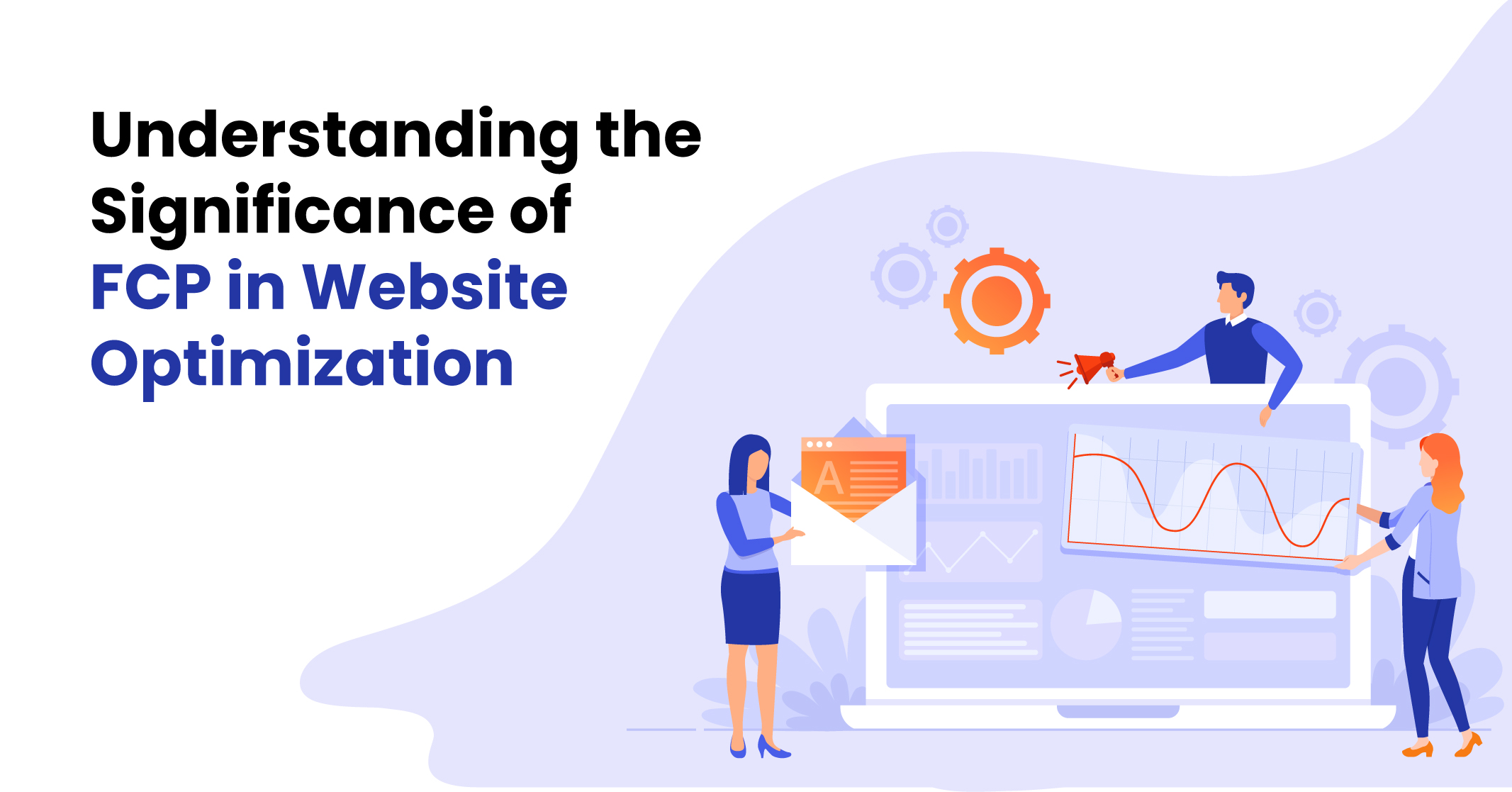
Optimizing First Contentful Paint (FCP) is crucial for website optimization as it can have a significant impact on both user experience and search engine rankings. Slow-loading websites lead to high bounce rates, as users tend to leave when they have to wait too long for the website to load. This, in turn, can negatively affect search engine rankings, as search engines perceive high bounce rates as an indicator of low relevance of the website’s content.
Furthermore, FCP is a vital metric in Google’s Core Web Vitals, which is a set of metrics used by Google to measure website performance. Websites that meet these metrics are rewarded with improved search engine rankings. Therefore, optimizing FCP is essential for:
There are various benefits of optimizing First Contentful Paint (FCP) such as enhanced user experience, better search engine rankings and increased conversions. By improving FCP and fixing FCP issues; you can ensure that the users stay longer on your business website and leave less frequently, leading to a lower bounce rate and increased engagement.
Key Benefits:

To optimize FCP, you need to follow several steps including:
To summarise, optimising FCP is crucial for website owners who want to enhance user experience and search engine rankings. FCP is considered the most significant metric for measuring website performance as it calculates the time taken to display the first content on the screen.
Optimizing FCP necessitates various steps, including optimizing images, minimizing scripts and reducing server response time. Several tools are accessible for measuring and optimising FCP and successful case studies have demonstrated its advantages. Therefore, website owners must prioritise optimising FCP to enhance website performance and draw more traffic.
Planning to hire a digital marketing agency? Traffic Radius can help you achieve your marketing goals through digital channels. We know how to leverage the power of social media, e-mail marketing, search engine optimization and other digital marketing techniques so that you can reach your target audience, generate leads and drive more revenue.
To improve your business’s online performance, it’s essential to pay attention to FCP. Optimising images is crucial to ensure faster loading times and better FCP. By compressing images, you can reduce their size without compromising quality.Unnecessary scripts and code can bloat your website and slow down its loading speed, ultimately impacting FCP. To minimize scripts, remove unnecessary code and reduce the size of scripts.
Slow server response time can also affect FCP. You can optimize server configurations and reduce the distance between the server and the user to improve response time. It’s essential to regularly test your website’s FCP and implement improvements to further optimize its performance. By doing so, you can enhance user experience, improve search engine rankings, and increase conversions.

LEAVE A REPLY