I hope you enjoy reading this blog post.
If you want to get more traffic, Contact Us

Click Here - Free 30-Minute Strategy Session
Be quick! FREE spots are almost gone for this Month. Free Quote

Conducting a technical SEO audit for a blog helps to identify and address any underlying technical issues that may be hindering the blog’s performance in search engine rankings. Technical issues such as slow page loading times, broken links, crawl errors, duplicate content and missing meta tags can negatively impact a blog’s ability to rank well.
If you hire an SEO agency, you can easily identify and prioritise technical issues, create a plan to fix them and optimise the blog for better search engine performance. This can help improve your blog’s visibility in search engine results, attract more organic traffic and increase engagement with your blog’s content.

Click Here – Free 30-Minute Strategy Session
Be quick! FREE spots are almost gone for this Month
Additionally, addressing technical SEO issues can help you offer a better experience to your target audience as well as improve the overall performance of your blog page.

Technical SEO is essential for your blog because it helps to ensure that your website is visible to search engines and users. Without proper technical SEO, your blog may not rank well in search engine results pages and the website may be difficult for users to navigate.
Technical SEO can also help improve your website’s user experience by ensuring that the website is fast, secure and easy to use. By optimising your website’s technical elements, you can improve the website’s speed, which can help to reduce bounce rates and increase engagement.
When preparing a technical SEO audit, it’s common to discover issues that need to be addressed. One of the most effective technical SEO tips is to prepare a technical SEO checklist is a comprehensive list of technical elements that you need to optimize on your website. A technical SEO checklist should include the following elements:
Site Architecture and Structure-
On-page Optimization-
Technical Elements-
Site speed and Performance-
Mobile Optimization-
Security-
Learn More: Technical SEO – A Simple Guide

Create Site’s Replica: Establish the site’s primary mirror. This is a replica of the main site that enables brands to test the site structure before launching changes. If the site is on a test subdomain, there is no need to check the main mirror’s configuration since there’s no SSL certificate or redirects configured. When setting up the main mirror, it’s crucial to use https://httpstatus.io for verification. You should check the following combinations:
There may be additional options depending on the CMS. If the main mirror isn’t configured, you’ll need to assign the programmer to configure 301 redirects.
Compiling the Robots.txt File: When creating the blog, it’s important to remember to allow indexing after transferring it to your client’s main website to maximise potential SEO benefits when it goes live. It’s important to prevent search engines from indexing test domains. In WordPress, you can achieve this by navigating to the “Reading” section of the CMS settings.
Sitemap.xml File Review: Check the sitemap.xml file. If a site has 1000 pages or fewer and has a well-structured internal linking system, an XML sitemap is not necessary. However, for blogs on WordPress, an XML sitemap is created automatically. It’s important to ensure that the sitemap is free of errors and contains only the pages that need to be indexed.
Review Site: For technical SEO, it’s crucial to ensure that the search engine bot views the website in the same way as the visitors, particularly those using mobile devices, before launching your website.
Use Google’s Mobile-Friendly Test tool to accomplish this task. When you’re evaluating how the website appears, pay close attention to the screenshot depicting Google’s view of the site. If it differs from what you see on your mobile device, you must identify and fix any errors that are preventing normal page rendering.
Check Response Codes: Whenever a user attempts to access a site, the server receives and processes the request. Typically, users do not see these codes but in some instances, they may encounter a 404-error code. Verifying the response codes of a site’s pages is a straightforward part of the audit. It involves ensuring that most pages return a 200-status code while non-existent pages return a 404-status code.
Canonical Tags: Canonical tags are used to direct search engines to a preferred version of a specific page, which helps to address concerns related to duplicate content. Additionally, canonical tags can be used to identify any non-existent alternate versions by scanning the source code. You can conduct an SEO audit by checking for canonical tags and their alternative versions, you can examine the source code or use a convenient Chrome plugin like META SEO Inspector.
Average Page Speed: Page loading speed is a crucial aspect of technical SEO and user experience and a factor that affects a site’s ranking. You can use Google PageSpeed Insights to evaluate the download speed parameters of both the mobile and desktop versions of your site. Check the main page, categories and doorway pages including the blog.
Broken Links: The presence of duplicates and broken links on a site can have negative consequences on user experience and SEO. In the case of a non-indexable site, it is not possible to use online tools to check for broken links.
However, it is recommended to use Google Search Console, which can identify the same errors that Google’s search robots will find. It is crucial to allow the site to be indexed. You can use a crawler that can bypass indexing restrictions for this purpose.
Business owners don’t have the time or expertise to perform technical SEO on their own. They may want to consider outsourcing. Here are some situations where they must consider outsourcing:
Technical SEO is essential for your blog because it helps to ensure that the website is visible to search engines and users. Without proper technical SEO, your client’s blog may not rank well in search engine results pages and their website may be difficult for users to navigate.
Optimizing the technical aspects of your website through Technical SEO can lead to enhanced user experience by ensuring that the website is fast and user-friendly. This optimization can significantly boost the website’s loading speed, resulting in reduced bounce rates and increased user engagement.
Site Crawl
Indexing
On-page optimization
Technical elements
Site speed and performance
Mobile optimization
Security
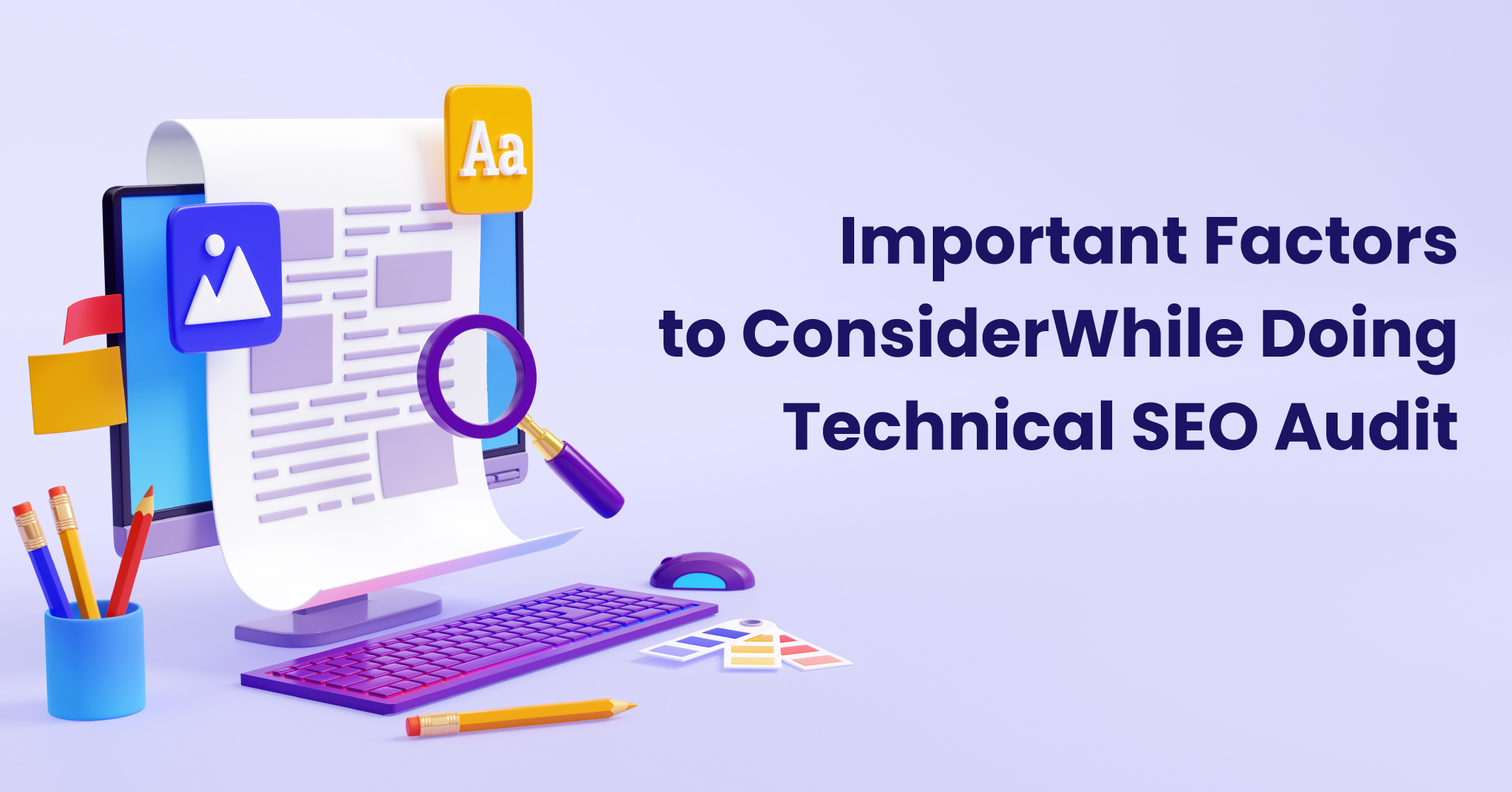
Site Speed on SEO: Site speed is a crucial factor in SEO. Google considers site speed when ranking websites in search engine results pages. A slow website can lead to higher bounce rates, lower engagement and lower conversions. Here are some tips to improve the website’s speed:
Mobile Optimization: Mobile optimization is essential for your client’s blog because more and more users are accessing the internet using mobile devices. Google considers mobile friendliness when ranking websites in search engine results pages.
Here are some tips to improve your website’s mobile optimization:
Schema Markup in Technical SEO: Schema markup is a type of microdata that helps search engines understand the content of a website better. By using schema markup, you can provide search engines with additional information about your website and content. This can improve the website’s visibility on search engine results pages. Tips for using schema markup:
Learn More:Schema Markup What is it & Why is it Important for SEO?
In conclusion, technical SEO is a critical aspect of any SEO campaign. By optimizing your website’s technical elements, you can improve the website’s visibility, ranking, and user experience.
Use a technical SEO checklist to ensure that you cover all the necessary elements, perform a comprehensive technical SEO audit to identify any issues, and use the tips provided in this article to optimize your blog for better performance. Remember to monitor and analyze the website’s performance regularly to ensure that your technical SEO efforts are paying off.
If you are planning to get an SEO audit of your website, we at Traffic Radius are here to assist you. We provide SEO auditing services to businesses looking to improve their online presence and attract more organic traffic to their website.
Through a comprehensive audit, you can identify areas for improvement in your website structure, content and technical elements. Our experts will help you create a tailored plan to address such issues.

LEAVE A REPLY