I hope you enjoy reading this blog post.
If you want to get more traffic, Contact Us

Click Here - Free 30-Minute Strategy Session
Be quick! FREE spots are almost gone for this Month. Free Quote
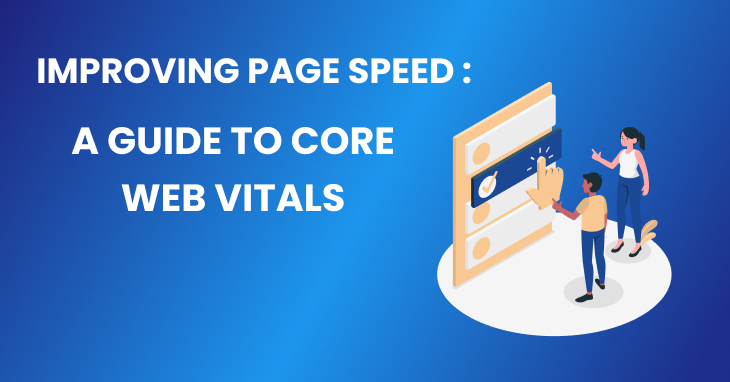
If you’re looking to improve your website’s user experience and SEO rankings, you need to pay attention to your Core Web Vitals. These metrics measure how quickly your website loads and responds to user interactions, and how stable your layout is during page load. The three Core Web Vitals that Google recommends focusing on are:

Click Here – Free 30-Minute Strategy Session
Be quick! FREE spots are almost gone for this Month

Google’s Core Web Vitals are crucial for improving your website’s user experience and SEO ranking. Google has incorporated these metrics into several of its top tools for developers and webmasters, starting with the Chrome User Experience Report.
This report collects real data from users as they browse the web, then shares it with developers through tools like PageSpeed Insights and Google Search Console. PageSpeed Insights analyses the performance of your webpage and makes suggestions on how to increase its speed. It reviews all three Core Web Vitals on both mobile and desktop browsers.
Google Search Console is another tool that utilizes the data from the Chrome User Experience Report to show you issues throughout your website. You will find Core Web Vitals for your web pages inside Google Search Console.
If you want to see Core Web Vitals while you browse the web or as you make edits to your web pages, the Chrome Web Vitals Extension is the perfect tool for you. The extension can review your competitors’ current scores as well. It uses the web-vitals library along with field data from the Chrome User Experience Report.

Each of these tools allows you to view the LCP, FID, and CLS for your website. Keep in mind that websites with too little traffic may be missing some metrics, most notably inside Google Search Console.
Improving your Core Web Vitals can lead to significant benefits for your website. By using these tools, you can identify areas for improvement and take steps to increase your website’s performance. Focus on optimizing your website’s speed and user experience, and you’ll be on your way to achieving higher SEO rankings and more satisfied visitors.

Google has integrated Core Web Vitals into its search algorithm, and the complete rollout of the page experience update was expected to be completed by August 2021. As a result, improving your LCP, FID, and CLS can have a significant impact on your users and your rankings on mobile search results pages.
An increase in traffic can result from just one higher position on the first page of search results, emphasizing the importance of core web vitals for SEO. Positive word-of-mouth referrals, reviews and repeated business can also result from an improved user experience.
On the other hand, providing a slow-loading website can lead to an unfavourable increase in bounce rate, which can negatively affect your website’s SEO. For instance, a web page that takes one to five seconds to load increases the bounce rate by 90%, according to Google.
It is crucial to conduct core web vitals tests and metrics using Google Page Speed Insights and other available tools to improve user experience and enhance your website’s SEO.

After understanding the definition and the methods of measuring Core Web Vitals on your website, it’s time to focus on how to improve them and enhance your users’ experience.
However, the extent of control you have over your website and server will be influenced by the platform you are using (such as WordPress, Shopify, etc.) and the web hosting provider you have chosen.
Improving your website’s Largest Contentful Paint (LCP) is crucial to improve user experience and boosting your search rankings. Here are some tips from Google on how to improve LCP core web vitals:
Implementing these tips can help improve your website’s LCP and provide a better user experience.
Learn More: How to Improve Your Google PageSpeed Insights Score?
Having a fast website is important, and that’s why Google introduced Core Web Vitals as a new ranking factor. One of the most important metrics is First Input Delay (FID), which measures the time it takes for a user’s first interaction with your website to register.
Here are some tips to improve your website’s FID:
Learn More: The Ultimate Guide to Javascript SEO
When visiting a website, there’s nothing more frustrating than content shifting around while trying to read or click on something. This is where the Cumulative Layout Shift (CLS) metric comes in.
To improve your CLS score, there are a few steps you can take:
By taking these steps, you can create a more pleasant user experience and improve your CLS score.
If you’re looking to improve your website’s performance with users, Traffic Radius can help. Our Site Audit tool allows you to review your top pages’ Core Web Vitals, giving you valuable insights into your website’s loading speed and interactivity.
To get started, simply visit our website and select the Site Audit tool from our services. From there, you can view Core Web Vitals for your ten pages, re-run your campaign for desktop and mobile browsers, and learn more about how to improve your website’s Core Web Vitals. Don’t wait – optimise your website’s performance with Traffic Radius today.

LEAVE A REPLY