I hope you enjoy reading this blog post.
If you want to get more traffic, Contact Us

Click Here - Free 30-Minute Strategy Session
Be quick! FREE spots are almost gone for this Month. Free Quote
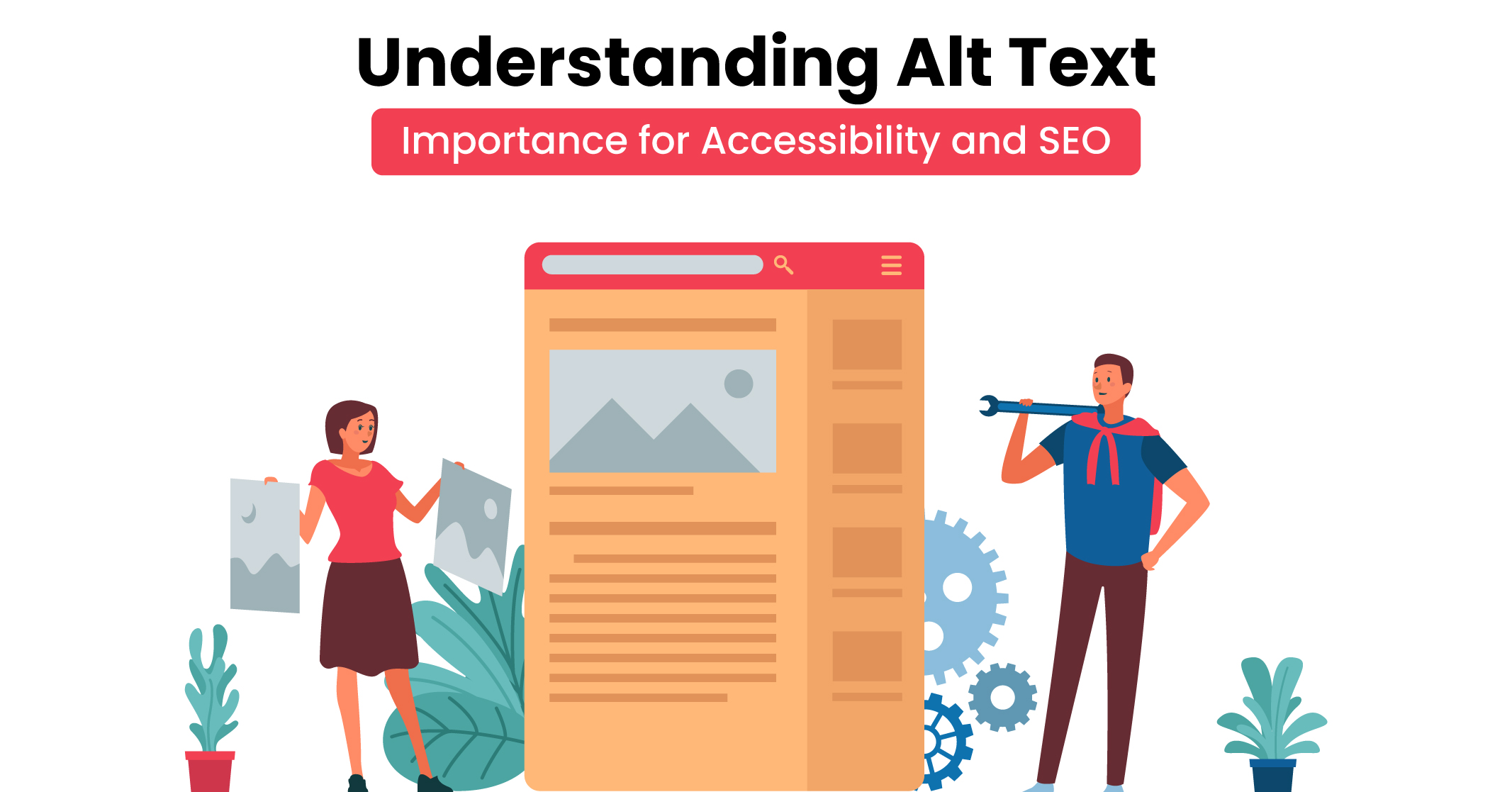
In today’s digital landscape, optimising your website for both accessibility and search engine visibility is crucial for success. One key element that holds significant sway over both aspects is alt text.
Alt text, also known as alternative text, serves as a textual description of images, enabling individuals with visual impairments to understand the content. However, alt text is not only essential for accessibility but also plays a pivotal role in improving your website’s SEO.

Click Here – Free 30-Minute Strategy Session
Be quick! FREE spots are almost gone for this Month
In this blog, we will explore the symbiotic relationship between alt text and SEO. We will delve into the importance of crafting effective alt text and provide practical insights into integrating it seamlessly into your website. By leveraging alt text to its full potential, you can unlock a more inclusive and accessible digital experience while enhancing your website’s visibility and rankings in search engine results.
Join us as we uncover the transformative power of alt text for both accessibility and SEO and learn how this seemingly small yet influential element can make a significant impact on your website’s performance and user engagement.
Learn More: What is Alt Text for Images?
Alt text, also referred to as alternative text, plays a vital role in providing a written description for online images. It serves as an alternative when the image cannot be accessed by users.
This description is particularly beneficial for individuals with visual impairments who rely on screen readers to understand website content. Moreover, alt text also assists search engine bots in comprehending the contents of an image and may even be displayed on a webpage if the image fails to load.
It is important to note that alt text differs from image captions, as captions are always visible on the page itself. Alt text, on the other hand, remains hidden in the website’s HTML code and is added through the alt attribute. This attribute is commonly known as the “alt attribute” or “alt tag” and is typically included in the image’s HTML code like this:
<img src=”image-file-example.jpg” alt=”Alt text goes here” />
Many content management systems (CMSs) offer dedicated fields for adding alt text, eliminating the need to directly edit the HTML. For instance, in WordPress, you can easily add alt text through the “Alt Text (Alternative Text)” dialogue box.
Notably, alt-text usage extends beyond websites and can also be employed on social media platforms like Twitter. This means that when sharing images on Twitter, you have the option to include alt text for images to provide a descriptive label.
By understanding the significance of alt text and utilising it effectively, you can enhance both accessibility and search engine optimisation (SEO) for your website. It ensures that individuals with visual impairments can access and comprehend your content, while also enabling search engines to index and rank your images appropriately.

Alt text plays a crucial role in improving the accessibility of images for both users and search engines, even when the images cannot be displayed. Failing to provide appropriate alt text can exclude individuals with visual impairments who rely on screen readers to access information from images. This exclusion not only has the potential to harm your brand reputation but can also negatively impact website traffic and conversion rates.
Moreover, incorporating alt text is not only essential for accessibility but also beneficial for SEO. Search engines like Google utilise alt text to understand the context and content of images, leading to improved rankings in search results. Alt text is especially advantageous for image SEO, as it can contribute to higher visibility in Google Images and other image-based search results. This increased exposure can drive valuable traffic to your website.
For instance, when searching for “corgi puppies,” the search engine results page (SERP) predominantly displays images that link directly to the respective owners’ websites. This highlights the significance of optimising alt text to enhance visibility and attract organic traffic.
Discover effective techniques for crafting alt text that enhances both the accessibility and SEO of your website. Here are three valuable best practices to guide you:
Optimise Alt Text for Relevant Images
When writing alt text, focus on images that convey meaningful information rather than purely decorative ones. Descriptions for decorative images can potentially distract or confuse users with visual impairments. By reserving alt text for images with contextual significance, you ensure that users receive valuable information.
Balancing Description and Brevity
The Web Accessibility Initiative (WAI) recommends creating concise descriptions that capture the image’s purpose effectively. Consider the surrounding content and your target audience when writing alt text. For instance, using “Woman doing yoga” as alt text would generally be appropriate. However, in a workout guide, a more detailed description of the specific yoga pose may be necessary to provide comprehensive context.
Incorporate Relevant Keywords
Integrating relevant keywords into your alt text can boost the visibility of your images in Google image results. By doing so, you signal to search engines the content and relevance of the image.
For example, if your alt text states “marketing funnel illustration” alongside an actual marketing funnel illustration, it becomes more likely to appear in Google image results for queries related to marketing funnels.
To determine which keywords to include in your alt text, conduct thorough keyword research, ensuring alignment with your content and target audience.
When it comes to providing illustrative examples of alt text, let’s explore two scenarios—one related to Instagram and the other showcasing general alt text examples:
Alt Text on Instagram:
Suppose you have an image of a beautiful sunset shared on Instagram. To provide alt text for this image, you can write something like: “Vibrant sunset over the beach, casting warm hues across the sky and reflecting on the calm ocean waves.” This alt text accurately describes the image and allows individuals using screen readers to envision the captivating scene.
Image link: [sunset image on Instagram]
General Alt Text Examples: Here are a few examples demonstrating alt text for different types of images:
Image of a Dog Playing Fetch: Alt Text: “Golden Retriever joyfully chasing a tennis ball during a game of fetch in the park.”
Image link: [image of dog playing fetch]
Illustration of Eiffel Tower: Alt Text: “Artistic illustration of the iconic Eiffel Tower in Paris, surrounded by a blue sky and greenery.”
Image link: [image of the Eiffel Tower]
Product Photo of a Laptop: Alt Text: “Sleek silver laptop with a high-resolution display, backlit keyboard, and slim design.”
Image link: [image of a laptop]
By using descriptive alt text like the examples provided, you enable users to comprehend the content and context of the images, regardless of their visual abilities.
Remember, the alt text should always reflect the content of the image and be concise yet informative, allowing users to grasp the essence of the visual element.
Learn More: The Significance of High-Quality Visual Aids in Enhancing Your Content
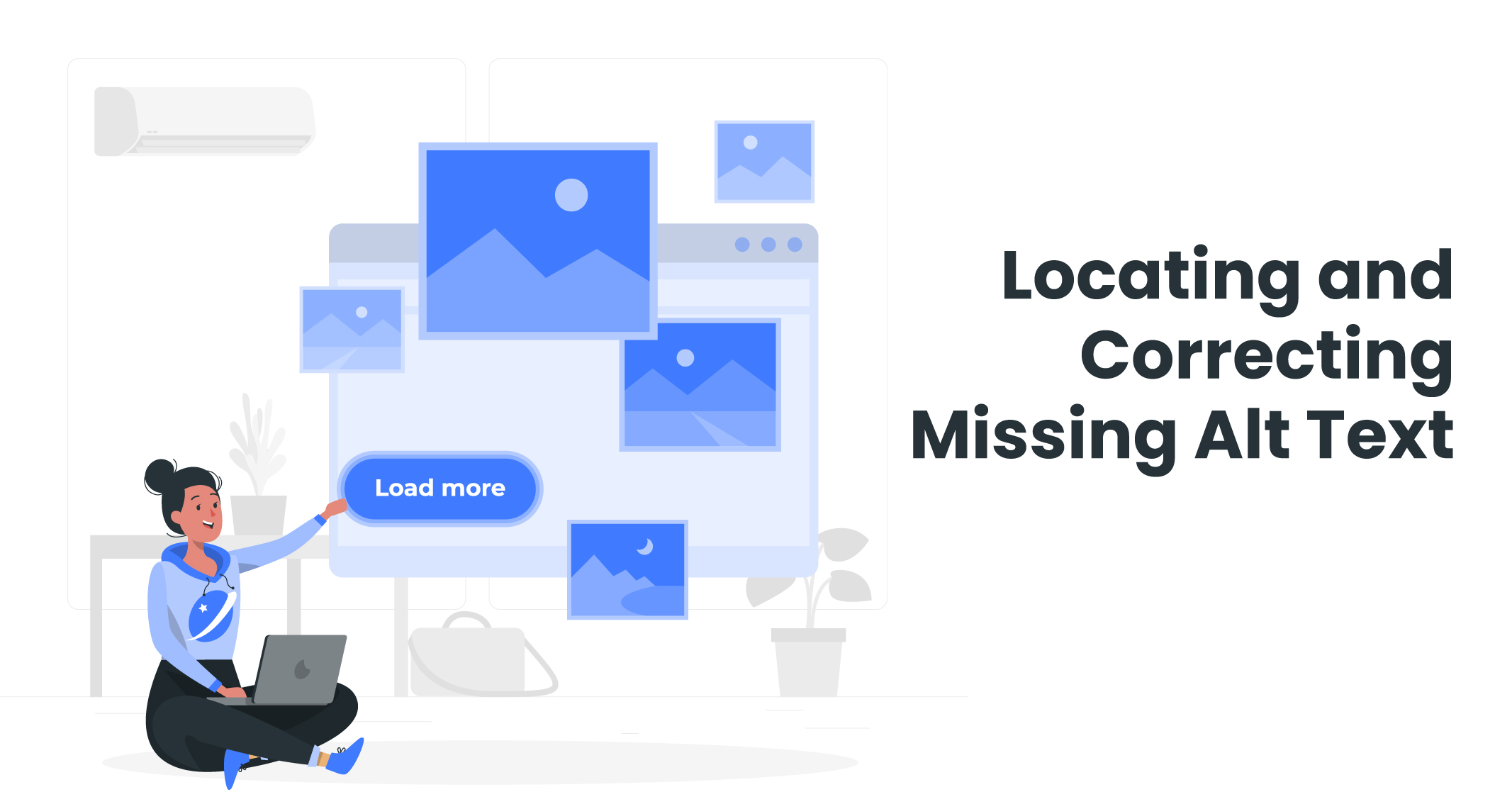
Locating and correcting missing alt text is a crucial step in ensuring accessibility and optimising your website for both users and search engines. Here’s a breakdown of the process and some valuable tips to help you address this issue:
CTA: If you need assistance with optimising your website’s accessibility and ensuring your alt text is in place, Traffic Radius can help. Contact us today for expert guidance and solutions to enhance the accessibility and performance of your website.
Remember, by proactively locating and correcting missing alt text, you improve the accessibility of your website for users with visual impairments while also optimising your site for better search engine visibility and user experience.

LEAVE A REPLY