I hope you enjoy reading this blog post.
If you want to get more traffic, Contact Us

Click Here - Free 30-Minute Strategy Session
Be quick! FREE spots are almost gone for this Month. Free Quote
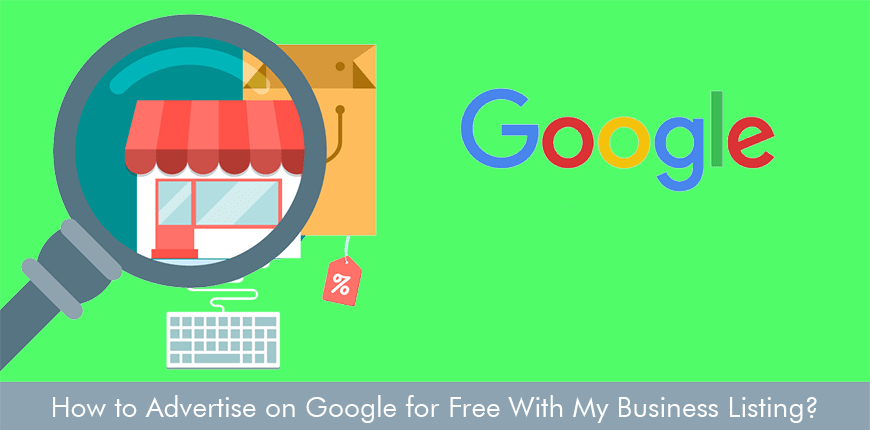
As a business owner, you’re likely aware of the positive effects that advertising can have on your sales. You have a great product or service to offer, but what use is that if no one knows about it? Without getting word about your business out there, the amount that your income can grow will be very limited. If you’re
passionate about your business, why not capitalize on that passion with some great advertising that will keep you moving in the right direction?

Click Here – Free 30-Minute Strategy Session
Be quick! FREE spots are almost gone for this Month
Google is a gigantic engine that is so large that its name has become synonymous with web searches. It’s a no-brainer that leveraging the access Google provides can do wonders for your business, but how exactly do you accomplish this?
When considering how to advertise on Google, many people immediately leap to pay-per-click ads. These are a viable and effective avenue of advertising, but what if we told you there was a way you could take advantage of free online advertising for your business? If there’s zero financial investment and it only requires a little time, what do you have to lose?
We’re talking about Google My Business.
This article will focus on the benefits that Google My Business offers, as well as a step-by-step guide to allow you to take maximum advantage of this free business advertising. By the end of this article, you’ll be equipped with the tools you need to take your business to the next level.
Before we go into a step by step list, let’s start with a quick overview of what exactly Google My Business is and what it has to offer. Understanding the basics of how the service functions is important if you want to firmly grasp the details.
Simply put, Google My Business creates a page with basic information on your business that shows up when people search for the industry in your area.
Try searching for a Mexican restaurant in Melbourne. You’ll find that Taco Bill is the first ranking and the information on the business is easily accessible. Best of all, this available information is provided to potential customers at no cost to you!
It’s plain to see that neglecting to take advantage of this opportunity for free advertising on Google is costing your business traffic and sales.
We discussed some basic benefits of signing up for Google My Business above, but how exactly do you get your business out there? We know you’re raring to start, so let’s go into a step by step process on how exactly to get started and reap the advantages of free online advertising.
Before we start, make sure you have access to some basic information:
Now that you have this information at hand, it’s time to get started!
Without a Google My Business account, you can’t use the business services. So the first step is to set up an account.
Visit https://www.google.com/business. Click the “START NOW” button located underneath the text.
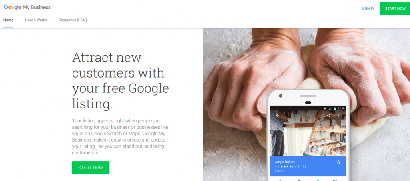
It’s important to note that your Google My Business account will be connected to your personal Google account, so make sure you’re logged into the account from which you’d like to manage your advertising options and design your page.
Before adding a new business, make a search to see if your business already exists as a listing. It’s possible that someone has already created a page for your business. If that’s the case, you can edit the existing page – all you need to do is access the Google account used to make the listing, or request editing privileges from the owner.
In the majority of situations, you’re going to have to create a new listing for your business. Create a listing from scratch by clicking “Add your business”.
Congratulations, you have created your first Google business page and moved one step closer towards getting some great free advertising!
Having a Google My Business listing is pretty useless without any relevant information on it, so it’s time to provide your business’ location information. Completing this section will add the information needed for consumers to find your business.
Right after you click “Add your business”, Google will prompt you to provide location information for your business as well as your main phone number and category. You should have that information handy, so simply fill in the required fields.
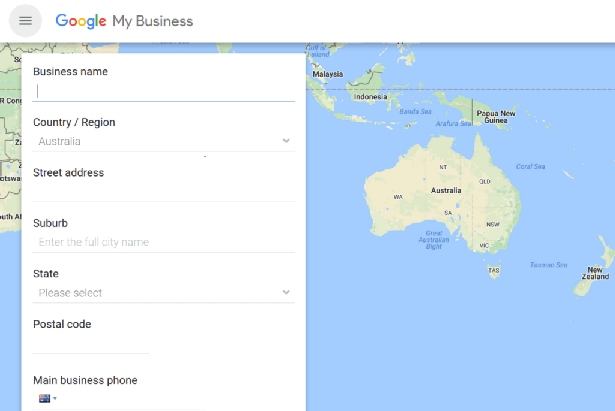
If your business doesn’t have a brick-and-mortar storefront, check the box at the bottom of the form to list your company as a service area business. Completing this process will allow you to set up specific service areas, so that your company will show up in search results for customers in relevant zip codes or cities.
There’s also the option to set a range for your services, which is a great tool for companies like food delivery business that only deliver in a certain radius from their store.
This step is simple. Just confirm to Google that you agree to their terms of service and that the information you’ve entered is accurate. The terms of service are pretty straightforward, and you can trust that you’re not getting into any sort of shady business. If you’re really concerned, however, take a look at the complete Google My Business Terms of Service.
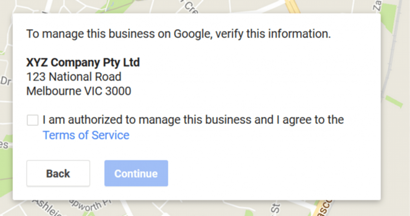
This step takes a little while. It can be frustrating to wait when you want that free online advertising now, but allowing Google to verify your business is an important step. During this process Google verifies that your business is legitimate. This verification step allows Google to avoid posting listings of fake businesses.
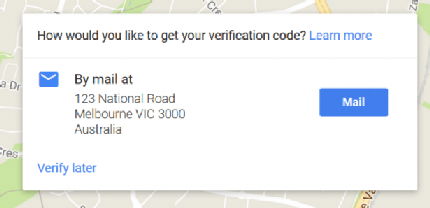
It’s important to the search engine that the information shown to customers to be usable and relevant, so they take extra time to make sure everything is in order. In one to two weeks, Google will mail you a postcard in the mail with instructions for additional verification steps.
It’s important for you to follow the steps listed on the postcard. You can put off the verification as long as you want because there’s no specific deadline, but the faster you follow the postcard’s steps, the faster your advertisement will go into effect. Receiving and following the postcard quickly will ensure you’re online and reaching new customers as quickly as possible.
Google uses information from your business’ Google+ Page to prove relevant search results to consumers. The next step is to edit your company’s Google+ page. Click the Edit button, and get to work.
Fill out all available fields with all of your company’s relevant details. You’ll notice that a lot of the information for your business has already been populated due to details you provided in Step 2 of this list. Important information to add includes your website, a profile photo, hours of operation, and an introduction of your business.
Use the introduction as an opportunity to give a quick and catchy description of your services. Be sure to include relevant keywords in your introduction to increase the chance that your Google My Business page will rank favorably in the search results. If you’re not sure what kind of keywords to include, take a look at competitors and do some reading about search engine optimisation for your business.
Being a business owner, you might know the importance of having an optimized online presence for search engines. You would also want to improve your local SEO by using Google My Business. Hiring a local SEO Service can help to boost your online visibility with Google My Business to provide valuable insights and analytics to boost your presence and marketing efforts.
So, you might wonder how to get your Google Business listing on top. The secret lies in optimizing your listing by completing the required fields like business name, address, phone number, URL of your website, business hours and the description of your business. You might also want to add high-quality images and videos that represent all the ideals of your business. This information, when added, can boost the listing appearance of your business at the top of the search outcomes.
If you are unsure of how to make it more appealing, then contact a local SEO service for help!

The main benefit of including a Google My Business is to give you valuable insights and analytics to help understand the audience and to improve your marketing endeavours. For instance, you will be able to see the views of your listing and how they found your page (E.g., Google Maps). You can also learn the number of people who enquired about your business from the listing.
Analyse these data to take an informed decision about the marketing strategy that your use to control your online presence to serve your target audience.
To Learn More – 7 Secrets About Google My Business Listing
Google My Business Insights and Analytics are important for any business owner. You will be able to track the performance of your listing and determine what is perfect and what is not for your business. This simply means that you can make changes ad boost your performance to elevate your online presence. If you think that you are not able to list your business at the top of the search results, hire a local SEO service for improving your web traffic.
If you use Google My Business in the right way, then it can turn out to be a powerful tool to improve your local SEO to gain and retain more customers. Optimize your listing now to improve your online presence!
So, are you looking for an SEO service? Then look no further, Traffic Radius is here to help you give a total make-over to your business!
As we mentioned at the start of this article, effective advertising is a surefire way to continue to grow your business. If you have great products and service, share that fact with the world through advertising on Google for free.
We hope this page has helped you get a sense of the potential that this free online advertising can offer you and your business. Before you spend your hard-earned money on ads, take these steps that are completely free and put the tutorial and guidelines to work for your business. As a business owner, taking advantage of every opportunity for growth is a necessity for maintaining the health of the company. So what are you waiting for? Don’t let this amazing opportunity pass you by!
So what do you think? Have you used Google Business Listing to promote your brand? Was it successful? What hurdles and challenges did you face? Please share your experiences in the comments section below.

LEAVE A REPLY