I hope you enjoy reading this blog post.
If you want to get more traffic, Contact Us

Click Here - Free 30-Minute Strategy Session
Be quick! FREE spots are almost gone for this Month. Free Quote

Keyword mapping is an integral SEO strategy that strategically assigns target keywords to specific pages on your website. This process is meticulously documented in a keyword map, which can be effectively implemented using a Google spreadsheet.
The primary objective of keyword mapping is to align each keyword with the most suitable page that fulfils the searcher’s intent. By doing so, you increase the likelihood of achieving higher rankings on search engine results pages (SERPs).

Click Here – Free 30-Minute Strategy Session
Be quick! FREE spots are almost gone for this Month
For a comprehensive understanding of keyword mapping and to enhance your SEO efforts, refer to our expertly crafted SEO Guide. This guide encompasses a keyword mapping guide for developing effective keyword strategy tips. Utilising these insights will undoubtedly optimise your website’s visibility and overall search engine performance.
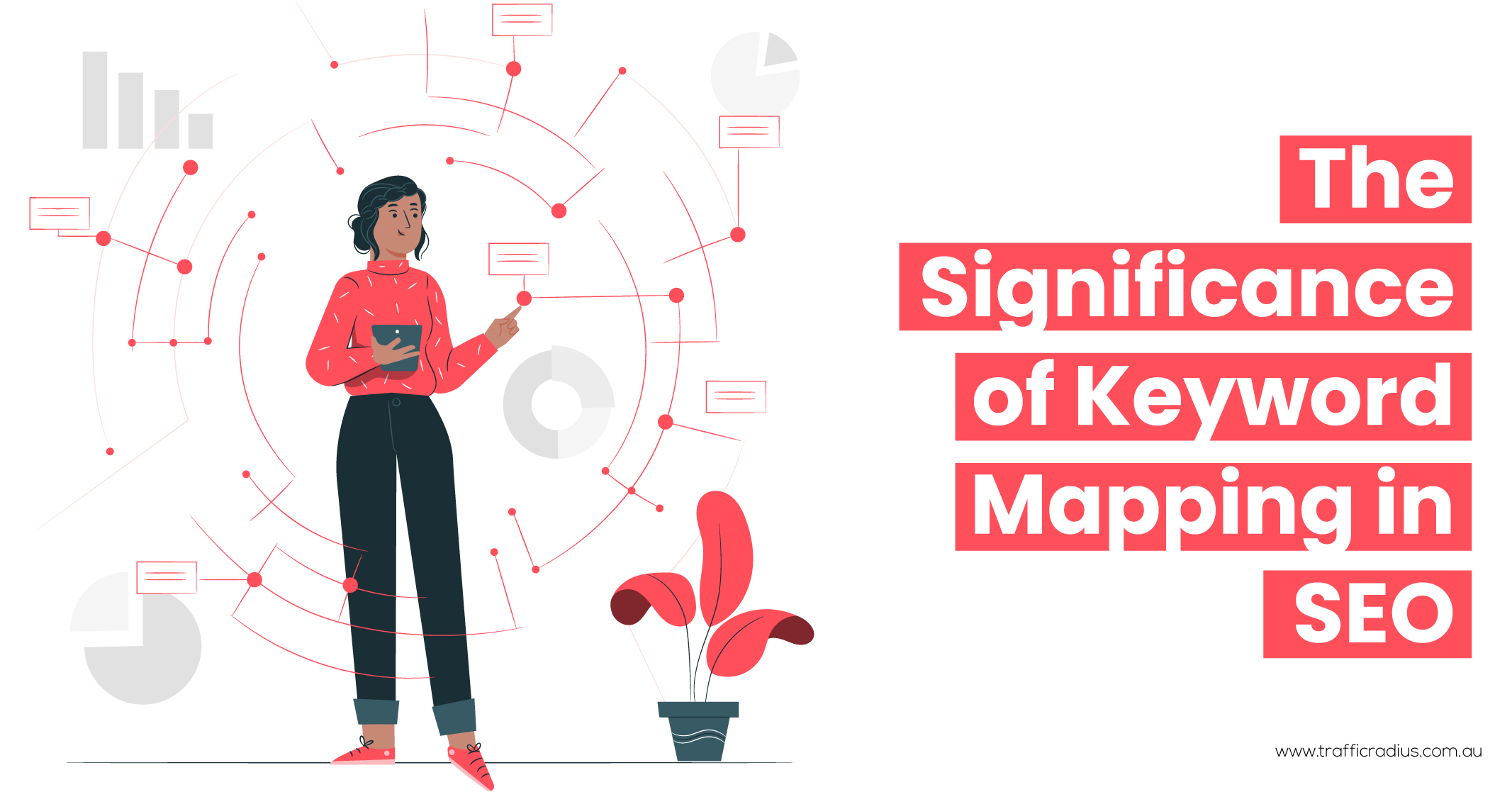
Keyword mapping holds immense importance in the realm of SEO as it plays a crucial role in optimising both your site structure and content.
When it comes to search engine rankings, Google relies on keywords or search terms found on your web pages to determine their relevance to user queries. Failure to incorporate relevant keywords on your pages can make it challenging to achieve favourable rankings.
Moreover, if multiple pages targeting similar objectives contain the same keyword or closely related variations, Google may face difficulty in identifying the most appropriate result. This phenomenon, known as keyword cannibalisation, can adversely impact your ranking potential.
To address these challenges, utilising a reliable keyword mapping tool, such as the free Google Keyword Planner, becomes indispensable. By mapping keywords to their respective relevant pages or creating new pages accordingly, you can accomplish the following:
Ultimately, employing a systematic SEO keyword mapping approach with the aid of appropriate tools empowers you to gain enhanced visibility in relevant search engine results pages (SERPs).
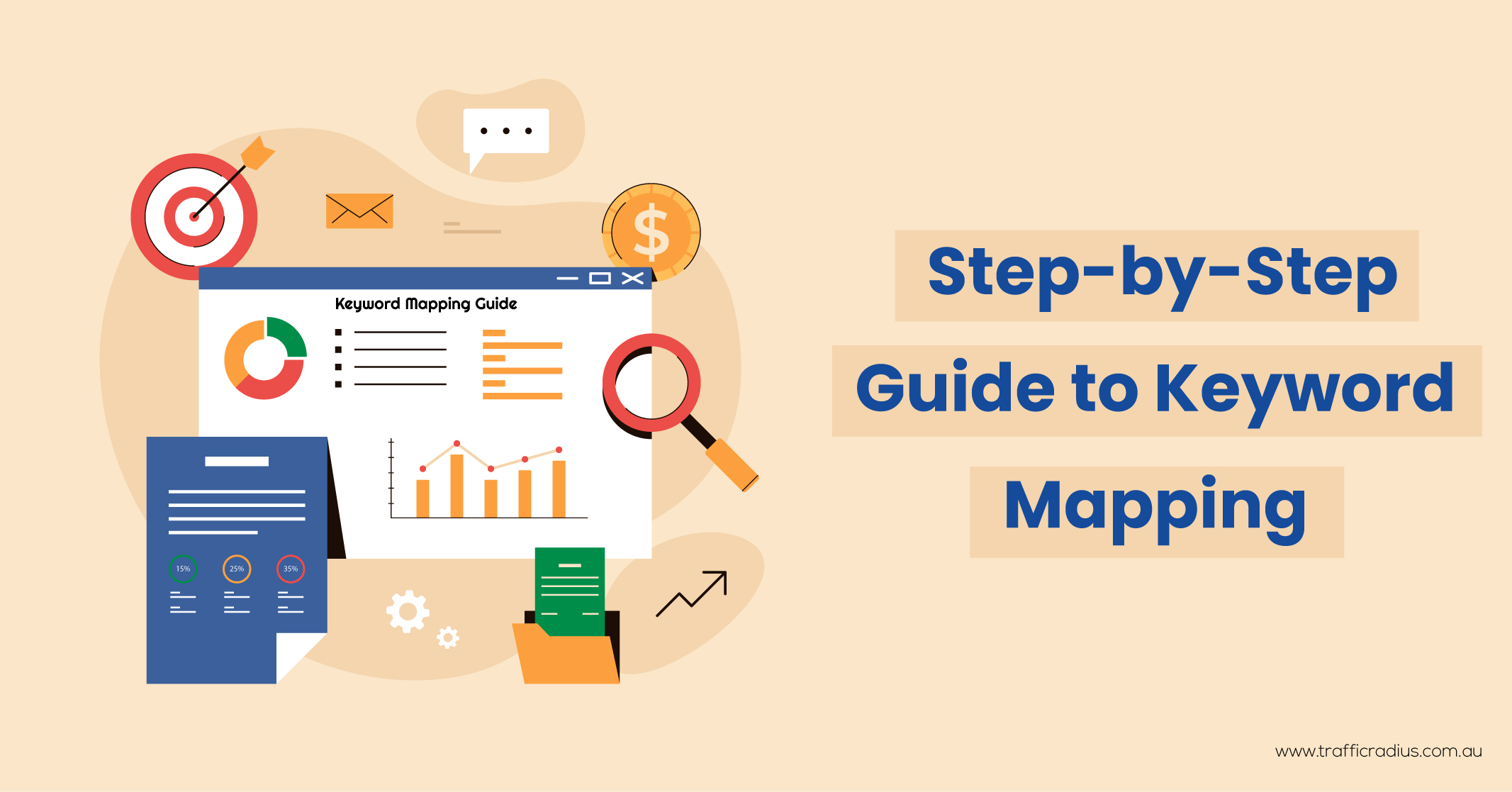
Let’s explore a three-step process to effectively conduct keyword mapping:
Image keyword: Keyword Mapping Guide, Keyword Mapping Step-by-Step Guide, Keyword Mapping Ideas, what is Keyword Map
To access our keyword mapping template and make a copy, please follow these steps:
Next, you can rename your keyword map by locating the upper left corner of the spreadsheet. Simply click on the current name and provide a new, descriptive name that reflects the purpose of your keyword mapping project.
With the copied template and the renamed keyword map in place, you are now ready to populate the spreadsheet with your chosen keywords.
Keyword clusters refer to groups of closely related keywords that share the same search intent. For instance, keywords like “curtains for bedroom” and “bedroom curtains” yield similar search results, indicating a common search intent among users.
When implementing SEO keyword mapping, it is crucial to assign pages to keyword clusters rather than focusing solely on individual keywords. This approach offers several advantages:
To begin the process, you can utilise various keyword research methods, including keyword mapping tools for free, to identify the target keywords you wish to rank for. Subsequently, manually create keyword clusters based on the thematic relevance and similarity of the identified keywords.
By implementing effective SEO keyword mapping, utilising tools such as free keyword mapping tools, and referencing relevant keyword mapping examples, you can optimise your website’s content structure and enhance your visibility in search engine rankings.
Learn More: What are Topic Clusters?

The subsequent step involves assigning a target URL to each keyword cluster within your keyword map. This URL represents the specific page on your website that you intend to rank for that group of keywords.
Carefully evaluate each cluster and determine the page on your site that best aligns with the search intent of the cluster. Consider the content references provided in the Keyword Manager as a helpful guide for your decision-making process. Once identified, enter the URL of the corresponding page into the designated “Target URL” column of your keyword map.
To indicate that the page is in the process of optimisation, select “To optimise” from the “Status” column. This communicates your intent to optimise the page for the associated keyword cluster.
In situations where you do not currently possess a page that adequately satisfies the search intent of a cluster, you have identified a content gap. This presents an opportunity to expand your website by creating a new, relevant page. In such cases, enter a placeholder URL into the “Target URL” column and select “To create” in the “Status” column. This signifies your intention to develop a new page to address the content gap and cater to the search intent of the cluster.
It’s important to ensure that the “Target URL” column does not contain any duplicate entries. If duplicates are present, consider combining overlapping clusters or reviewing your targeting strategy for better clarity and effectiveness.
Continue this process until you have completed mapping all the keyword clusters within your keyword map. This comprehensive keyword mapping approach, encompassing SEO strategies and utilising relevant SEO guides for beginners, empowers you to optimise your website’s structure and content strategically.
Using Your Keyword Map Effectively: Optimising Pages, Anchor Text, and Keeping it Updated
Optimise Pages for Target Keywords
One of the primary goals after creating a keyword map is to optimise your existing pages. This step holds significant importance as it provides a strong foundation for your SEO strategy. Optimising content on your current pages is generally quicker and more straightforward than creating new content.
To focus on the pages flagged for optimisation, utilise the filter function in the “Status” column of your keyword map. Click on the filter icon next to the “Status” header and uncheck all options except “To optimise.” This filtering helps you identify the specific pages that require optimisation, streamlining your efforts effectively.
Fill Content Gaps by Creating Quality Content
After optimising existing pages, it’s crucial to address content gaps by creating new, high-quality content tailored to your target audience and optimised for search engines. To identify the pages you need to create, filter the “Status” column in your keyword map to display only the URLs flagged as “To create.” Prioritise your content creation efforts based on factors such as total search volume, keyword difficulty, and relevance.
Utilise Keyword-Rich Anchor Text
Anchor text plays a vital role in conveying the relevance of linked pages to search engines. By using keyword-rich anchor text, you can establish relevance for target keywords and improve your rankings. Refer to your keyword map when building internal links on your website, ensuring that the anchor text reflects the targeted keywords. For example, when linking to “/curtains/linen/,” use anchor text such as “linen curtains” or relevant secondary keywords like “linen curtain set.”
Keep Your Keyword Map Updated
To adapt to the growth of your website and changes in the search landscape, it’s essential to keep your keyword map up to date. This practice helps you avoid duplicate content issues, seize new content opportunities, and maximise your SEO performance. Stay organised by following these tips:
By effectively utilising your keyword map, incorporating relevant examples and following essential SEO practices, such as keyword mapping for SEO, you can optimise your website and improve your rankings in search engine results pages (SERPs).

LEAVE A REPLY