I hope you enjoy reading this blog post.
If you want to get more traffic, Contact Us

Click Here - Free 30-Minute Strategy Session
Be quick! FREE spots are almost gone for this Month. Free Quote
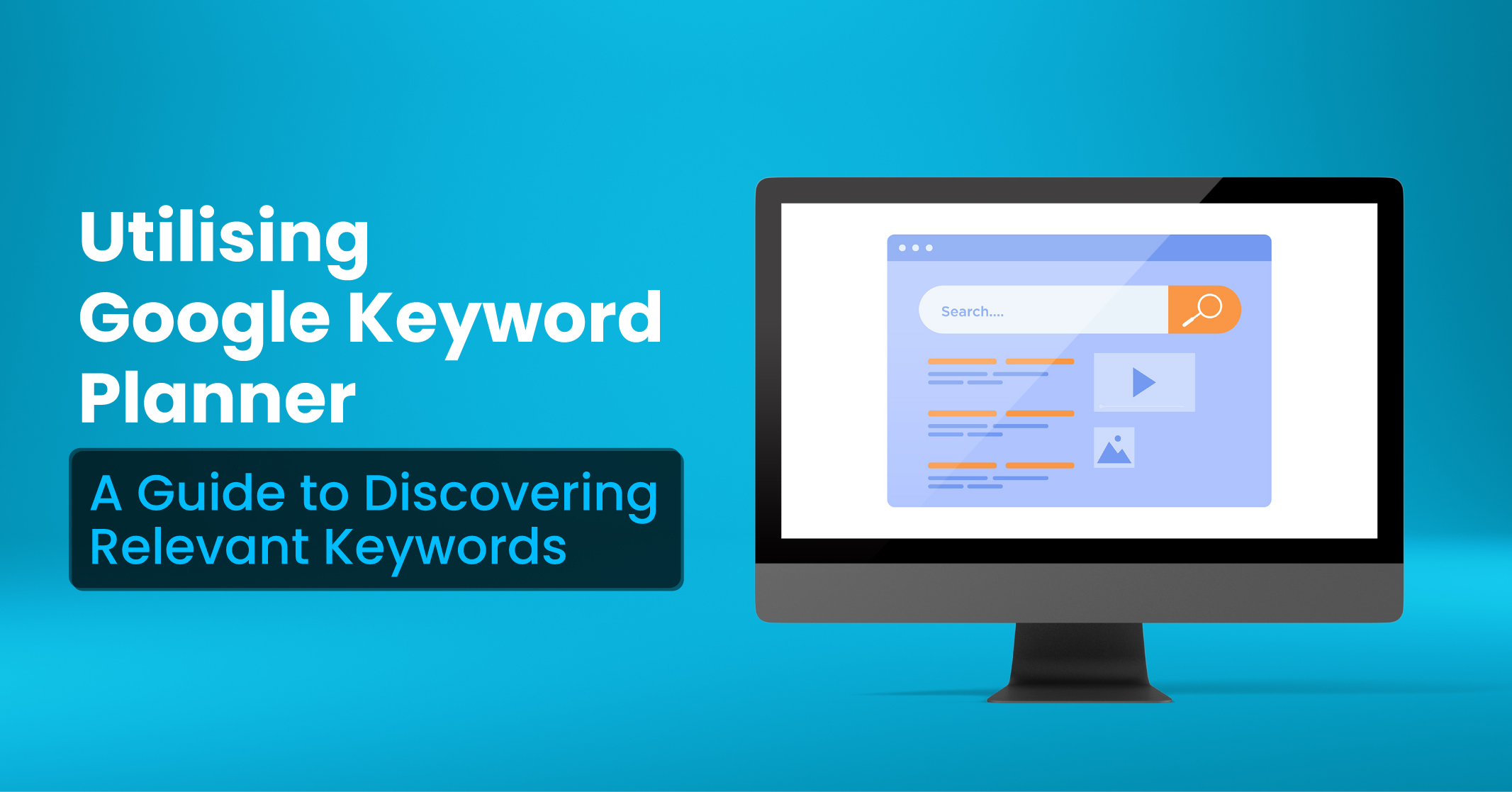
Welcome to our comprehensive guide on leveraging the power of Google Keyword Planner and Google Trends for effective keyword research. In today’s competitive digital landscape, understanding and utilising these tools can make a significant difference in the success of your online presence.
Whether you’re a marketer, content creator, or business owner, discovering the right keywords and trends is crucial for optimizing your content, boost content, boosting organic traffic, and staying ahead of the competition.

Click Here – Free 30-Minute Strategy Session
Be quick! FREE spots are almost gone for this Month
Google Keyword Planner offers invaluable insights into keyword data, search volume, and competition levels, helping you identify the most relevant and high-performing keywords for your website or campaign. On the other hand, Google Trends provides real-time data on search trends, allowing you to spot rising topics, popular queries and regional interests.
By combining the power of these two tools, you can unlock a treasure trove of information to drive your SEO and content strategy forward. In this blog, we will walk you through the process of using Google Keyword Planner and Google Trends effectively, empowering you to conduct in-depth keyword research and optimise your online presence like never before.
Google Keyword Planner serves as a no-cost keyword research instrument that enables users to explore fresh keywords, assess their estimated search volumes, and gain insights into their targeting costs. Although primarily designed for pay-per-click (PPC) advertising, this tool can also be utilised for identifying keywords relevant to your search engine optimisation (SEO) strategy.
In the following sections, we will provide you with a detailed walkthrough on setting up and utilising Keyword Planner for both SEO and PPC purposes. Follow these step-by-step instructions to effectively leverage the potential of this powerful tool.
To utilise Google Keyword Planner, the first step is to establish a Google Ads account, which is a quick and completely free process.
Follow these instructions to get started:
Now, to access the Google Keyword Planner tool, follow these steps:
With these simple instructions, you are now ready to delve into the world of keyword research using Google Keyword Planner.
The Google keyword tool now offers two options for users: “Discover new keywords” and “Get search volume and forecasts.” Let’s explore both options to understand how to effectively use Google Keyword Planner for free.
So, how to use Google Keyword Planner effectively?
Option 1: Discover New Keywords If you’re looking to conduct keyword research and find fresh keyword ideas, select this option. You’ll encounter two tabs to choose from:
What To Do?
Utilise the “Start with Keywords” approach if you have specific keywords in mind and seek a comprehensive list of related ideas. By entering your desired keyword, such as “local SEO,” and clicking “Get results,” you’ll obtain a list of 577 keyword ideas associated with that term. This list provides valuable insights, including average monthly searches, bid amounts and more.
Alternatively, by selecting the “Start with a Website” option and entering a URL, you can discover keyword ideas aligned with the content found on that webpage or site. For example, upon entering the URL, the tool may present 622 keyword ideas that are relevant to the page’s content.
Option 2: Get Search Volume and Forecasts If you already possess a list of keywords, this option allows you to access search volumes and metrics for multiple keywords simultaneously.
What To Do?
Simply input your desired keywords into the search field, either by copying and pasting, listing them one per line, or separating them by commas. Then, click “Get started” to generate the results.
This will lead you to a keyword results page, where you will receive comprehensive information solely about the entered keywords, excluding related ideas. Additionally, if you navigate to the “Forecast” section, you’ll find Google’s projections regarding clicks, impressions, cost, click-through rate, and the average cost per click (CPC) for each keyword. This forecast report proves particularly useful for advertising campaigns.
By understanding these functionalities and leveraging the Google Keyword Planner tool effectively, you can conduct in-depth keyword research and optimise your digital strategies for improved results.
Learn More: Importance of Keyword Research

Google Keyword Planner is a valuable tool that serves primarily as an aid for advertisers, but it can also be useful for SEO purposes. Here’s how you can effectively leverage this tool to discover the best keyword ideas for your SEO strategy.
While Google Keyword Planner provides valuable insights and keyword ideas, it’s essential to complement it with additional tools for a more comprehensive understanding of metrics like keyword difficulty. By utilising these strategies, you can enhance your SEO efforts and optimise your keyword selection for better results.
Learn More: Tips for Long Tail Keyword Optimization

If you plan to use Google Ads for your PPC campaigns, you can apply the following tactics in addition to the SEO strategies mentioned earlier:
By implementing these tactics, you can identify low-competition keywords, leverage breakout topics, gain insights from competitors and forecast the performance of your PPC campaigns using Google Ads.
Google Keyword Planner is a valuable tool that can help you uncover keyword opportunities for SEO and PPC. However, it’s important to note its limitations. While it provides valuable information, such as keyword suggestions and average search volumes, it lacks precise search volume data, keyword difficulty insights and detailed search intent analysis.
To overcome these limitations and gain a more comprehensive understanding of your keywords and target audience, consider partnering with a digital marketing agency like Traffic Radius.
Our expertise can provide you with advanced keyword research, competitor analysis, and data-driven strategies to optimise your SEO and PPC campaigns.
Contact Traffic Radius today to enhance your keyword planning efforts and drive meaningful results for your business.

LEAVE A REPLY