I hope you enjoy reading this blog post.
If you want to get more traffic, Contact Us

Click Here - Free 30-Minute Strategy Session
Be quick! FREE spots are almost gone for this Month. Free Quote

Wondering what is a permalink?
Before we dive more into permalinks, let us first understand why should you set it right away as soon as you develop your new website.

Click Here – Free 30-Minute Strategy Session
Be quick! FREE spots are almost gone for this Month
Basically, it is essential to understand what makes permalinks so important.
Now, permalinks are the way through which the world recognizes the pieces of web content present on your blog.
For example:
Although these are not the only uses of permalinks, hope it gave you a clear picture of what is a permalink or what does permalink mean.
Even when it comes to WordPress slug, permalink structure SEO is important where there will be a WordPress friendly URL.
Permalinks are the complete URLs that you see as well as use for a given web page, post or any other piece of content on your website.
As the name suggests, it is basically the permanent link.
In simple words, permalinks are the unique URLs that are attached to the pages present on a website.
Permalinks can include the domain name and something known as slug – the part of the URL which follows the domain name.
This generally includes a category, a page or anything else you like.
Simple conventional permalinks make it easy to comprehend and share.
The structure of your permalink is the one that determines how your URL looks for each and every post.
This is a major optimization setting because the structure of the permalink is known to directly impact the SEO.
You can choose the structure of your permalink by going to the “Dashboard”, then “Settings” and finally “Permalinks”.
In this blog, we will be taking a closer look at what is a permalink, what is a permalink in WordPress etc.
Permalinks are an extremely significant aspect of a website because both visitors and search engines use this URL to visit or index a website.
So, it is important to wisely pick a permalink – a type that is capable of influencing the manner in which these parties value and see your website.
Search engines make use of the words and not the numbers while trying to understand what a given website is all about.
They will then direct the search users to a particular website when the search terms match that post’s or page’s content.
URL having loads and loads of gibberish that is just not comprehensible will not be shared and will also not be enticing when compared to simple short URLs that are SEO friendly.
For instance:
It is always a good idea to have the structure of permalinks in a way that aligns with your goals.
For instance, let us say that you have a news website, it definitely makes sense to include the date of publication of that particular article in the URL.
However, if you are all geared up to come up with a great cornerstone content, which is designed to stand the stand the test of time, then we insist on including the date in URL, mainly because it makes your content look “older”.
However, in general, it is always great to use clear and simple structures for permalinks.
Also, for most of the websites it makes a great sense to add the name of the post to the domain name.
So, when it comes to WordPress, it would look something like the option “/%postname%/”.
Furthermore, in certain instances, adding the category will help to develop a hierarchy within the URL.
However, one thing to be aware of while doing this is, your URLs might get too lengthy.
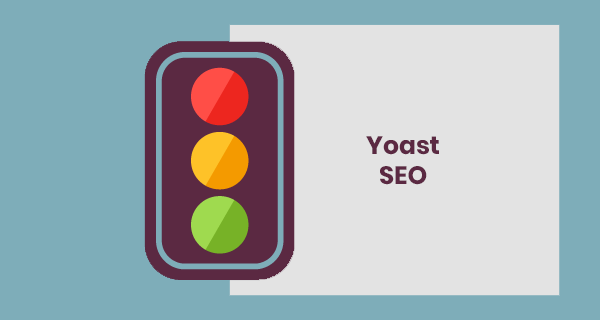
Yoast SEO is one of those tools that assures the availability of SEO to one and all.
It is a simple tool that is easy to use and also helps a lot to create perfect websites.
For example, while installing WordPress, you no longer have to change the default settings for the permalinks.
Yoast SEO will remind you to modify it.
Besides, Yoast SEO also has numerous other options that are capable of assisting your with the cleaning up of the permalinks.
If you are deleting a page or just modifying a permalink, then it prevents the users from ending up on a 404 error page.
Next, there is Yoast SEO premium, which you can rely on.
It comes with brilliant redirects manager which helps you to efficiently manage redirects.
As soon as you change the permalink of a web page this will spontaneously create 301 redirects for that web page.
All that you have to do is to just key in the link that you would like your visitors to go to – you will be all set to go.
It is important to wisely choose the structure of your permalinks wisely.
Refrain from modifying the structure of the permalink just for the sake of it.
Incorrect redirecting of the old links to your new links might create problems and can also make your search rankings drop to a great extent.
Therefore, just think about the structure of your permalinks before you launch a new website.
Should you really be modifying your permalinks or not.

LEAVE A REPLY