I hope you enjoy reading this blog post.
If you want to get more traffic, Contact Us

Click Here - Free 30-Minute Strategy Session
Be quick! FREE spots are almost gone for this Month. Free Quote

Are you curious about why certain pages on your website aren’t appearing in Google’s search results?
Crawlability issues might be the underlying cause.

Click Here – Free 30-Minute Strategy Session
Be quick! FREE spots are almost gone for this Month
In this comprehensive guide, we will explore the concept of crawlability issues, their impact on technical SEO, and effective solutions to address them.
Let’s begin our journey to unravel the mysteries of crawlability issues and learn how to rectify them for optimal search engine visibility.
Crawlability issues refer to the challenges that arise when search engines are unable to effectively access and analyse the pages of your website.
When search engine bots, like those used by Google, crawl your site, they rely on automated processes to read and interpret your page content.
However, certain obstacles can impede the proper crawling of your pages, leading to crawlability issues.
Understanding the concept of what crawlability in SEO is crucial. It encompasses the ability of search engine bots to navigate through your website, index its pages, and determine their relevance in search results.
Conducting a crawlability test helps identify any issues that might be inhibiting search engine bots from effectively crawling your site.
Some common crawlability issues include nofollow links, redirect loops, poor site structure, and sluggish site speed.
By addressing these crawlability challenges, you can enhance the accessibility and visibility of your website to search engines, thereby improving your overall SEO performance.

Crawlability issues can have a significant impact on your technical SEO strategies.
Search engines function as explorers, meticulously crawling through your website to discover and index its content.
However, if your website encounters crawlability issues certain pages may remain hidden from search engines, rendering them invisible.
In other words, search engines cannot locate these pages, and consequently, they cannot be indexed or displayed in search results.
An informative infographic elucidates the inner workings of search engines and their crawl process.
As a result, this lack of visibility leads to a loss of potential organic traffic and conversions from search engines.
For your web pages to achieve favourable rankings in search engines, they must be both crawlable and indexable.
By addressing and resolving crawlability issues, you can ensure that your website is fully accessible and indexable, thereby improving your chances of attracting valuable organic traffic and achieving better search engine rankings.
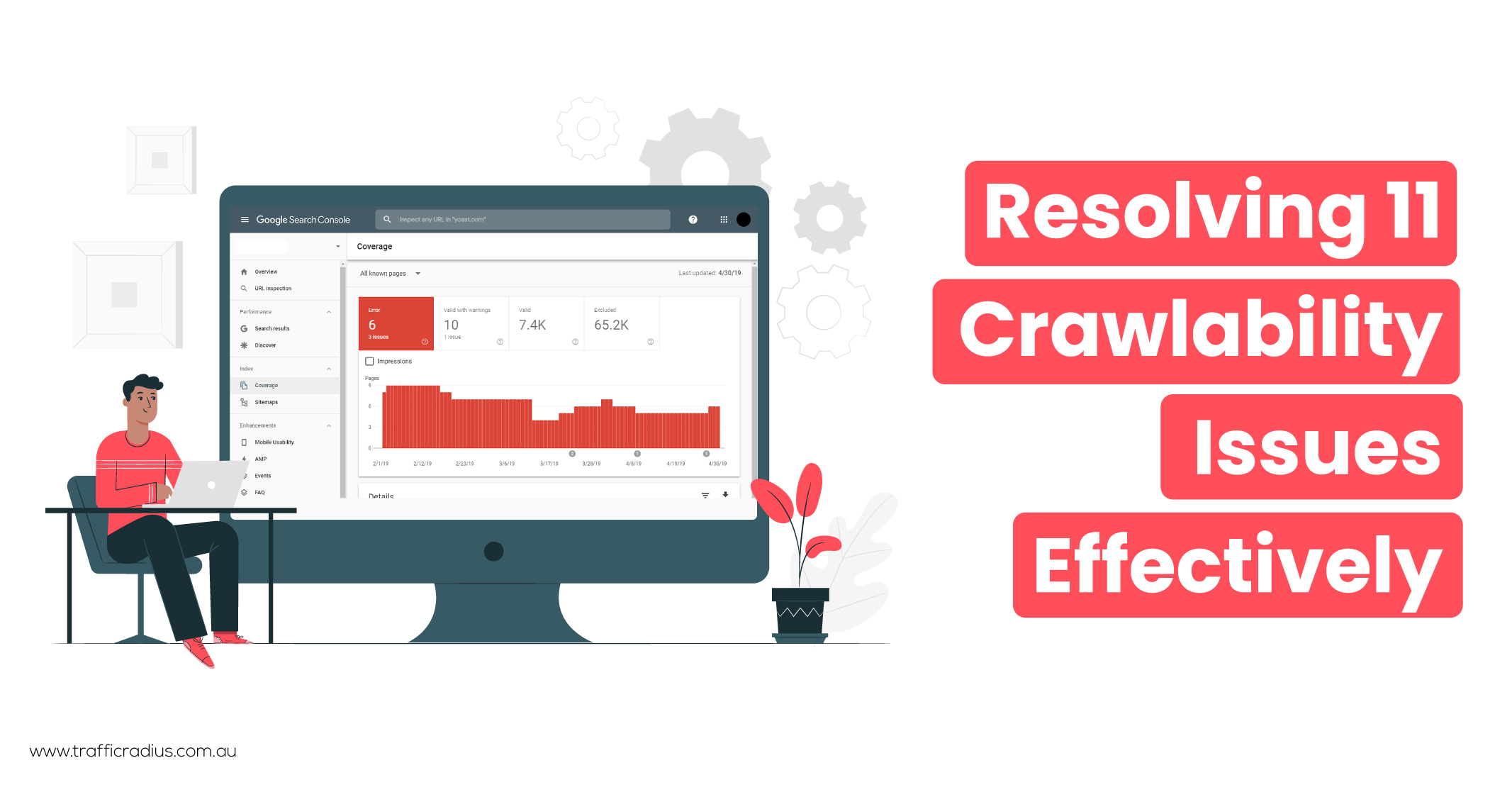
These are some of the crawl errors in Google Search Console:
When search engines begin crawling your website, their first point of reference is the robots.txt file. This file informs them about which pages are allowed or disallowed for crawling.
If your robots.txt file contains the following directive, it means that your entire website is blocked from being crawled:
User-agent: *
Disallow: /
To rectify this issue, a simple fix is to replace the “disallow” directive with “allow,” which grants search engines access to your entire website:
User-agent: *
Allow: /
In some cases, specific pages or sections may be blocked while the rest of the website remains accessible. For example:
User-agent: *
Disallow: /products/
This directive blocks all pages within the “products” subfolder from being crawled.
To resolve this problem, you can either remove the specified subfolder or page and search engines will disregard the empty “disallow” directive:
User-agent: *
Disallow:
Alternatively, you have the option to use the “allow” directive instead of “disallow,” instructing search engines to crawl your entire site:
User-agent: *
Allow: /
Note: It’s common practice to block certain pages, such as admin or “thank you” pages, in your robots.txt file if you don’t want them to rank in search engines. Crawlability issues arise only when you unintentionally block pages that should be visible in search results.
By utilising the nofollow tag within a webpage, search engines receive a directive to avoid crawling the associated links.
The structure of this tag is as follows:
<meta name=”robots” content=”nofollow”>
When this tag is in place, search engines generally skip crawling the links contained within the page.
Consequently, this can pose crawlability challenges within your website.

The organisation of your web pages is crucial and is referred to as site architecture.
A well-designed site architecture ensures that each page on your website is easily accessible within a few clicks from the homepage. Moreover, it eliminates the presence of orphan pages, which are pages lacking internal links pointing to them. Websites with a strong site architecture facilitate search engines in efficiently accessing all pages.
An illustrative infographic showcases the significance of site architecture in enabling smooth navigation.
However, poor site architecture can give rise to crawlability issues. Consider the depicted example of a site structure with orphan pages.
The presence of orphan pages indicates a lack of linked pathways for search engines to discover and access these pages from the homepage. Consequently, when search engines crawl the site, these pages may go unnoticed.
The solution to this issue is straightforward: establish a site structure that logically hierarchically organises your pages and incorporates internal links.
In the provided example, the homepage links to categories, which in turn link to individual pages on your website. This creates a clear and organised pathway for search engine crawlers to explore and index all your pages effectively.
By implementing an SEO-friendly site architecture, you enhance the discoverability and crawlability of your website, ensuring that search engines can easily navigate through your content.
Crawlability issues can arise when there are pages on your website that lack internal links.
These pages without internal links pose a challenge for search engines in discovering and accessing them.
To address this issue, it is essential to identify any orphan pages, i.e., pages without internal links, and take steps to add internal links to them. This helps in avoiding crawlability issues.
To get started, configure the tool to perform an initial audit of your website. Once the audit is complete, navigate to the “Issues” tab and search for the term “orphan.”
By conducting this search, you can easily determine whether there are any orphan pages present on your site.
The “Issues” tab with the search term “orphan” will provide insights into the existence of such pages.
To resolve this potential problem, it is recommended to add internal links to the orphan pages from relevant pages on your website. This ensures that search engines can easily discover and crawl these previously inaccessible pages.

A sitemap serves as a comprehensive list of pages on your website that you want search engines to crawl, index, and rank.
However, if your sitemap does not include certain pages that are intended to be crawled, these pages may go unnoticed, resulting in crawlability issues.
To resolve this problem, it is necessary to recreate your sitemap in a way that includes all the pages you want search engines to crawl.
You can utilise a tool like XML Sitemaps to simplify the process. By entering your website URL into the tool, it automatically generates a sitemap for you.
Save the generated sitemap file as “sitemap.xml” and upload it to the root directory of your website. For example, if your website is www.example.com, the sitemap URL should be accessed at www.example.com/sitemap.xml.
Lastly, it is crucial to submit your sitemap to Google through your Google Search Console crawl errors in your account. Navigate to the “Sitemaps” section in the left-hand menu, enter your sitemap URL, and click “Submit.”
By following these steps, you ensure that your sitemap includes all the necessary pages and is properly submitted to Google for effective crawling and indexing.
The presence of a “noindex” meta robots tag indicates to search engines that a particular page should not be indexed.
This tag is defined as follows:
<meta name=”robots” content=”noindex”>
While the “noindex” tag serves the purpose of controlling indexing, it can lead to crawlability issues if it remains on your pages for an extended period.
According to Google’s John Muller, prolonged usage of the “noindex” tag eventually leads Google to treat the affected pages as “nofollow.” Consequently, over time, Google’s crawlers will cease to crawl the links within those pages altogether.
Hence, if you notice that your pages are not being crawled, the presence of long-term “noindex” tags could be the underlying cause.
To identify pages that contain a “noindex” tag, you can utilise various Site Audit tools. Set up a project within the tool and initiate a crawl of your website.
Once the crawl is completed, navigate to the “Issues” tab and search for the term “noindex.” The tool will generate a list of pages on your site that have the “noindex” tag applied.
Review the identified pages and remove the “noindex” tag where it is deemed appropriate.
Note: It is common practice to utilise the “noindex” tag on certain pages, such as pay-per-click (PPC) landing pages or “thank you” pages, to prevent them from appearing in Google’s index. However, it becomes a problem when the “noindex” tag is mistakenly applied to pages that are intended to rank in search engines. To avoid crawlability and indexability issues, make sure to remove the “noindex” tag from these pages.

The speed at which your website loads, known as site speed, plays a crucial role in crawlability.
When search engine bots visit your site, they have a limited amount of time for crawling, often referred to as a crawl budget.
If your site suffers from slow loading speeds, it takes longer for pages to load, which reduces the number of pages that bots can crawl within their allotted crawl session.
Consequently, this can result in important pages being excluded from the crawling process.
To address this issue, it is essential to focus on improving the overall performance and speed of your website.
You can begin by following our comprehensive guide on page speed optimisation, which provides valuable insights and techniques for enhancing the speed and performance of your web pages.
By implementing these optimisation strategies, you can significantly improve the crawlability of your website, ensuring that search engine bots can efficiently crawl and index all important pages within the given crawl budget.
Learn More: How to Improve Your Google PageSpeed Insights Score?
Broken links refer to hyperlinks that direct users to non-existent or dead pages on your website. These links often result in a “404 error” page, indicating that the desired content cannot be found.
The presence of broken links can significantly impact the crawlability of your website.
Search engine bots rely on the following links to discover and crawl additional pages within your website. However, when they encounter a broken link, it acts as a roadblock, preventing the bots from accessing the linked page.
This interruption in the crawling process can impede the thorough exploration of your website by search engine bots.
To identify broken links on your website, you can utilise the Site Audit tool. Access the “Issues” tab and search for the term “broken.” By clicking on the “# internal links are broken” option, you will be presented with a report listing all the broken links found on your site.
To resolve broken links, you have several options. You can update the link to point to a valid page, restore the missing page if possible, or implement a 301 redirect to direct the link to another relevant page on your site.
By fixing broken links, you ensure a smoother crawl experience for search engine bots and improve the overall crawlability and accessibility of your website.
Server-side errors, such as receiving a 500 HTTP status code, can significantly disrupt the crawling process of your website.
When a server-side error occurs, it indicates that the server was unable to fulfil the request made by the search engine bots. As a result, these errors create obstacles for the bots to access and crawl your website’s content effectively.
To maintain optimal crawlability, it is crucial to regularly monitor the health of your website’s server. This proactive approach allows you to identify and address any server-side errors promptly.
By actively managing and resolving server-side errors, you ensure that search engine bots can smoothly crawl and index your website’s content, leading to improved visibility and performance in search engine results.
A redirect loop occurs when a webpage redirects to another webpage, which in turn redirects back to the original page, creating an infinite loop.
This infographic illustrates what a redirect loop entails.
Redirect loops ensnare search engine bots in an endless cycle of redirects between multiple pages. Bots continuously follow these redirects without reaching the final destination, resulting in a waste of valuable crawl budget time that could have been utilised for crawling important pages.
To address this issue, it is essential to identify and resolve redirect loops on your website.
By detecting and fixing these redirect loops, you can ensure a smooth crawling experience for search engine bots, allowing them to efficiently reach the intended destination pages instead of being stuck in an endless loop.
Pages that have access restrictions, such as those hidden behind login forms or paywalls, can hinder search engine bots from crawling and indexing those specific pages.
Consequently, these restricted pages may not appear in search results, limiting their visibility to users.
It is understandable to have certain pages with access restrictions. Membership-based websites or subscription platforms often employ restricted pages that are exclusively accessible to paying members or registered users. This allows them to offer exclusive content, special offers, or personalised experiences, creating a sense of value and incentivising users to subscribe or become members.
However, if a substantial portion of your website is restricted, it can negatively impact crawlability.
It is essential to evaluate the necessity of restricted access for each page. Retain access restrictions on pages that genuinely require them while considering removing restrictions on others that could benefit from being more accessible to search engine bots.
By carefully assessing and managing the access restrictions on your website’s pages, you can strike a balance between providing exclusive content and optimising crawlability for improved visibility in search results.
Crawlability issues have a direct impact on the performance of your SEO efforts.
When your website encounters crawlability issues, it can hinder search engines’ ability to effectively crawl and index your web pages. This, in turn, affects how well your site ranks in search engine results.
Crawlability is a fundamental aspect of SEO since search engines rely on crawling to discover and evaluate the relevance and quality of your content. If search engine bots encounter obstacles or limitations in accessing your web pages, it can lead to missed indexing opportunities and lower visibility in search results.
Addressing crawlability issues is crucial for ensuring that search engines can efficiently navigate and understand your website’s content. By optimising crawlability, you enhance the chances of your web pages being properly indexed and ranked, ultimately improving your overall SEO performance using these technical SEO tips.
It is important to regularly monitor and resolve any crawlability issues to maximise the visibility, organic traffic, and potential conversions generated from search engines.

LEAVE A REPLY