I hope you enjoy reading this blog post.
If you want to get more traffic, Contact Us

Click Here - Free 30-Minute Strategy Session
Be quick! FREE spots are almost gone for this Month. Free Quote
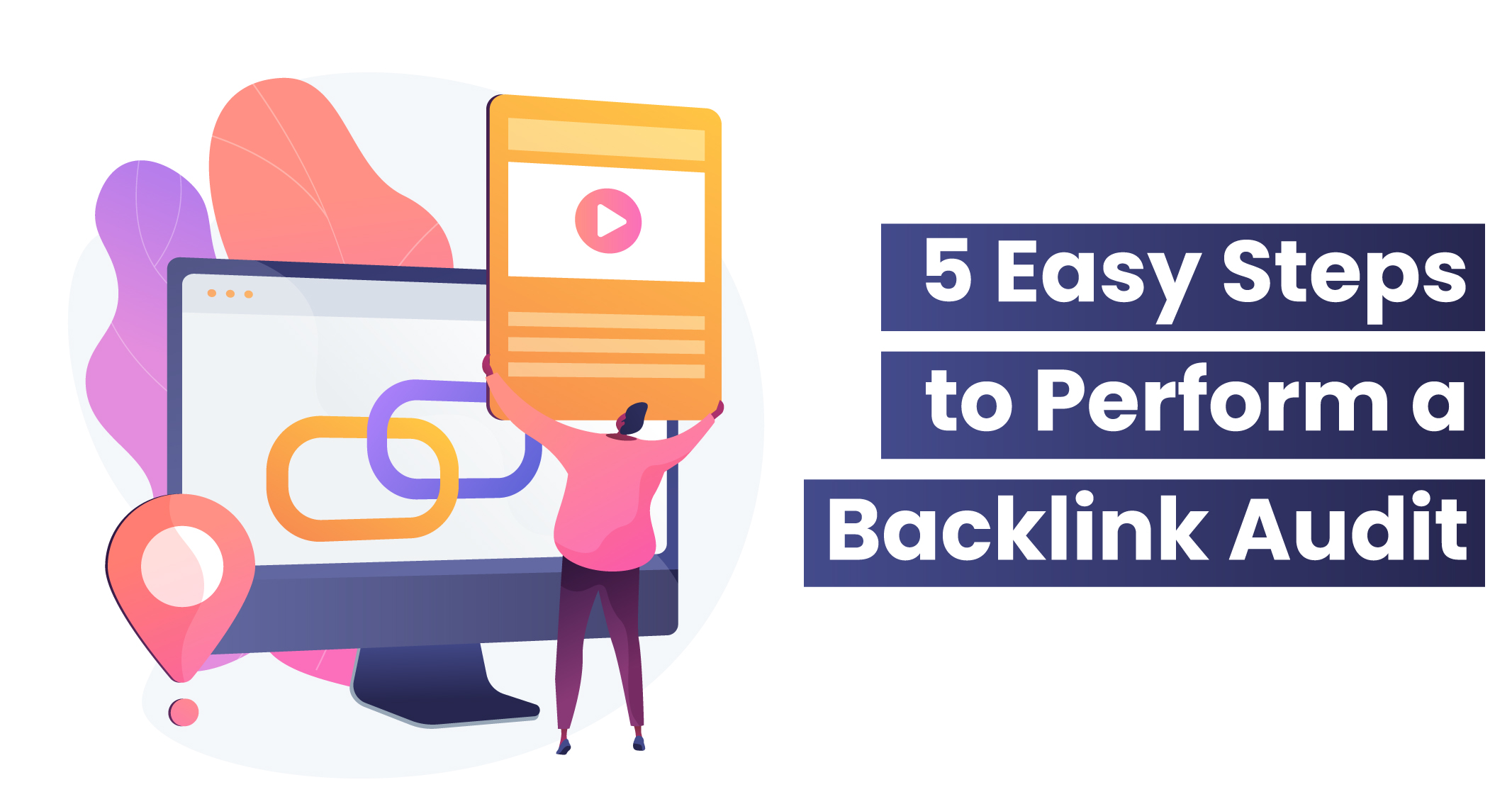
A backlink audit is the process of examining and assessing the links that point to your website. It involves identifying both the good and bad links and developing an appropriate strategy to address them.
Performing a manual review of all your backlinks by downloading the list from Google Webmaster Tools can be time-consuming, especially for larger websites with numerous referring domains.

Click Here – Free 30-Minute Strategy Session
Be quick! FREE spots are almost gone for this Month
In this article, we will guide you on how to conduct a backlink audit using a free backlink audit tool. By utilising this tool, you can streamline the process and complete the audit in less than an hour.
With the assistance of a comprehensive backlink database and integration with trusted sources like Google and Majestic, you can evaluate your backlink portfolio effectively. The tool also includes a toxic link evaluation, utilising over 45 toxic markers, to identify and address potentially harmful links.
Follow these 5 simple steps to enhance your backlink profile and improve the overall quality of your website’s linking structure.
While not mandatory, conducting a competitor analysis can provide valuable insights into their link-building strategies and help evaluate your backlink profile more effectively.
Here’s how you can use a free backlink audit tool to gain insights:
By utilising a free backlink audit tool, you can gain valuable insights into your backlink profile and make informed decisions to optimise your link-building strategy.

Once you have assessed the relevance of your backlink portfolio compared to your competitors, it’s crucial to identify the key issues that may hinder your success. Although identifying spammy links is an important initial step, there are other factors to consider when conducting a backlink audit.
To perform a free backlink audit, utilise a backlink auditor tool to analyse and evaluate your backlinks.
Follow these steps:
By conducting a thorough backlink audit using a free backlink auditor, you can identify potential issues and areas for improvement in your backlink profile.
Learn More: SEO Score – Scoring Website SEO in Less Than 10 Minutes
The next step in the backlink audit process involves deciding whether to remove any toxic backlinks.
There are two approaches to accomplish this:
To save time, it is advisable to prioritise your efforts by categorising the toxic links into two groups: those you can potentially have removed and those you cannot.
To perform this categorisation, access the backlink audit tool and navigate to the ‘Audit’ tab. Whitelist all the links with a Toxic Score below a specified threshold (e.g., 45).
Next, filter the remaining links to isolate the toxic ones and analyse them based on the issues identified in Step 2. For example, if a high Toxicity Score is a concern, examine the markers associated with the most toxic links.
Filter the list to find similar links exhibiting the same markers. However, keep in mind that these links are likely from domains whose owners may not be responsive to removal requests.
Similarly, you can filter the list based on Link Attributes or Anchors, which may yield some links that you could potentially have removed.
Additionally, you can sort the toxic backlinks based on the source of the problem, such as URL, Page Title, Target URL, or Anchor text. This sorting method is particularly useful when dealing with negative SEO attacks.
Compile the links that can be removed into a ‘To Remove’ list and the ones that cannot into a ‘To Disavow’ list. It’s important to note that if you choose to disavow links, you will need to provide justifications to Google for your decision.
By carefully categorising toxic backlinks using a free backlink audit tool, you can prioritise your efforts and take appropriate actions to remove or disavow harmful links.

Proceed to the ‘Remove’ tab, where you previously categorised some of your toxic links in Step 2. Connect your email to the backlink audit tool and customise the template for requesting link removal. The tool will automatically detect the recipient’s email address, or you can manually add it if you find it on the internet.
When reaching out to webmasters to request link removal, it is crucial to approach the situation correctly. To ensure your message appears genuine and polite, it’s important to avoid sounding like a spambot.
You can conveniently track the responses within the backlink audit tool and your own mailbox. These response records serve as evidence of your diligent efforts in case you need to proceed with the disavowal process in the future.
In instances where a link cannot be located or the website owner cannot be reached, disavowing the link becomes the only viable option.
Navigate to the ‘Disavow’ tab and export its contents to a .txt file. Subsequently, upload the file to the Google Disavow tool, associating it with the appropriate domain.
Learn More: How to Make Google Disavow Tool?
A comprehensive backlink audit involves more than just identifying and removing toxic backlinks. It can also provide valuable insights to enhance your link-building strategy and uncover new opportunities.
Here are some tips to consider:
By following these tips and utilising a backlink audit template, you can optimise your link-building efforts and uncover new avenues for obtaining high-quality backlinks.
Learn More: Broken Link Building

LEAVE A REPLY