I hope you enjoy reading this blog post.
If you want to get more traffic, Contact Us

Click Here - Free 30-Minute Strategy Session
Be quick! FREE spots are almost gone for this Month. Free Quote

Unlock the Power of Performance Max Campaigns in PPC. These cutting-edge campaigns have become a focal point for PPC professionals seeking optimal efficiency without compromising performance.
Performance Max campaigns are designed to drive conversions, such as sales, leads, or sign-ups while maintaining a competitive cost-per-action (CPA) or return-on-ad-spend (ROAS).

Click Here – Free 30-Minute Strategy Session
Be quick! FREE spots are almost gone for this Month
Through Smart Bidding strategies and dynamic ad creatives, these campaigns extend the reach and enhance results beyond traditional single-channel efforts.
However, despite their AI-driven automation, expert PPC management can still make a significant impact. PMax campaigns require a unique optimisation approach.
Optimising Performance Max campaigns involves three key aspects:
Discover how to unlock the full potential of your PMax campaigns by focusing on these three areas of opportunity.
Begin by establishing a strong foundation for successful Performance Max campaigns right from the start.
It’s crucial to be aware that automated PPC carries a potential risk where machine learning algorithms can consume a considerable portion of the budget during the learning phase. This phase is when the algorithms determine what works and what doesn’t.
For many advertisers, it can be impractical or costly to rely solely on machines to learn what they already know from their expertise and experience.
To mitigate this risk and optimise campaign performance from the beginning, implement the following strategies:
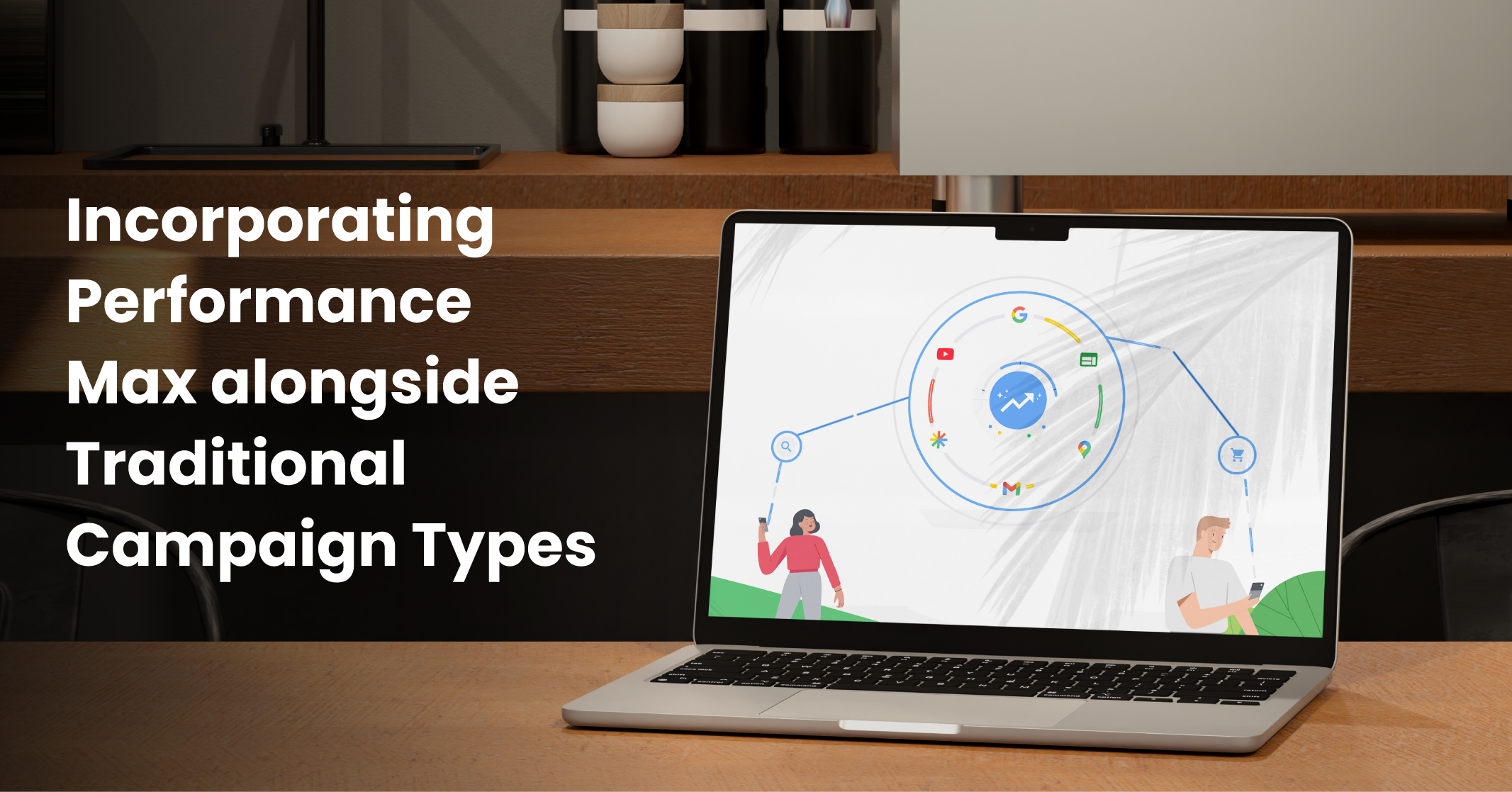
For professional marketers, it’s essential to view Performance Max campaigns as a valuable addition to their existing campaign types, rather than a standalone solution.
By integrating PMax campaigns alongside traditional search and display campaigns, advertisers can create a well-rounded and diverse marketing strategy.
Traditional search campaigns excel at capturing user intent through precise keyword targeting, ensuring ads are displayed to users actively searching for relevant products or services.
On the other hand, traditional display campaigns are effective at raising brand awareness and reaching audiences across a vast network of websites and apps.
PMax campaigns complement these approaches by leveraging machine learning to optimise ad targeting and placement across various Google platforms.
This broader reach expands advertising efforts, reaching new audience segments and driving conversions more efficiently.
By combining these campaign types, advertisers can effectively cover every stage of the customer journey, from awareness and consideration to conversion and retention, while maximising their return on ad spend (ROAS).
Learn More: What Are Google Ads?
Ensure to include a brand campaign as a vital component of your keyword-targeted search campaigns.
To avoid any potential traffic conflicts, it is advisable to request your Google representative to exclude brand keywords from all Performance Max (PMax) campaigns.
Brand campaigns typically benefit from lower costs as they leverage the strength of your brand. When users search for your brand, your ads should have the highest Quality Score and enjoy significant discounts.
However, Performance Max campaigns prioritise generating conversions, which can lead to bidding on expensive queries related to your brand.
For instance, bidding on the keyword “optmyzr” may result in a cost of around $0.10 per click when someone searches for an exact match.
To optimise your campaign performance and cost efficiency, it’s important to manage and separate brand campaigns from PMax campaigns, ensuring the best allocation of resources.
Having multiple Performance Max (PMax) campaigns offers the same advantages as running multiple campaigns without PMax.
For instance, online retailers often have diverse product categories with varying profit margins and goals. By segmenting these products into separate PMax campaigns with specific return-on-ad spend (ROAS) targets, advertisers can optimise profitability.
Furthermore, maintaining multiple campaigns facilitates seasonal advertising strategies that may require different budgets throughout the year.
Google allows up to 100 Performance Max campaigns for Google ads per account, indicating that they recognise the value of running multiple campaigns to cater to different objectives.
By leveraging this capability, advertisers can effectively tailor their PMax campaigns to specific goals, product categories, or seasonal variations, maximising their overall advertising performance.
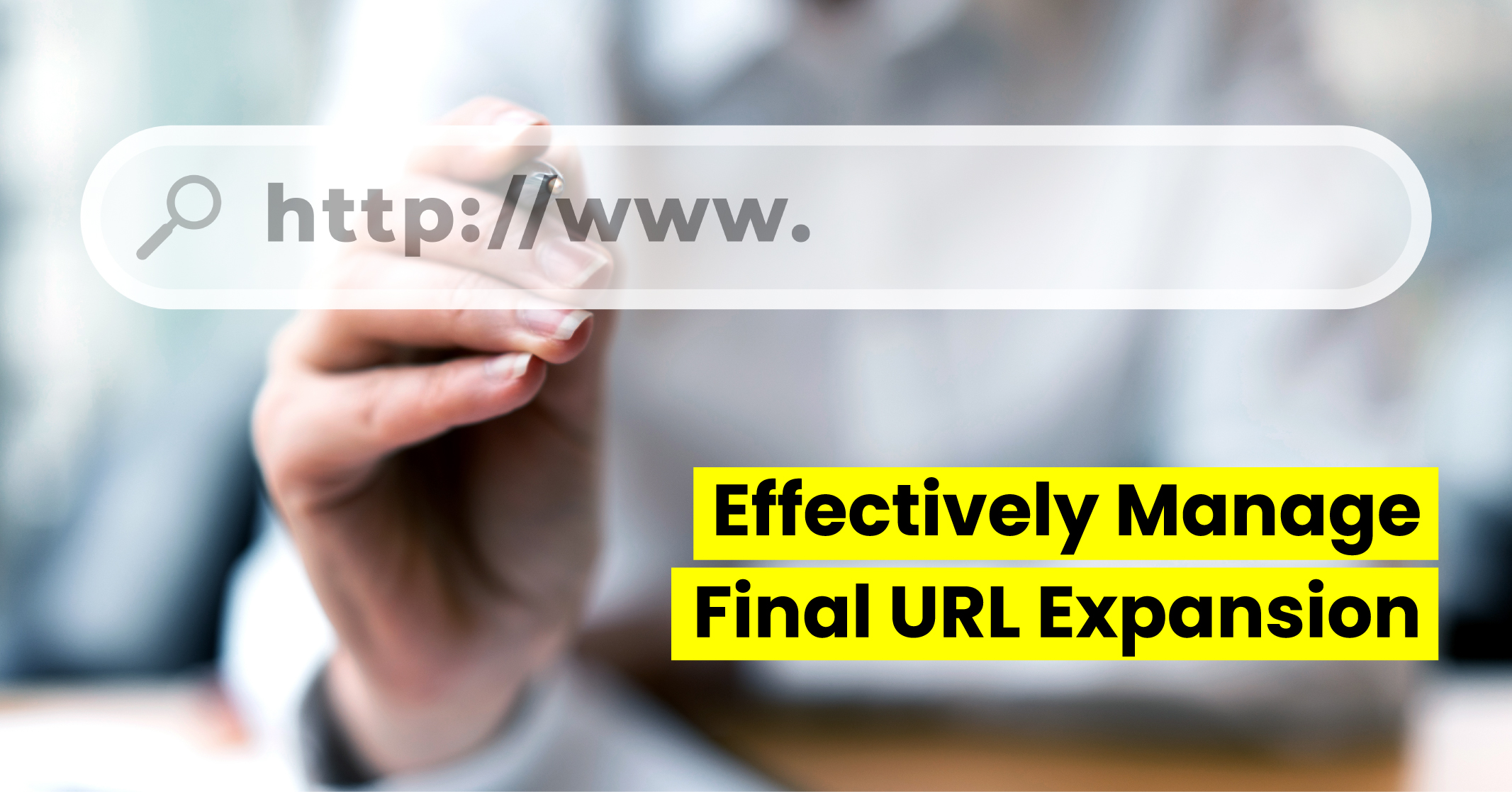
When setting up a Performance Max (PMax) campaign, you have the option to specify the landing page for your traffic. Additionally, you can allow Google to dynamically expand to other landing pages on your domain.
This functionality is akin to dynamic search ads (DSAs), where relevant pages on your website are matched with relevant searches, and ads are automatically generated accordingly.
However, it is important to exercise caution when utilising final URL expansion.
During the initial stages of the campaign, it is advisable to allocate your budget towards the landing pages that are of utmost importance to you. If the results prove successful, you can then gradually expand to include more final URLs automatically.
This approach allows you to closely monitor and optimise the performance of your PMax campaign while gradually incorporating additional landing pages for maximum impact.
Learn More: A Guide to Choosing the Best Agency
Incorporating audiences into your Performance Max (PMax) campaign enhances targeting and boosts overall marketing performance.
PMax campaigns already leverage machine learning to optimise ad targeting, but the inclusion of audience data adds valuable context that further enhances campaign efficiency.
By integrating audience information, PMax algorithms can make more informed decisions regarding ad targeting and placements, resulting in improved campaign performance and higher return on ad spend (ROAS).
Advertisers can specify specific audience segments, such as in-market, affinity, or remarketing audiences, allowing for tailored campaign messaging and creative that resonates better with the target audience. This personalisation leads to increased engagement and higher conversion rates.
Furthermore, advertisers have the option to attach their custom audiences to PMax campaigns. For example, by including a list of existing customers, the PMax campaign can prioritise new user acquisition.
This setting is particularly valuable as acquiring new users is generally more challenging and costly than convincing existing users to make repeat purchases. By focusing the ad budget on this valuable objective, businesses can maximise their return on investment.
While well-established campaigns are important, it is always prudent to monitor AI performance as it can occasionally make questionable decisions.
For instance, enabling automatically applied recommendations from Google led to the removal of my brand keyword ‘optmyzr’ by AI. It deemed it redundant compared to other keywords, including misspellings of our brand name.
Upon investigation, we discovered that the preferred keywords suggested by Google resulted in fewer conversions and higher cost-per-acquisition (CPA) compared to the removed keywords. This highlighted not only a semantic inaccuracy by the AI but also an adverse impact on my campaign’s profitability.
In Performance Max (PMax) campaigns, it is crucial to monitor the performance across different channels where your ads are displayed, just as you would track clicks and impressions by device types or geographic areas.
Relying solely on overall campaign performance averages can be misleading. Averages may oversimplify complex data, failing to capture important nuances and patterns within the dataset. This can mask variability and lead to false assumptions about the consistency or homogeneity of the data.
To gain a comprehensive understanding of your PMax campaign’s performance, it is essential to delve deeper and analyse the data across various channels. This approach allows you to uncover valuable insights and make more informed decisions for optimising campaign performance.

Analysing cannibalisation in Performance Max (PMax) campaigns can be challenging due to the absence of traditional search term reports and limited data in insights. This makes it difficult to determine if the PMax campaign is overlapping with other parallel campaigns.
In the case of standard shopping campaigns and PMax for retail, the PMax campaign takes priority, making product segmentation essential to avoid overlap. However, even with segmentation, there is a possibility of unexpected mixing between campaigns, impacting the desired results.
Regarding keyword cannibalisation, Google states that if a user’s query matches an eligible Search keyword in your account, the Search campaign will be prioritised. However, if the query doesn’t match an eligible Search keyword, the campaign or ad with the highest Ad Rank, considering relevance and performance, will be selected.
Even keywords that are identical matches can still be ineligible and face cannibalisation due to various factors.
To monitor cannibalisation, it’s recommended to observe campaign volumes and identify shifts. If there’s an unexpected drop in a search campaign corresponding to increased traffic in the PMax campaign, further investigation is warranted. Utilising optimisation tips for managing negative keywords, which we’ll cover in the next section, can help address this issue effectively.
Although Performance Max (PMax) campaigns rely on AI for ongoing optimisation, there are proactive measures you can take to enhance the machines’ ability to deliver optimal results.
Adding negative keywords to a Performance Max (PMax) campaign typically requires assistance from a Google representative, who may only add negative brand keywords to avoid the cannibalisation of a brand campaign.
However, you can utilise shared negative keyword lists by contacting Google Support and requesting the attachment of your shared list to your PMax campaigns. Once connected, you can easily add negative keywords to the shared list, immediately impacting the associated PMax campaign.
While Google doesn’t provide full search term details for PMax campaigns, it does offer keyword themes in insights, which can serve as a valuable source for generating negative keyword examples and ideas.
Learn More: Distinguishing Between Keyword Match Types in SEO and AdWords
Google provides a predefined report in Google Ads that display the placements where your Performance Max ads have appeared, serving as a useful starting point for identifying placements to exclude.
To exclude placements in Performance Max, you need to do so at the account level since adding negative placements to individual PMax campaigns is not possible. This exclusion can be done under the “Content” section of your Google Ads account.
To enhance negative placement discovery, leverage your account-wide placement data from all campaigns. If you manage multiple Google Ads accounts, you can achieve even better results by identifying and excluding underperforming sites and apps across all accounts within the display network.
Collaborating with a tool provider can also offer additional benefits, as they may provide insights and suggestions for negative placements based on their extensive data network.
Although Performance Max (PMax) campaigns utilise automated bidding without support for geo bid adjustments, you can still utilise geo data in two effective ways.
Firstly, exclude locations that do not generate conversions to optimise your campaign targeting. Secondly, employ conversion value rules to manipulate the reported value of conversions based on different regions.
By adjusting the conversion value, you can influence bid adjustments accordingly. For instance, if customers from Munich have a higher conversion rate than those from Berlin, you can assign a higher value to Munich conversions.
By leveraging these geo-based strategies, you empower automated bidding to make informed decisions regarding CPC bids and achieve the desired return on ad spend (ROAS).
To maximise the effectiveness of AI in your PPC campaigns, it’s crucial to define precise goals. Merely aiming for the highest number of conversions or leads won’t necessarily align with your actual objectives, such as driving profits or acquiring quality customers.
Setting up goals accurately is a key factor in optimising PPC automation. While updating goals with margin data or input from your sales team may require ongoing effort, it’s a vital strategy for continuous improvement.
When launching Performance Max (PMax) campaigns, start by utilising your existing conversion data. Then, focus on constantly enhancing and refining that data to improve campaign performance.
Remember, PPC campaigns thrive when goals are well-defined and continually optimised. Use some of the best PPC campaign tips to get the best results.
By implementing these 11 optimisation strategies for your Performance Max campaigns, you can achieve improved outcomes while enjoying the time-saving advantages of automated campaign types.
Keep in mind that there are numerous additional tips available through online discussions and forums, offering further insights and guidance.
As PPC automation continues to advance, expect a wealth of new tips and techniques to emerge, enhancing the effectiveness and efficiency of your campaigns. Stay engaged and open to ongoing learning to stay at the forefront of PPC optimization.

LEAVE A REPLY