I hope you enjoy reading this blog post.
If you want to get more traffic, Contact Us

Click Here - Free 30-Minute Strategy Session
Be quick! FREE spots are almost gone for this Month. Free Quote
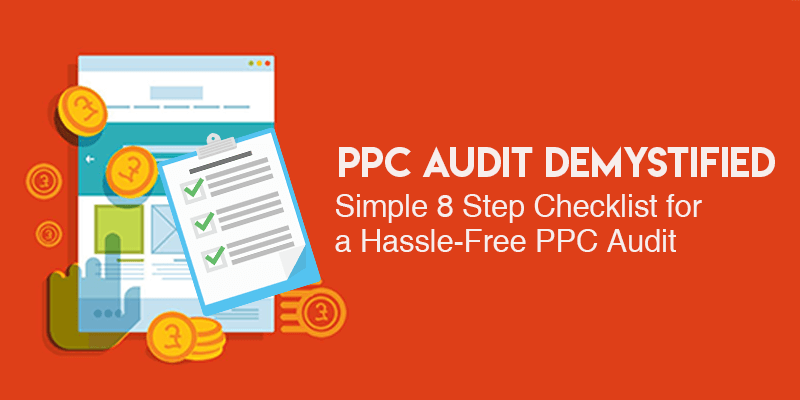
Want to reap the maximum from your PPC campaigns? Well, then it is important for you to carry out an effective PPC audit.
In PPC auditing, the PPC accounts should be audited to identify potential opportunities and get specific recommendations that help you to keep your PPC accounts moving towards their per-decided goals.

Click Here – Free 30-Minute Strategy Session
Be quick! FREE spots are almost gone for this Month
Well, knowing where to start the PPC audit is one of the biggest challenges that most of the marketers face while doing a PPC audit. A paid search account will have multiple moving parts.
So, in PPC audit, the chances are that while trying to individually focusing on each of these parts, you might just get lost between the weeds and miss out on the big picture.
Often, PPC accounts are created and managed by the original owner in a way that is unique to them. The problem arises when somebody new takes over these accounts. This makes PPC audit important.
The new person has to completely navigate across the existing account without actually understanding it completely. The PPC audit challenge here lies in understanding why the historical data was organized in that particular way.
You can certainly overcome this gap by extensively carrying out a PPC audit/AdWords audit whenever you take up an existing AdWords account.
We have provided a simple 8-step PPC account audit checklist to quickly look at the first things in your newly acquired search campaigns as soon as you dive into it.
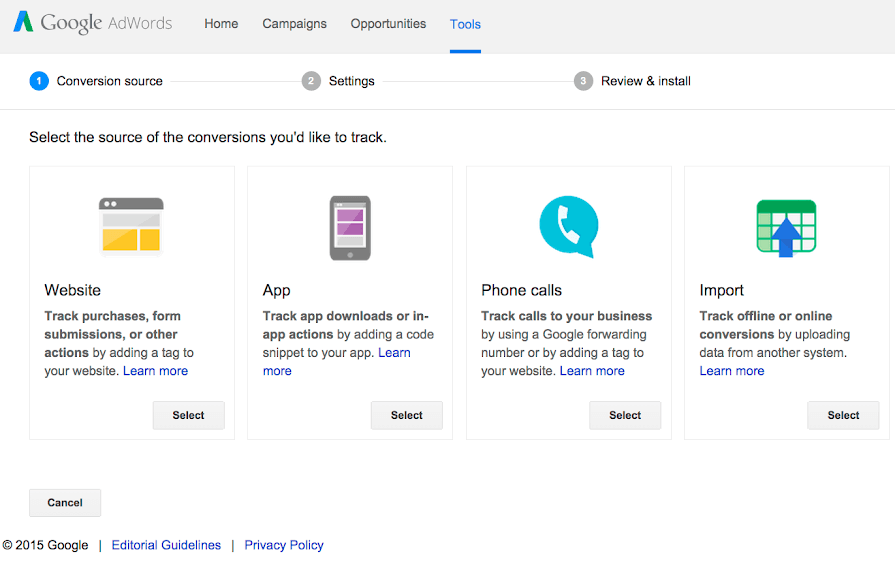
Failing to efficiently track the conversions is one of the major blunders that PPC managers often end up doing. If this data is missing, it can be difficult to understand whether the hard work you are putting in is paying off or not.
This should be the first thing that should be completed as soon as you set up your account. However, Disruptive Advertising’s recent report showed that a mere 58% out of the total 2000 accounts, which was a part of their study showed at least a single conversion registered.
If you call that bad, here is something worse. In this very group, only 50% of the PPC accounts, which tracked the conversions, had implemented the code correctly.
This means that only 25% percent of the PPC accounts which were reviewed had passed the muster in terms of tracking the conversions. So, it is important to ensure that the account you acquire does not fall into this group.
Keep an eye for the conversions that get registered in your account. These are the tell-tale signs for improperly set up conversion tracking.
Your conversion count is equal to your click count. This either means that you offer the best products or the conversion tracking code was attached to landing page instead of order confirmation/thank you page
Your conversion rates look abnormally high while the sales numbers are low. This means your conversion tracking is measuring the visits to the home/product page rather than your order confirmation
Your suspiciously low conversion counts imply that you are losing out on the conversions. Here, it means that the previous account manager failed to track the phone conversions or the tracking codes were not added to the new landing pages.
Note: The code to track conversion should always be added to the page that gets displayed when a conversion gets completed.
So, if you do not find any conversions registered in the account, then your first step should be to generate and implement conversion tracking codes.
In PPC audit guide, adjusting the targeting settings of your campaign is a very basic step that merely takes around 5 minutes. However, even a small mistake in this step will have a profound impact on the performance of your account.
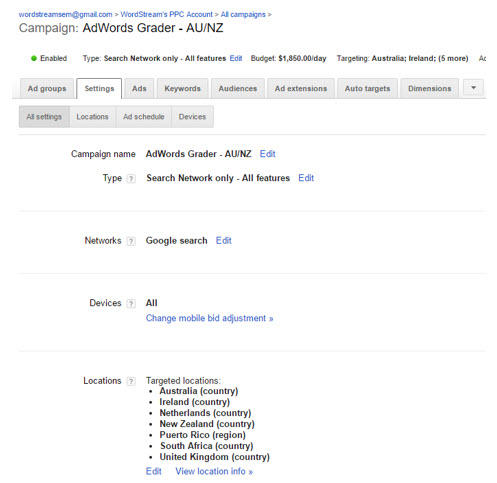
Most of the clients learn this the hard way. So, carefully look into all the newly acquired campaigns and review the targeting settings done by the previous owners to ensure that it makes sense for your business.
Following are some of the key elements that your should check:
One of the basic aspects of PPC campaigns is that no ad groups should have over 15 to 20 keywords. This can be a great point to start off when it comes to auditing.
Just scan across the newly acquired account to identify ad groups that contain over 20 keywords. These will be the groups that require maximum cleaning out. Now, are you thinking why the hell the number of keywords plays such a major role?
To be realistic, the keyword count of your ad group will not have an impact on its performance. However, it is important to note that you will be presenting the same set of ads for each of the keyword in your ad group.
If the list of your keywords is lengthy then it might include numerous themes, forcing you to write ad copies that are generic. However, your aim should be to generate ad groups with super granular list of keywords sharing identical semantic theme.
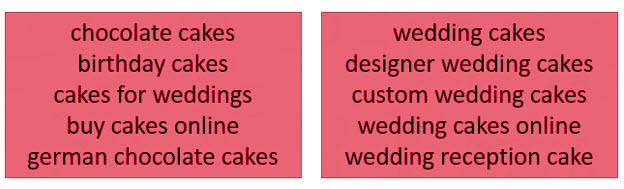
You can then develop extremely specific ad for every ad group which accurately reflect what specific users are looking for. However, at times it is good to wind up your campaigns with some large ad groups.
You can begin with smaller closely knit keyword combinations and then add more terms growing your ad group to a bigger size. However, you will have to regularly audit it to get rid of keywords which do not fit the new ad groups.
Check the number of active ads per ad group as soon as you take over a new PPC campaign. If every ad group has a single active ad, it simply means that the previous owner was not trying ad variations.
This severely limits the optimization of the account. On the contrary, having multiple ad for every ad group might prove to be detrimental. Testing numerous ads at once can back fire.
So, the best option would be to try two or three best possible variations of the ad to any given ad group. This number of ads is highly manageable when it comes to testing.
As soon as you place the finger on the successful ad, pause the version that is not working and try a variation in its place.
Your newly acquired PPC accounts do not have any ad extensions? Just hop on it. Today, ad extensions are no more “an option”, they are “necessity” to create highly competitive ad copies.
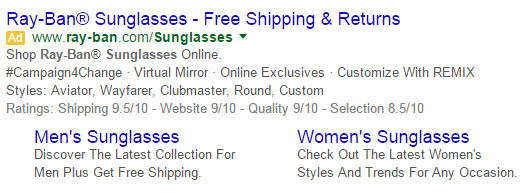
Thankfully, since Google announced that ad extensions actually impact your ad rank. So, most of the marketers have already acted upon it and have implemented it.
However, just having these extensions in place will not serve your purpose. The extensions running should be appropriate fit to your business. Only then you can cross it off your checklist.
For instance, if you use call extensions, then you should also ensure that the phone lines of your company are also sufficiently staffed to manage the incoming call volume.
If you cannot afford to have someone attend the calls 24/7, then you can schedule it as per the working hours of your business.
Next, if you advertise for an e-commerce firm without a physical storefront, then avoid adding any location extensions. This prevents your ads from appearing in Google Maps.
Finally, you can just ensure that all your callouts, structured snippets and sitelinks truly represent your offerings without being overly repetitive.
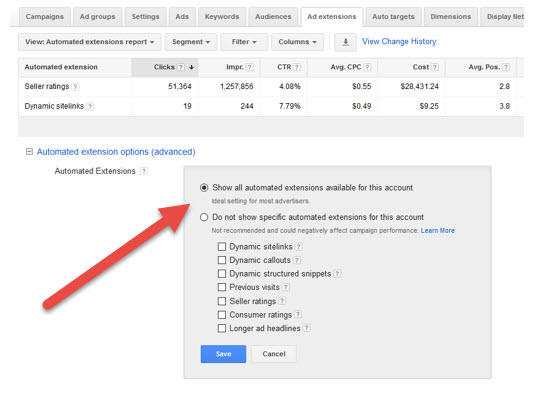
Furthermore, there are automated extensions. The performance of these automated extensions, which the Google serves along the side of your ads, can be viewed from the Automated Extensions Report, present in the AdWords’ Ad Extensions section.
While they generally yield positive performance, rarely they can negatively impact your account. In such cases, the best option would be to opt out of it by making necessary changes in advanced extension setting options to stop the bleed.
An well maintained AdWords account will typically have a set of keywords to different types of match types. Each of these serve a unique purpose. While broad match is ideal for the keyword research, exact match is the best to connect with the highly qualified searchers.
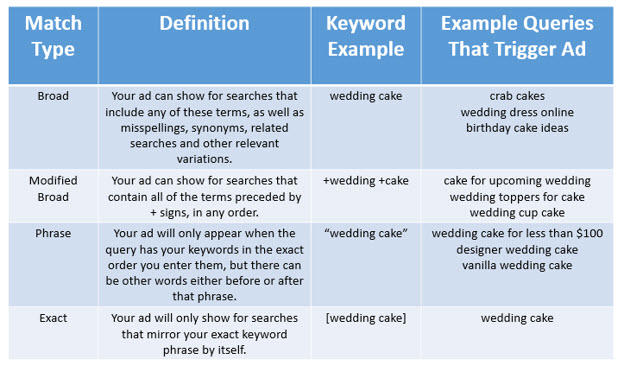
One of the most frequent and dangerous PPC account mistakes is to use the same match type to run all the keywords. This is mainly seen among broad match.
While broad match keywords yield good traffic, most of the impressions from it will be from people who search terms that are loosely related to your business. This ultimately results in disastrous conversion and click through rates along with poor Quality Scores.
Although using the broad search will cause problems like these, even exact match comes with its own drawbacks, with the major drawback being incredibly less volume.
Now, if the account you took over has a mixed match type, it does not necessarily mean that you are on the track. It is always good to dive in check and understand what was the strategy of the previous owner and see whether it was appropriately implemented.
When the previous owner has tried some new strategy, it does not always mean that the new strategy was properly implemented and have got it right.
Negative keywords offer great defense against clicks and impressions from the searchers who are not qualified. So, if the previous owner was not using any negative keywords, then you should work on setting out some negatives.
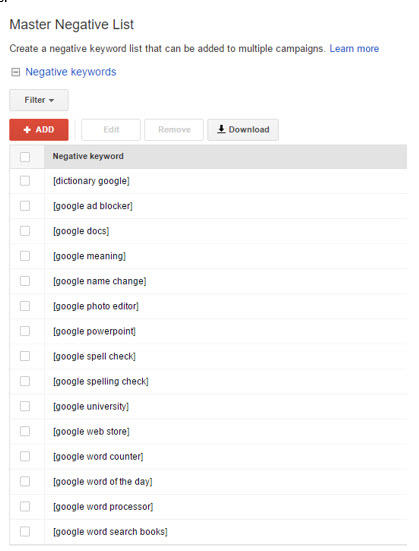
Some guesswork is needed for proactively setting the negative keywords. However, when you have an active account, following a reactive approach can be great.
Next, you can head to the query reports to find out the terms that have been triggering the ads. While doing this, just keep an eye out for the terms that should not be shown up, thereby setting them as negatives.
If the previous PPC manager already added the negatives, then review that list thoroughly. Ensure that all the negative keywords make a correct fit for your business, without blocking any impressions.
All the above points leave you with an estimate of the ground work that has to be done. You can now analyze what can be done to whip the account to the right shape.
The fun begins after you clean up your account!
Liked what you just read? Then do not forget to share your thoughts in the comments’ section below.

LEAVE A REPLY