I hope you enjoy reading this blog post.
If you want to get more traffic, Contact Us

Click Here - Free 30-Minute Strategy Session
Be quick! FREE spots are almost gone for this Month. Free Quote
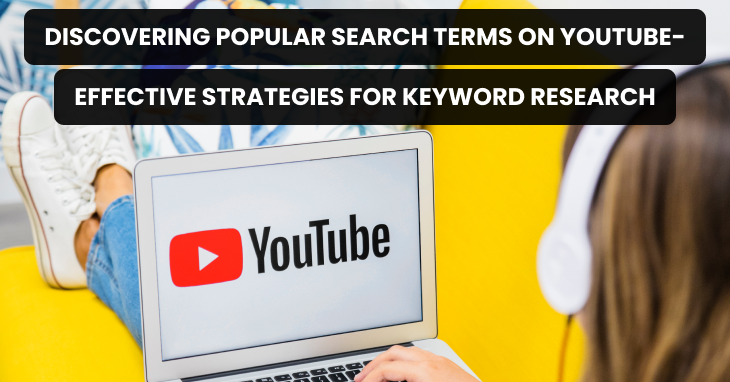
In the realm of YouTube, keyword research is an essential practice that involves delving into the words and phrases users input into the search bar to discover their desired video content. These valuable elements, known as YouTube keywords, search terms, or search queries, hold the key to understanding your target viewers and tailoring your content accordingly.
Imagine creating a video titled “SEO for Beginners” and utilising YouTube keyword research to identify the exact search terms your audience is actively seeking. By incorporating those keywords strategically into your video’s title, thumbnail, and description, you significantly enhance its visibility in YouTube search results.

Click Here – Free 30-Minute Strategy Session
Be quick! FREE spots are almost gone for this Month
This approach allows you to precisely target and tailor your content to meet the expectations of your intended viewers, amplifying the chances of garnering views and subscribers for your channel.
To embark on a journey of YouTube keyword research, explore an array of powerful keyword research tools that offer invaluable insights. Unleash the potential of these tools to uncover the most impactful keywords specific to your niche, ensuring your videos align perfectly with your audience’s preferences.
By engaging in meticulous YouTube video keyword research, you open doors to a world of optimisation possibilities. Elevate your channel’s visibility, capture the attention of your target audience, and pave the way to YouTube success by mastering the art of targeted video optimisation through comprehensive keyword research.
Learn More: Importance of Keyword Research

Discovering valuable keywords for your YouTube videos can be achieved through various effective methods:
By leveraging these methods, you can unveil a treasure trove of YouTube keywords that resonate with your target audience. Empower your video content with the right keywords to enhance visibility, engagement, and ultimately, the success of your YouTube channel.

Discovering YouTube keywords that resonate with your target viewers is made effortless with the best YouTube keyword research tools. These tools provide valuable data on search volume and competition, allowing you to optimise your videos for maximum views and engagement.
One such tool is the Keyword Analytics for YouTube app, which offers a free trial. Simply sign up and navigate to the “Keywords Research” section to begin. Enter a relevant keyword, specify your country if needed, and the tool will present a table displaying related YouTube search terms along with their search volume and competitive rate. You can access data for different period like the last day, week, or month.
Additionally, the app offers tabs like “Fast growing keywords” to explore trending topics and “Most viewed videos” for inspiration. Based on your business needs and the tool’s insights, create a preliminary keyword list. It’s advisable to start with lower-competition keywords to improve your rankings rather than solely focusing on higher search volumes, considering users’ limited scrolling tendencies.
Mastering YouTube keyword research through these efficient tools empowers you to optimise your content effectively, attracting a larger audience to your YouTube videos.
The Research tab in YouTube Analytics is a valuable tool for uncovering popular search terms among your viewers. To access this feature, sign in to YouTube Studio and navigate to “Analytics” > “Research.” Once there, click on the “Your viewers’ searches” tab.
Within the “Your viewers’ searches” tab, you can enter a search term to discover related keywords used by your viewers in the past 28 days. The “Search volume on YouTube” will be categorised as “High,” “Medium,” or “Low” (for more precise estimates, consider using tools like Keyword Analytics for YouTube).
Pay attention to YouTube search terms marked with the “Content Gap” tag, indicating that users struggled to find satisfying videos on that topic. Filling these content gaps can be an excellent strategy to attract more views and subscribers to your channel.
For broader insights, you can explore the “Searches across YouTube” tab. You can also save specific keywords to your “Saved” tab by using the bookmark icon.
Leveraging the Research tab in YouTube Analytics empowers you to understand your viewers’ search behaviour better and optimise your content accordingly, increasing the likelihood of attracting a larger and more engaged audience.
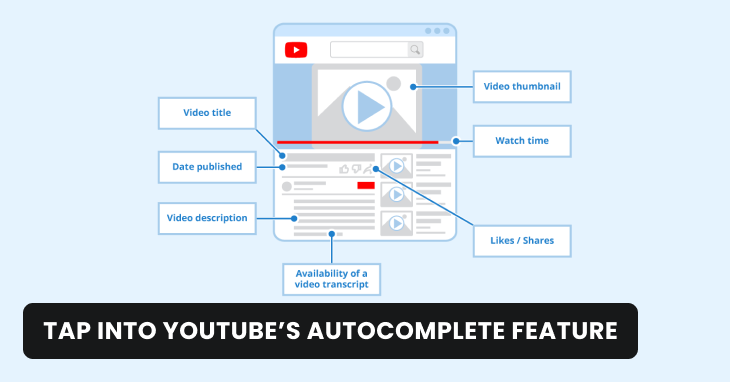
YouTube’s autocomplete function is a powerful tool for discovering popular searches related to your query. It provides a straightforward approach to finding suitable YouTube keywords for your videos.
To uncover relevant keywords, simply type the topic of your channel or the subject you plan to create videos about in the YouTube search bar. The autocomplete feature will display various variations of your keyword.
Take note of the relevant YouTube search terms that appear in the autocomplete results. These terms can serve as valuable keywords to target in your videos.
Repeat this process with different topics and ideas, and soon you’ll have a plethora of fantastic video ideas for your channel.
By leveraging the autocomplete function, you can tap into the power of YouTube SEO. Incorporate these discovered keywords strategically into your video titles, descriptions, and tags to enhance your video’s visibility and reach a wider audience.
Mastering YouTube SEO strategies and following effective tips will further optimise your videos for improved rankings and engagement on the platform.

YouTube functions as a search engine, prioritising content that aligns with user preferences. Understanding search intent is crucial for your videos to rank well in YouTube’s search results.
Determining search intent can be straightforward for certain keywords, such as “iPad Pro Review,” where users expect product reviews. However, for keywords like “iPad Pro,” it can be challenging to gauge the specific intent—whether it’s reviews, features, or tutorials.
To determine search intent, enter the keyword into the YouTube search bar and observe the trending videos. Analyse the titles, descriptions, content, and thumbnails of these ranking videos. This collective information reveals the likely search intent for that keyword, helping you align your video with user expectations.
Recognising search intent also sheds light on the user’s position in the purchase funnel. Different keywords correspond to different stages:
By creating content that caters to each stage of the purchase funnel, you can enhance your influence and drive conversions effectively.
Implementing YouTube SEO tips and strategies and tips that align with search intent and the purchase funnel stages will optimise your videos for greater visibility, engagement, and success on the platform.
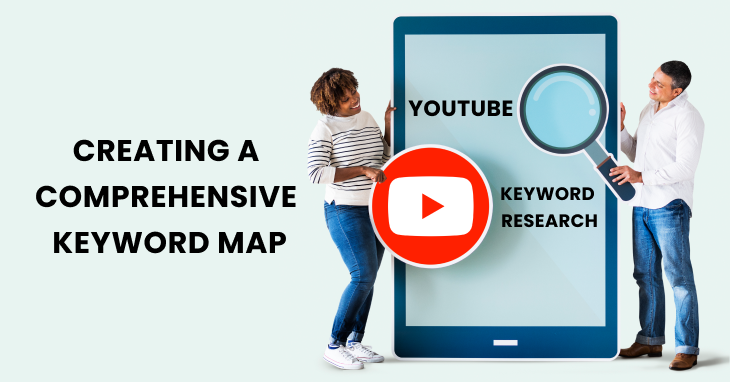
Utilise your YouTube keyword research to create a keyword map, which involves associating specific keywords with corresponding YouTube videos.
Here’s a simplified approach to keyword mapping:
By implementing a keyword map, you can effectively organise your YouTube content strategy, ensure comprehensive coverage of targeted keywords, and avoid internal competition among your videos.
This streamlined approach to keyword mapping enhances your YouTube SEO efforts, increases the visibility of your videos in search results, and enables strategic planning for future content creation.
Competitors can provide valuable inspiration for your YouTube videos and content, regardless of your niche. While it’s important not to copy their content directly, analysing their strategies can help you gain insights and boost your video views.
Take note of the following when reviewing your competitors’ videos:
While tags have minimal impact on search results, many YouTubers still use them to improve video rankings. Discover the keywords your competitors leverage as tags by following these steps:
Alternatively, you can use a Chrome extension like Tags for YouTube to simplify the process of viewing a video’s tags.
By analysing your competitors’ keyword usage and tags, you can gain valuable insights to optimise your own YouTube videos. This research, coupled with the utilisation of effective YouTube keyword research tools, can greatly enhance your video’s visibility and success, including YouTube Shorts keyword research.

Once you have discovered keywords for your YouTube videos, it’s essential to create and optimise your content for search. Video SEO plays a crucial role in driving traffic, views, and subscribers to your videos.
Implementing effective video SEO doesn’t have to be overwhelming. In the following sections, we will guide you through some simple strategies to leverage your keywords effectively:
By following these techniques, you can optimise your YouTube videos to increase their visibility, reach a wider audience, and ultimately grow your channel’s success.
To drive more traffic to your videos, it’s beneficial to have them rank on both YouTube and Google search engine results pages (SERPs). Google often features videos through video carousels, video results, and featured videos on its SERPs.
Around 15% of desktop SERPs in the U.S. on May 24, 2023, included these video-related features. Video carousels showcase multiple videos, video results display thumbnails, and featured videos are prominent video snippets.
Utilising hashtags on YouTube is an effective strategy to increase views for your videos. Hashtags represent popular keywords that can be included in your video content to attract the attention of specific audiences.
YouTube users can search for relevant keywords or hashtags that align with their interests. By incorporating popular hashtags into your video titles and descriptions, you enhance the likelihood of appearing in more search results.
By leveraging hashtags, you can optimise your video’s discoverability and potentially reach a wider audience on YouTube.
Video chapters provide segmented sections within your video, each with its title. These chapters not only enable users to quickly navigate to specific parts of your content but also offer an opportunity to enhance your video’s optimisation through the use of additional keywords.
When you include video chapters in your video’s description, they are read and indexed by YouTube, allowing for further optimisation of your content.
To incorporate video chapters, ensure you include a minimum of three timestamps in ascending order and assign a name to each section. You can utilise your YouTube keyword research to guide your choices.
Remember to begin with “00:00” and maintain a time interval of at least 10 seconds between each timestamp. By implementing video chapters, you can enhance the user experience and improve the discoverability of your video through optimised content.

Tags are descriptive words and keywords that aid users in discovering your content. They are particularly useful when your video revolves around a topic prone to misspellings.
While Google suggests that tags have a minimal impact on video ranking and discovery, it is still advisable to include them as they may prove helpful to certain users.
To add tags to new YouTube videos, follow these steps:
For existing videos on your channel, adhere to the following process:
Although tags may not have a significant impact on video performance, utilising relevant keywords and incorporating them as tags can contribute to improved discoverability. Consider using tools like a YouTube tag generator or the best YouTube keyword research tool to optimise your tag selection.
Once you have completed your YouTube keyword research, you can enhance your channel’s visibility by incorporating keywords into various elements. These include your channel description, channel tags, and YouTube video titles.
Utilise the researched keywords to create an engaging channel description that accurately represents your content. This will help potential viewers understand the focus of your channel and improve its searchability.
Assign relevant channel tags based on the keywords you have identified. These tags serve as descriptors that aid YouTube in categorising and recommending your channel to relevant audiences.
Optimise your YouTube video titles by strategically incorporating targeted keywords. This will not only make your videos more discoverable but also provide viewers with a clear understanding of the content they can expect.
The choice of keywords depends on the specific video topic. Broad topics benefit from high-volume keywords to attract a wider audience, while niche videos require targeted keywords for specific viewer interests. For instance, optimising for “oil change” would cater to those seeking information, while optimising for “how to do an oil change” targets viewers interested in performing the task themselves.
After conducting YouTube keyword research and optimising your content, you can use the Rank Tracker for YouTube tool to monitor your videos’ rankings on YouTube for your chosen keywords. This helps you track the performance of your content in YouTube searches, complementing the process of video creation and optimisation.

LEAVE A REPLY