I hope you enjoy reading this blog post.
If you want to get more traffic, Contact Us

Click Here - Free 30-Minute Strategy Session
Be quick! FREE spots are almost gone for this Month. Free Quote

When it comes to WordPress, the possibilities for creating a website that fulfils all your requirements are limitless. However, before diving into a sea of plugins, it’s essential to have a well-thought-out plan in place to ensure optimal performance and visitor satisfaction.
Choosing the best WordPress plugins is crucial for keeping your website running smoothly and meeting your objectives. From enhancing functionality to improving user experience, these plugins are the building blocks of a successful website.

Click Here – Free 30-Minute Strategy Session
Be quick! FREE spots are almost gone for this Month
The beauty of WordPress is that you don’t have to break the bank to enhance your website’s capabilities. With a wide range of free WordPress plugins available, you can take advantage of powerful features without spending a dime.
To maximise the potential of your website, create a solid plan for selecting the most effective WordPress plugins. Take advantage of the best plugins available, both free and premium, to ensure your website runs smoothly while satisfying your visitors’ needs.
Remember, the right combination of plugins can transform your WordPress site into a powerful, feature-rich platform that captivates users and delivers outstanding results.
Learn More: An Authoritative Guide to Optimising SEO for WordPress
When it comes to WordPress plugins, it’s important to strike a balance between functionality and performance. While non-essential plugins may add style or features, they can often slow down your website. Thankfully, there are better alternatives to accomplish the same without relying on plugins.
Creating a definitive list of 11 essential plugins is subjective, as it depends on individual experience and knowledge. However, certain plugins are widely considered indispensable for any WordPress site.
The Key Plugin Categories
To streamline your plugin selection process, focus on four fundamental categories that are essential for almost every WordPress website:
By carefully selecting and evaluating plugins, you can strike the perfect balance between functionality and website performance. Prioritise essential plugins that align with your website’s requirements, keeping it optimised and user-friendly.
Remember, the plugin ecosystem is vast, and while these recommendations are valuable, there are numerous other plugins worthy of consideration. Explore and experiment to find the plugins that best suit your unique needs.

When it comes to security plugins, there are numerous excellent options to choose from. However, three plugins particularly deserve attention and consideration.
Wordfence is a highly regarded security plugin that offers comprehensive protection against external threats. With features like malware scanning and intrusion detection, it effectively strengthens your website’s defences.
This plugin takes proactive measures by securing vulnerable areas commonly targeted by attackers. It blocks malicious files from executing within WordPress folders and sends timely alerts for plugin and theme updates. Additionally, Wordfence enables the implementation of strong passwords and even supports two-factor authentication in its free version.
One of Wordfence’s standout features is its built-in firewall. It automatically detects and blocks malicious activities or suspicious user agent profiles. While it already provides effective protection, you can further strengthen it by adding your own custom firewall rules to combat malicious bots effectively.
While manual firewall settings can enhance security, excessive use may impact performance. Wordfence addresses this concern with an automatic lockout feature that expires after a set time, preventing database bloat.
Wordfence holds an authorisation from the Common Vulnerabilities and Exposures Program as a CVE Numbering Authority. This designation empowers the plugin to contribute vulnerability information to the CVE® Program, a renowned database of vulnerabilities. Its authoritative standing underscores the expertise and reliability of Wordfence.
With over 4 million users, Wordfence has gained widespread trust and recognition. Its user-friendly configuration and proven effectiveness make it a popular choice for safeguarding WordPress websites.
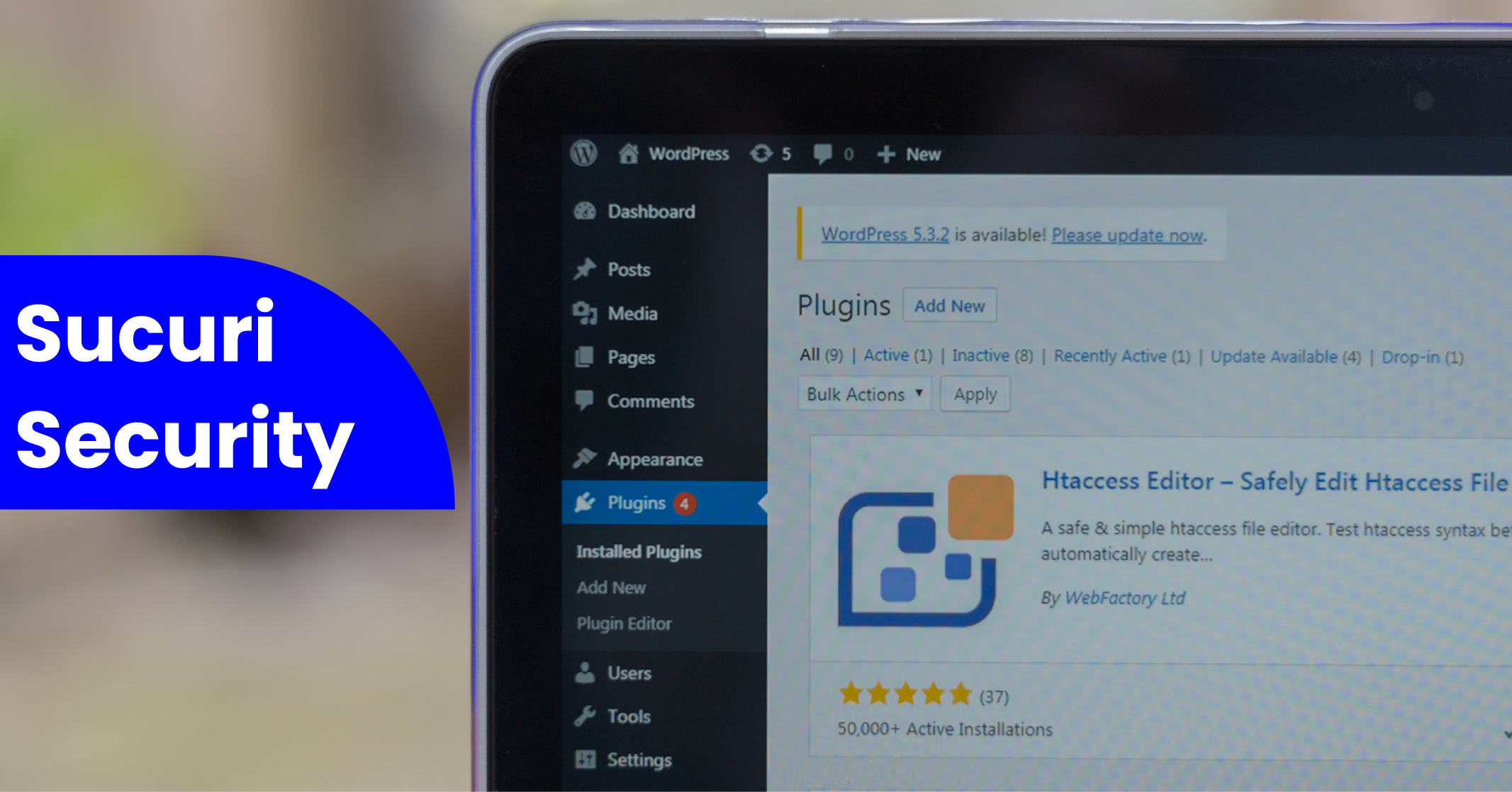
Sucuri, owned by GoDaddy, is a powerful security solution that combines security auditing, malware scanning, and website hardening functionalities. Unlike Wordfence, Sucuri complements it as a two-part security solution.
Sucuri includes a file integrity scanner that promptly notifies users of any changed files, ensuring the detection of potential compromises. It also offers website hardening measures to fortify your site against intrusions and provides security notices, such as login alerts.
The paid version of Sucuri comes with an active firewall that actively blocks threats, adding an extra layer of security to your WordPress website.
By utilising the free versions of both Wordfence and Sucuri in conjunction, you can achieve an exceptional level of WordPress security. Each plugin brings its unique set of features and functionalities, creating a comprehensive security framework for your website.
Akismet Spam Protection, developed by Automattic, the for-profit company founded by WordPress creator Matt Mullenweg, has gained the trust of over 5 million users. With seamless integration into the WordPress CMS, Akismet offers a hassle-free experience.
Implementing Akismet is easy, making it an ideal choice for safeguarding contact forms and comment sections on your website. It seamlessly integrates with WordPress, ensuring a smooth and efficient spam protection solution.
If your website allows comments or includes a contact form, Akismet is an invaluable plugin to have. It effectively filters and blocks spam, providing an enhanced user experience for both you and your visitors.
UpdraftPlus WordPress Backup plugin is trusted by 3 million+ users and offers a user-friendly backup solution for easily reverting to previous site versions.
It efficiently facilitates server migration by backing up with UpdraftPlus, setting up WordPress on the new server, installing the plugin, and recovering the site. It’s an effortless process that feels like magic.
When it comes to publishing a website, optimisation is essential. WordPress SEO plugins play a crucial role in this process, although they don’t perform SEO by simply pushing a button, magically optimising the site. Instead, these plugins serve as valuable tools that streamline the technical tasks required for a well-optimised website.
There is a wide selection of SEO plugins available for WordPress, each offering unique features and benefits. Within the SEO community, two plugins stand out as highly regarded options for optimising WordPress websites.
These WordPress plugins for SEO provide users with an array of functionalities designed to enhance their site’s search engine optimisation. By leveraging these plugins, website owners can tackle important optimisation tasks more efficiently and effectively, ultimately improving their site’s visibility and rankings in search engine results.
By carefully selecting and utilising WordPress SEO plugins, website owners can leverage the power of these tools to streamline their optimisation efforts and maximise the potential of their websites in search engine rankings.
Learn More: How to Create a Website on Your Own?

Rank Math SEO is a relatively new and rapidly popular SEO plugin, boasting over 1 million users. It offers a user-friendly interface and a range of features, some of which are typically found only in paid versions of other plugins. This plugin efficiently handles essential technical SEO tasks and includes additional content optimisation features.
Key features of Rank Math SEO’s free version include:
With its comprehensive feature set, Rank Math SEO empowers website owners to optimise their websites effectively and improve their search engine rankings.
Yoast SEO is the world’s most popular SEO plugin, boasting over 5 million installations. It stands out not only for its extensive user base but also for the high-quality coding contributed by its developers, some of whom are actively involved in WordPress core development.
The plugin’s recent user interface update has further enhanced its usability, enabling users of all technical levels to efficiently perform advanced technical SEO tasks. Yoast SEO caters to both beginners, providing a user-friendly entry point to SEO, and advanced users who can leverage its comprehensive features.
One of the key strengths of Yoast SEO lies in its seamless integration with the WordPress workflow. This integration ensures a smooth and convenient experience for users, allowing them to seamlessly incorporate SEO optimisation into their website management process.
The fact that Yoast SEO is developed by expert developers who also contribute to the WordPress core instils a sense of confidence. This expertise guarantees the plugin’s reliability, effectiveness, and ongoing updates to adapt to evolving SEO best practices.
When it comes to contact forms, there are numerous options available to cater to various website types and requirements.
For non-critical scenarios, utilising a theme’s built-in contact form is a satisfactory solution.
However, incorporating a third-party contact form plugin expands the range of possibilities and functionalities that can be achieved with a contact form.
With over 5 million users, Contact Form 7 is a widely trusted and user-friendly contact form plugin. However, there are certain considerations to keep in mind.
Contact Form 7 has a practice of adding supporting files and scripts to all pages across a website, even those without a contact form. This approach considered outdated, can negatively impact website performance by adding unnecessary scripts that slow down page loading times.
While a single script from one plugin may not have a significant impact, the accumulation of unnecessary scripts from various sources can weigh down a website, potentially leading to unresponsiveness for some users.
WPForms is an advanced alternative to Contact Form 7, offering enhanced usability. It seamlessly integrates with popular WordPress website builders such as Divi and Elementor.
WPForms provides various levels of paid versions, each offering progressively advanced features and capabilities. However, the free version serves as a suitable solution when a simple contact form is all that is required.
Ninja Forms is a user-friendly contact form builder that offers increasingly advanced functionalities. It follows a modular approach, allowing users to purchase add-ons that extend its capabilities. Paid add-ons include features like multi-step forms and conditional logic.
What makes Ninja Forms appealing is that its free version offers options that are typically considered premium features in other contact form plugins. It seamlessly integrates with Akismet and Google ReCaptcha, supports file uploads, enables PayPal payments, and integrates with various services such as MailChimp and multiple CRMs.
Starting with the free version of Ninja Forms provides a solid foundation, and users can expand the available features as their website grows.
Formidable Forms lives up to its name by offering an impressive array of features and capabilities, surpassing many other contact forms available. It goes beyond traditional contact forms and serves as a comprehensive lead-generation form builder, enabling the creation of quizzes and surveys.
One particularly appealing aspect of Formidable Forms is its ability to create WCAG/A11Y compliant forms, ensuring accessibility for all users.
The free Lite version of Formidable is highly capable and serves as a comprehensive form builder. However, the paid Premium version offers an extensive feature set that is particularly beneficial for lead generation and business purposes, while also providing versatility for creating various types of forms.
Gravity Forms is a paid contact form solution that excels in catering to websites with complex requirements and integrations. It positions itself as a form manager designed for effective data capture, making it particularly well-suited for marketing campaigns and monetisation purposes.
Even the Basic version of Gravity Forms offers robust integrations with popular services like SendGrid, HubSpot, Emma, and MailChimp. Upgrading to the Pro version introduces CRM integrations and payment checkout options, while the Elite level includes advanced features such as coupons and geolocation capabilities.
Curating a list of WordPress plugins is a subjective task. This list aims to assist in creating a condensed selection of plugins to streamline your search.
It’s important to note that other plugins may be better suited for specific situations, and that’s perfectly acceptable. The beauty of WordPress, being the top choice for content management systems worldwide, lies in the freedom it provides to create websites tailored precisely to one’s needs, without excess or deficiency.
When it comes to WordPress’s best plugins, there are various options available, including WordPress backup plugins, to ensure data protection and site security.

LEAVE A REPLY