I hope you enjoy reading this blog post.
If you want to get more traffic, Contact Us

Click Here - Free 30-Minute Strategy Session
Be quick! FREE spots are almost gone for this Month. Free Quote
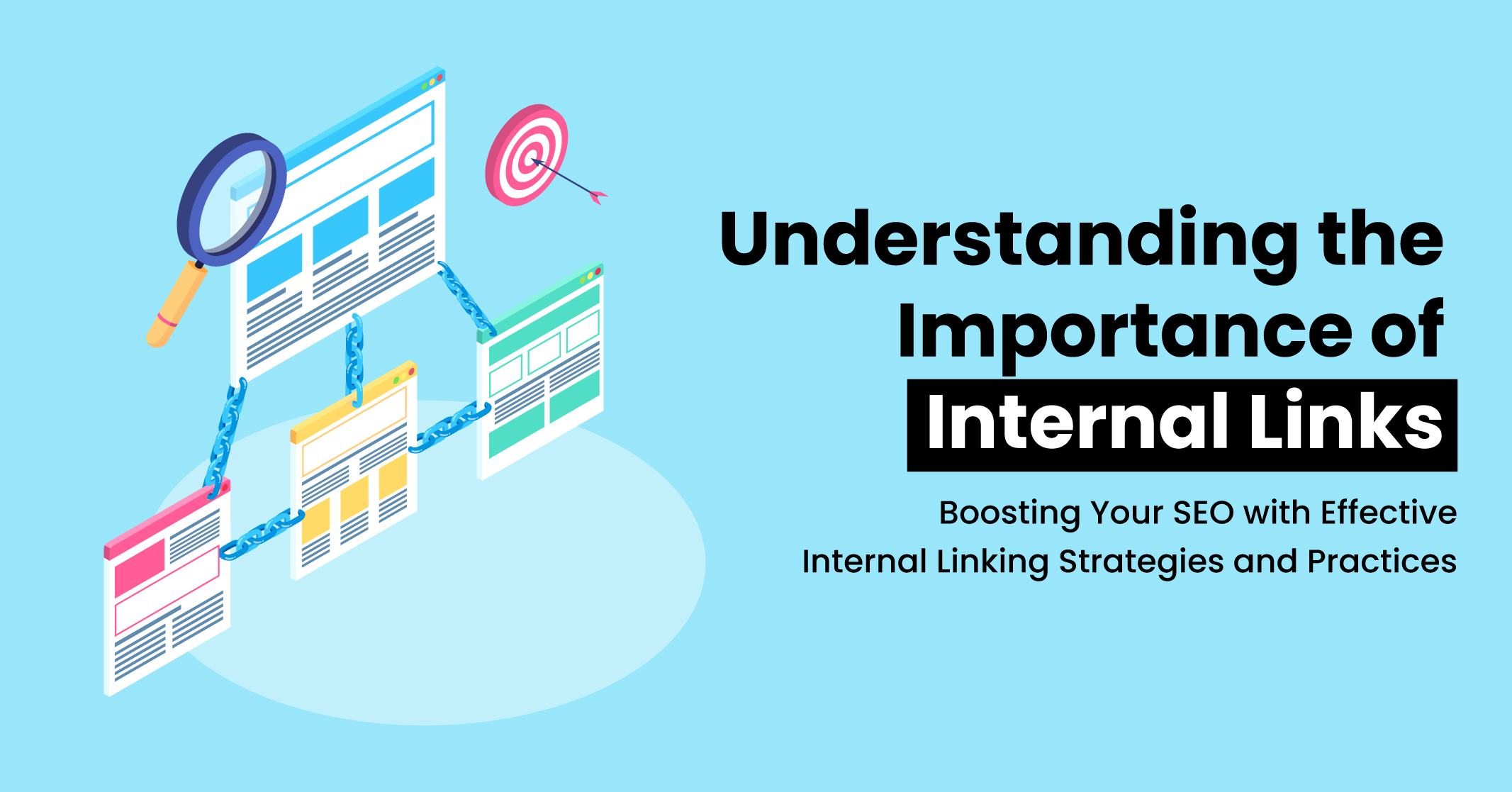
Internal linking is an essential aspect of SEO (Search Engine Optimization) that involves creating links within your website to connect pages or content.
An internal linking strategy is a plan that outlines how you will link your web pages together to boost your website’s visibility and ranking in search engine results. Here are some reasons why having an effective internal linking strategy is important:

Click Here – Free 30-Minute Strategy Session
Be quick! FREE spots are almost gone for this Month
In conclusion, internal linking is an essential aspect of SEO that can significantly improve the user experience, search engine visibility and ranking potential of your website. It is a simple yet effective strategy that can be used to enhance your website’s overall performance.
Internal links play a crucial role in SEO as they provide a range of benefits that can improve your website’s visibility and ranking in search engine results.
Here is why having internal links are important for SEO:
Internal linking can assist search engines in comprehending your website’s structure by establishing a connection between related pages, such as page A and page B. This strategic linking can help to convey the context of your pages to search engines and indicate how they are interconnected.
Key Benefits:Internal links help search engines in locating and index your web pages.
Through internal linking, authority or PageRank can be transferred to other web pages within your website. PageRank is an algorithm that Google utilises to determine the significance or ranking of a webpage. For instance, if authoritative external links point to page A, it will have more PageRank authority. This authority can then be transferred to page C by using internal links, as shown in the diagram below.
Key Benefits: Recognising such pages can enable you to optimise the authority flowing into your website, resulting in enhanced rankings.
Internal linking enhances the user experience (UX) of your website by facilitating visitors in locating related content. For instance, if a user lands on an informative webpage about “how to build a PC,” you can incorporate internal links to relevant product pages containing PC parts or to related content such as an article on “how to fix a PC fan.” The objective should be to retain users on your website to achieve the desired action, such as making a purchase, filling out a form, or buying a product.
Key Benefits: Helps present users with relevant and beneficial content on the appropriate pages.
The most significant internal links are as follows:

Now that you have a basic understanding of internal linking, it’s time to build your strategy. Here are five steps to get started, along with a template to follow:
Identify the Site’s Pillar Pages: Start by creating a list of pillar pages, which are central pages that cover a broad topic and link to related, more specific pages. Pillar pages will help you build out topic clusters, which are groups of content about specific topics. This will help you build the architecture of your site.
What To Do?
Consider your pillar page as the top of your marketing funnel, where customers are curious and only looking for general details.
Build Topic Clusters with Internal Links:Internal linking in SEO can be done by creating specific topic clusters for each of them. These clusters should support the main topic of the pillar page and provide more in-depth information. Include internal links from the supporting pages back to the pillar page, indicating that it’s the authoritative source and demonstrating topical relevance.
What To Do?
Map out your topic clusters and brainstorm ideas for relevant supporting pages. You can use online tools to generate keyword ideas for each cluster and find related keywords.
Choose the Right Anchor Text: The anchor text is under your control, so you must be strategic about the words and phrases you choose. High-quality anchor text helps both users and search engines comprehend what a page is about before clicking on it.
What To Do?
Ensure the anchor text is SEO-friendly and brief. Avoid vague and clickbait anchor text. Internal links are not likely to be penalized for using exact-match anchor text, if the anchor text is relevant to the linked page and does not involve keyword stuffing.
Build a strong internal linking structure: If you want to improve the performance of a new page or content on your website, building a strong internal linking structure is crucial, especially if you haven’t earned many backlinks yet.
What To Do?
Perform a Google site search to locate related pages on your website that mention your target keyword. Review the search results and compile a list of related pages. Then, add reciprocal links to each of the identified pages, checking them off as you go. By doing this, you are creating a network of internal links that will help to boost the authority of each page.
One additional step to maximise the impact of digital PR campaigns is to use them to improve your internal linking strategy. Digital PR involves creating linkable assets and pitching them to relevant publications to earn backlinks and exposure. These campaigns are often tied to landing pages, which can be leveraged to pass authority to other related pages on your site.
What To Do?
Consider adding navigational links or contextual links within the landing page’s body copy that led to related pages on your site. This improves both SEO and user experience. By implementing this strategy, your campaign landing pages can not only earn backlinks but also improve your internal linking structure and pass on authority to other relevant pages on your site.
Learn More:The Complete Guide to Digital PR
If you already have a website, it’s important to have a defined internal linking strategy to make it easier for both Google and users to navigate your site.
Here is what you need to do:
Internal Linking Issues with Broken Links: When internal links are broken, users and search engine crawlers are directed to non-existent pages. Broken links may result from deleted pages or mistyped links, leading to 404 errors that do not pass PageRank.
What To Do?
Identify broken links in the “Errors” section of your Internal Linking report and either remove or replace them with links that lead to live pages.
Internal Linking Issues with Too Many Links
Pages with too many links may confuse Google’s crawlers, and make it challenging for users and search engines to identify which links are important.
What To Do?
Avoid including too many links on a page. Google recommends keeping links to a few thousand, at most. Site Audit reports flag pages with over 3,000 links. Check pages with too many links in the “Warnings” section of your Internal Linking report and remove unnecessary links to improve user experience.
Internal Linking Issues with No-follow Attributes
Using no-follow attributes in internal links communicates to Google that the authority should not be passed to the linked page. This attribute is typically used for outbound links to pages that are not wanted to “vote” for, but most internal links should follow links that pass SEO value to other pages.
What To Do?
Find links with the rel=”nofollow” attribute in the “Warnings” section of your Internal Linking report and remove the attribute as required. If necessary, consult with your developer to check whether the attribute is set site-wide or on a link-by-link basis. You may want to consider using no-follow attributes strategically when linking to internal pages that do not provide SEO value.
Internal Linking Issues with Orphaned Pages
Orphaned pages have no links from any other pages, making it difficult for Google to find and index them.
What To Do?
If an orphaned page is valuable, include it in your internal linking strategy. To locate orphaned pages, search for the “Orphaned sitemap pages” error in the “Warnings” section of your Internal Linking report. Then link the page from another page, ensuring that the other page is not an orphaned page itself. If the page is not valuable, consider removing and redirecting it or adding a “noindex” tag to prevent it from appearing in search results.
Internal Linking Issues with Pages with Only One Incoming Internal Link
Pages with only one internal link are difficult to find and may be perceived as less important by search engines.
What To Do?
Use the Site Audit tool to identify pages with only one internal link. Check the “Notices” section of your Internal Linking report for the “Pages with only one internal link” error. Improve the visibility and ranking of these pages by creating additional internal links that point to them.
Learn More:How to Fix Crawl Errors in Google Search Console
Crawl Depth: It refers to the number of clicks it takes to reach a page from the homepage. If a page takes too many clicks to access, search engines may determine that it is not very important, and it may not rank well in search results.
What To Do?
Use the Site Audit’s Internal Linking report to identify pages deeper than three clicks and add relevant links to help visitors and search engines access the content more easily.
Internal Redirects. Passing internal links through permanent redirects can reduce your crawl budget and slow down page load times, negatively impacting the user experience and page speed.
What To Do?
Update internal links to send users and search engines directly to the new page, but keep the redirect if your old link is still getting traffic from other sources. Use the Site Audit tool’s Crawled Pages tab to find internal redirects, search for the old URL, and change the links on pages that still link to the old URL.
Unnecessary Redirects: links on HTTPS pages that lead to HTTP pages can create unnecessary redirects and negatively impact your website’s SEO. To fix this issue, go to your Site Audit report and identify the pages that have HTTP links.
What To Do?
Manually update those HTTP links to point to HTTPS pages or ask your developer for help if it is a site-wide issue.
Regularly monitoring and addressing internal linking issues is crucial, even after implementing a new strategy. Running a Site Audit every month and reviewing the Internal Linking Report can help ensure the health of your site and identify areas for improvement.

To create an effective internal linking strategy, start by identifying the most important pages on your website. These are the pages that you want to rank highest in search results and that you want users to spend the most time on. Next, identify related pages that provide additional information or context for these important pages. Finally, create internal links from the important pages to the related pages using descriptive anchor text.
What To Do?
Review and update your internal linking strategy. As your website grows and changes, new important pages may emerge, and old pages may become less relevant.
In conclusion, internal linking is a powerful tool for improving SEO and user experience. By connecting related pages with descriptive anchor text, you can create a hierarchy of information that helps both search engines and users understand the structure of your website.
By regularly reviewing and updating your internal linking strategy, you can ensure that your website continues to rank well in search results and provides a seamless user experience.

LEAVE A REPLY